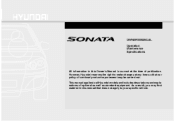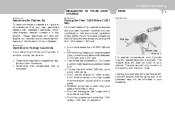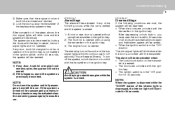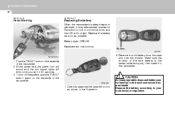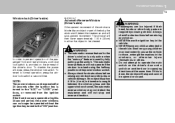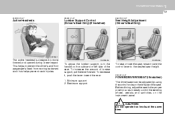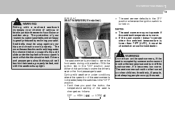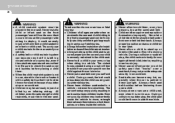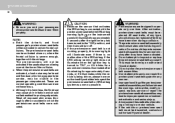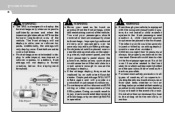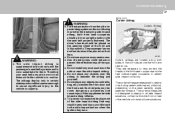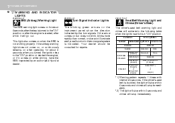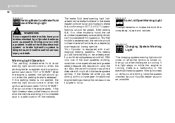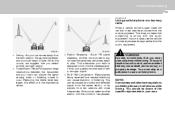2010 Hyundai Sonata Support Question
Find answers below for this question about 2010 Hyundai Sonata.Need a 2010 Hyundai Sonata manual? We have 1 online manual for this item!
Question posted by Anonymous-55396 on April 1st, 2012
Do You Have To Keep Re Syncing Your Phone To The Radio Every Time You Get Back I
The person who posted this question about this Hyundai automobile did not include a detailed explanation. Please use the "Request More Information" button to the right if more details would help you to answer this question.
Current Answers
Related Manual Pages
Similar Questions
When Will Bluelink App For Microsof Phone Be Available?
I can't use the remote start for my Sonata 2013 from my cell phone as I don't have an anderoid or Ip...
I can't use the remote start for my Sonata 2013 from my cell phone as I don't have an anderoid or Ip...
(Posted by sidgoren 10 years ago)
Radio Volume Problems
I just bought a 2009 hundai sonata xm radio CD player moon roof 5 spd automatic motor . When I get i...
I just bought a 2009 hundai sonata xm radio CD player moon roof 5 spd automatic motor . When I get i...
(Posted by Marilyns8848 10 years ago)
Can You Sync Your Phone To A 2010 Hyundai Sonata
(Posted by D11nasaro 10 years ago)
How Can In Increase The Number Of Times My Blinker Blinks On My Sonata
(Posted by stevDu 10 years ago)