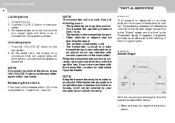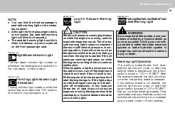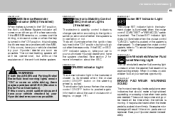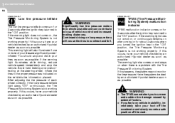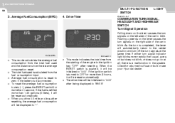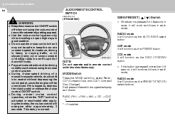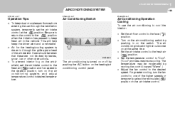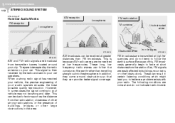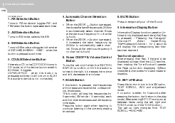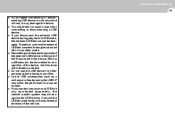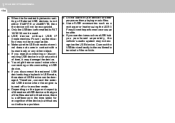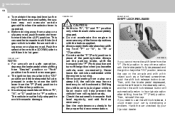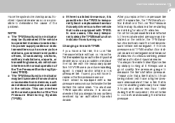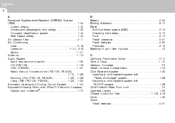2009 Hyundai Sonata Support Question
Find answers below for this question about 2009 Hyundai Sonata.Need a 2009 Hyundai Sonata manual? We have 1 online manual for this item!
Question posted by Marilyns8848 on April 19th, 2014
Radio Volume Problems
I just bought a 2009 hundai sonata xm radio CD player moon roof 5 spd automatic motor . When I get in car to drive it on the screen shows up saying auto- mute and I have to turn volume up each time I get in car last days while driving volume turns up by it self I can turn volume down by hand and it goes all the way up to maximum volume of 35 I turn it down again and it does it again . I just have to turn radio off since I can't control volume to a reasonable level . It has 135345
Current Answers
Related Manual Pages
Similar Questions
2009 Huandai Sonata Making Fog Horn Type Sound When Turning Key To Accessory
(Posted by jweljpo 10 years ago)
2009 Hyundai Sonata Cooling Fan Not Working When Turn On Ac
(Posted by temj 10 years ago)
How To Remove Radio Console From 2009 Hyundai Sonata
(Posted by BretWERTY 10 years ago)
I Have A Used 2009 Hyundia Sonata, The ? Censor Is On, What Does That Mean?
i have a used 2009 hyundia sonata, the ? censor is on, what does that mean?
i have a used 2009 hyundia sonata, the ? censor is on, what does that mean?
(Posted by SWILCOX77 12 years ago)