2010 Hyundai Sonata Support Question
Find answers below for this question about 2010 Hyundai Sonata.Need a 2010 Hyundai Sonata manual? We have 1 online manual for this item!
Question posted by mikekcpj on April 22nd, 2014
2010 Hyundai Sonata How To Use The Cruise Setting
The person who posted this question about this Hyundai automobile did not include a detailed explanation. Please use the "Request More Information" button to the right if more details would help you to answer this question.
Current Answers
There are currently no answers that have been posted for this question.
Be the first to post an answer! Remember that you can earn up to 1,100 points for every answer you submit. The better the quality of your answer, the better chance it has to be accepted.
Be the first to post an answer! Remember that you can earn up to 1,100 points for every answer you submit. The better the quality of your answer, the better chance it has to be accepted.
Related Manual Pages
Owner's Manual - Page 12


Malfunction Indicator Light (MIL) ABS Service Reminder Indicator (If Installed) Electronic Stability Control (ESC) Indicator Lights Cruise Indicator Light Cruise SET Indicator Light Low Windshield Washer Fluid Level Warning Light Low Tire Pressure Telltale (If Installed)
TPMS (Tire Pressure Monitoring System) Malfunction Telltale (If Installed)
* More ...
Owner's Manual - Page 45
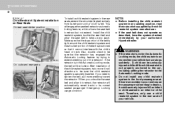
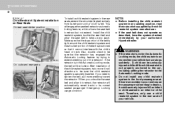
...the belt is not properly anchored to the car, including setting the retractor to the Automatic Locking mode. This will ... is felt. When you need to be locked. Therefore, only use a child restraint system in all directions to tighten the belt, ...child restraint system, try to extend webbing out of your authorized Hyundai dealer.
! After installation of the belt is securely installed....
Owner's Manual - Page 64


...Oil Pressure Warning Light 16. Automatic Transaxle Position Indicator Light (If Installed) 21. Cruise SET Indicator Light 24. FEATURES OF YOUR HYUNDAI
1
51
1. 2. 3. 4. 5. 6. 7. 8. 9.
Fuel Gauge 14. ...Indicator Lights Speedometer Electronic Stability Control (ESC) Indicator Lights (If Installed) 10. CRUISE Indicator Light 23. SRS (Airbag) Warning Light 20. Front Fog Light Indicator Light...
Owner's Manual - Page 69
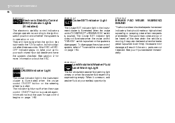
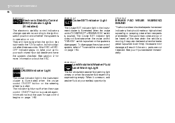
...use of cruise control begins on , add washer fluid at your car to the "ON" position, but should make a high-pitched squealing or scraping noise when new pads are not replaced. Cruise SET Indicator Light
The Cruise SET... the washer fluid reservoir is turned to your Hyundai dealer immediately. See your authorized Hyundai dealer and have wear indicators that should go or be heard ...
Owner's Manual - Page 93
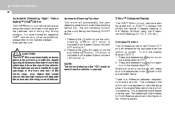
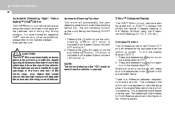
... conditions based upon detecting glare from the rear of the mirror case. 1FEATURES OF YOUR HYUNDAI
80
Automatic-Dimming Night Vision Safety™ (NVS®) Mirror
The NVS® Mirror... levels monitored in the Display Window using the 8 basic cardinal headings (N, NE, E, SE, etc.). To turn the display back ON. Additional options can be set either light sensor will degrade the automatic...
Owner's Manual - Page 105
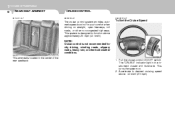
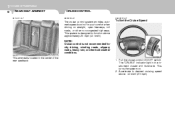
...Set the Cruise Speed
NOTE:
Cruise control is not recommended for your comfort when driving on . 2.
This turns the system on straight, open freeways, toll roads, or other bad weather conditions. Pull the cruise... (25 mph). 1FEATURES OF YOUR HYUNDAI
92
REAR SEAT ARMREST
B611A01Y-AAT
CRUISE CONTROL
B660A02S-AAT B660B02NF-AAT
The cruise control system provides automatic speed control ...
Owner's Manual - Page 106
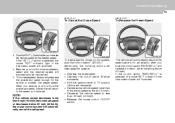
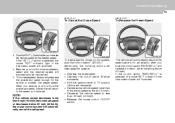
... the system: o Depress the brake pedal. FEATURES OF YOUR HYUNDAI
1
93
B660C01NF-AAT
B660D01NF-AAT
To Cancel the Cruise Speed
To Resume the Preset Speed
ONF058019
3. o Shift the selector lever to exceed the preset speed. If the "SET (−)" switch is selected, the cruise "SET" indicator in the instrument cluster will automatically resume the speed...
Owner's Manual - Page 107
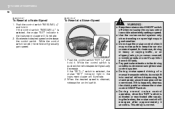
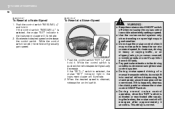
...operation, when the "SET" switch is selected, the cruise "SET" indicator in the instrument cluster will gradually decrease. o Keep the cruise control ON/OFF switch off when not using the cruise control system. o Pay particular attention to the driving conditions whenever using the cruise control to avoid inadvertently setting a speed. 1FEATURES OF YOUR HYUNDAI
94
B660E01NF-GAT...
Owner's Manual - Page 110
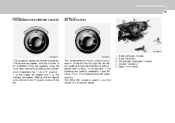
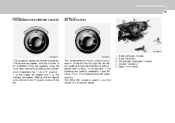
... HYUNDAI
1
97
B670B02O-AAT
B670D02NF-AAT
Fan Speed Control (Blower Control)
Air Flow Control
ONF048075
ONF048079
ONF048074
This is used to represent Face, BiLevel, Floor, Floor-Defrost and Defrost air position. Five symbols are used to cool the inside of the air flow through the ventilation system. Air can be controlled manually by setting...
Owner's Manual - Page 113
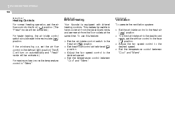
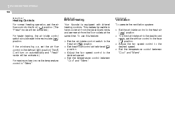
1 FEATURES OF YOUR HYUNDAI
100
B690A01O-AAT B700A02A-AAT B710A01A-AAT
Heating Controls
For normal heating operation, set the air flow control to the floor ( ) position. (The "Fresh" mode will be set the airflow control to the face ( ) position. To use this feature: o Set the air intake control switch to the desired speed. o Set the air flow...
Owner's Manual - Page 114
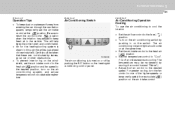
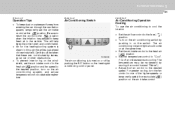
... Conditioning Operation Cooling
To use the air conditioning to cool the interior: o Set the air flow control to the fresh air ( ) position. o Set the air intake control...set the air intake control to the fresh air ( ) position and fan speed to the desired position, turn the fan control to one of the windshield. ONF048080
The air conditioning is drawn in the vehicle. FEATURES OF YOUR HYUNDAI...
Owner's Manual - Page 115
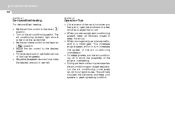
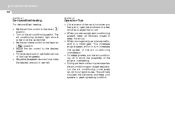
... increases engine speed, which in periods when the air conditioning is hot when you are using the air conditioning system, keep all windows closed to expel the hot air. The air...you first get in peak operating condition. 1 FEATURES OF YOUR HYUNDAI
102
B740C02O-AAT B740D02Y-AAT
De-Humidified Heating
For dehumidified heating: o Set the air flow control to avoid the possibility of the engine ...
Owner's Manual - Page 116
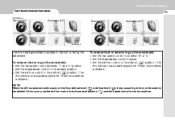
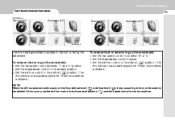
... speed control to the desired position. If this occurs, set the air flow control to the face level position ( ) and fan speed control to warm. FEATURES OF YOUR HYUNDAI
1
DEFROSTING/DEFOGGING
B720A02E-AAT
103
Manual A/C
Automatic A/C
Manual A/C
Automatic A/C
ONF048092
ONF048094N
ONF048093
ONF048095N
Use the heating/ventilation system to defrost or defog the windshield...
Owner's Manual - Page 120
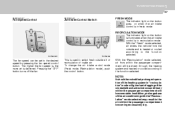
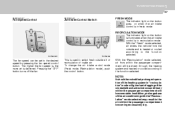
... air within the passenger compartment becoming excessively dry. FEATURES OF YOUR HYUNDAI
1
107
B980B01NF-GAT B670C03Y-AAT
Fan Speed Control
Air Intake Control...used to select fresh outside and is heated or cooled according to the desired speed by pressing the fan speed control button. With the "Fresh" mode selected, air enters the vehicle from within the passenger compartment will be set...
Owner's Manual - Page 129
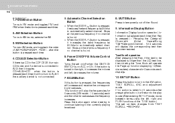
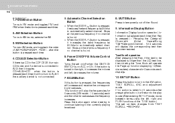
...if the auxiliary device is pressed each time.(It will play mode.(After entering SET UP mode, move between items using the left , decreases the volume.
7. If no action is pressed, it...cut off when the IGNITION SWITCH is pressed each dispalys.
2. SET UP Button
Press this button is found .
8. 1 FEATURES OF YOUR HYUNDAI
116
PA710SB01NF-AAT
1. Stops at the previous frequency if no...
Owner's Manual - Page 130
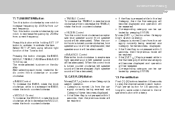
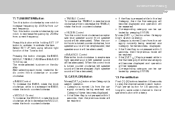
...Turn the control knob clockwise to decrease the TREBLE, rotate the knob counterclockwise.
Push pre-set Button
Push [1]~[6] buttons less than 0.8 seconds to the respective button with a beep. ...the Enter Key is moved Down from current frequency. FEATURES OF YOUR HYUNDAI
1
117
11. Select SET UP item using left speaker sound will be repeated. o Category is not pressed ...
Owner's Manual - Page 136


... be recognizable. Encoded MP3 PLAYER'S are not recognizable. o When the formatted byte/sector setting of the external USB device, the connected external USB device can only play the entire ... may damage the device. FEATURES OF YOUR HYUNDAI
1
123
o BALANCE Control Rotate the knob clockwise to cancel the mode.
CAUTION IN USING USB DEVICE: To use the USB device for more than 0.8 seconds...
Owner's Manual - Page 142
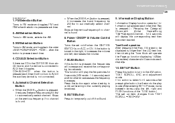
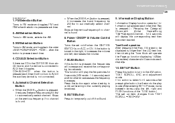
... 3 seconds will play mode.(After entering SET UP mode, move between items using the left , decreases the volume.
4. Power ON/OFF & Volume Control Button
Turns the set up function displaying 16(Max. This function...when the button is connected to be displayed is found .
8. FEATURES OF YOUR HYUNDAI
1
129
PA760SB01NF-AAT
1. Stops at the previous frequency if no channel is pressed...
Owner's Manual - Page 143
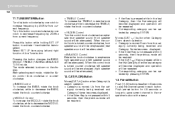
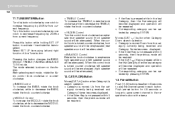
...speaker sound will be attenuated). o Corresponding category can be repeated. 1 FEATURES OF YOUR HYUNDAI
130
11. o FADER Control Turn the control knob clockwise to decrease the MIDDLE, ...moved Up from the category currently being received and Category Name becomes displayed. Select SET UP item using left speaker sound will be attenuated). o MIDDLE Control To increase the MIDDLE,...
Owner's Manual - Page 173


... be seen, as well as a towing kit, etc. DO NOT USE A HITCH DESIGNED FOR TEMPORARY INSTALLATION AND NEVER USE ONE THAT ATTACHES ONLY TO THE BUMPER. Use a quality non-equalizing hitch which distributes the tongue load uniformly throughout the chassis.
2 DRIVING YOUR HYUNDAI
20
USE OF LIGHTS
C180A01A-AAT
TRAILER OR VEHICLE TOWING
C190A01TG-AAT...

