2010 Hyundai Sonata Support Question
Find answers below for this question about 2010 Hyundai Sonata.Need a 2010 Hyundai Sonata manual? We have 1 online manual for this item!
Question posted by bombedmchs on May 6th, 2014
How Do You Use The Cruise Control On A 2010 Sonata
The person who posted this question about this Hyundai automobile did not include a detailed explanation. Please use the "Request More Information" button to the right if more details would help you to answer this question.
Current Answers
There are currently no answers that have been posted for this question.
Be the first to post an answer! Remember that you can earn up to 1,100 points for every answer you submit. The better the quality of your answer, the better chance it has to be accepted.
Be the first to post an answer! Remember that you can earn up to 1,100 points for every answer you submit. The better the quality of your answer, the better chance it has to be accepted.
Related Manual Pages
Owner's Manual - Page 11
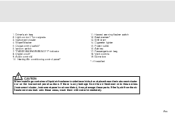
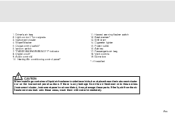
"PASSENGER AIR BAG OFF" Indicator 8. Heating/Air conditioning control panel*
11. 12. 13. 14. 15. 16. 17. 18...not place it may damage these areas, wash them with water immediately. Audio controls* 10. Driver's air bag 2. Digital clock* 9.
F11 Light control / Turn signals 3. 1. Cruise control switch* 6. Hazard warning flasher switch Seat warmer* Shift lever Cigarette lighter ...
Owner's Manual - Page 12


F12 Malfunction Indicator Light (MIL) ABS Service Reminder Indicator (If Installed) Electronic Stability Control (ESC) Indicator Lights Cruise Indicator Light Cruise SET Indicator Light Low Windshield Washer Fluid Level Warning Light Low Tire Pressure Telltale (If Installed)
TPMS (Tire Pressure Monitoring System) Malfunction Telltale (If Installed)
* ...
Owner's Manual - Page 14


... ...1-52 Trip Computer ...1-61 Multi-Function Light Switch ...1-63 Windshield Wiper and Washer Switch ...1-66 Sunroof ...1-72 Mirror ...1-77 Homelink Mirror ...1-79 Hood Release ...1-89 Cruise Control ...1-92 Manual Heating and Cooling Control System ...1-96 Automatic Heating and Cooling Control System ...1-104 Antenna ...1-110 Stereo Sound System ...1-112 Audio System ...1-115
1
1
Owner's Manual - Page 16
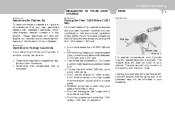
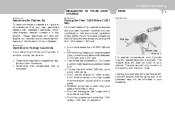
... slow, vary your speed from time to the economical operation and durability of the Emission Control System. The sub key will open all regulations regarding registration and insurance. o While driving..."break-in the engine. o Don't tow a trailer during the first 1,200 miles (1,931 km).
o Use moderate acceleration. o Don't lug the engine (in other words, don't drive so slowly in too high...
Owner's Manual - Page 27
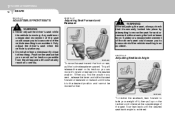
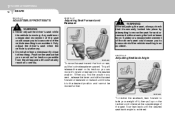
... so you want, release the lever and slide the seat forward or rearward on the recliner control lever at the outside edge of the driver's seat could cause you can move the seat ...possible from the airbag and still comfortably reach all controls. ONF038003
To recline the seatback, lean forward to move the seat forward or rearward without using the lock release lever. This will release the ...
Owner's Manual - Page 30
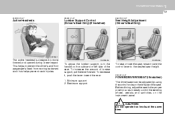
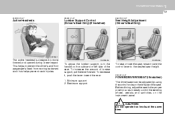
... B090A02Y-AAT
POWER DRIVER'S SEAT (If Installed)
The driver's seat can be adjusted by using the control knobs on the left side of the seat. Before driving, adjust the seat to the ...time. FEATURES OF YOUR HYUNDAI
1
17
B083D01NF-AAT
B080E01Y-AAT
B080F01NF-GAT
Active Headrests
Lumbar Support Control (Driver's Seat Only) (If Installed)
Seat Height Adjustment (Driver's Seat Only)
1
HNF2041-1
...
Owner's Manual - Page 49
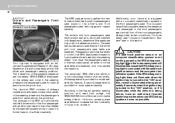
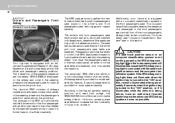
... to the impact severity, seating position and seat belt usage, the SRSCM(SRS Control Module) controls the airbag inflation. The purpose of a reference position. 1FEATURES OF YOUR HYUNDAI
...36
B240A03NF-AAT
Driver's and Passenger's Front Airbag
Driver's Front Airbag
The SRS uses sensors ...
Owner's Manual - Page 50


...underneath the front seats as these objects can only be severely injured when the airbag inflates. Always use seat belts and child restraints - every trip, every time, everyone! o Front and side ... sensor and cause the airbag to obtain maximum benefit from the front airbags, while still maintaining control of an eye. It is the safest place for children of your restraint system: o Never...
Owner's Manual - Page 64


... Lights Speedometer Electronic Stability Control (ESC) Indicator Lights (If Installed) 10. Low Windshield Washer Fluid Level Warning Light 18. Cruise SET Indicator Light 24....Brake/Low Brake Fluid Level Warning Light 15. Coolant Temperature Gauge
13. SRS (Airbag) Warning Light 20. CRUISE Indicator Light 23. Fuel Gauge 14.
FEATURES OF YOUR HYUNDAI
1
51
1. 2. 3. 4. 5. 6....
Owner's Manual - Page 69
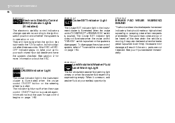
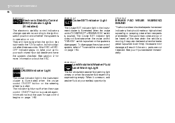
See section 2 for more information about the use of cruise control begins on , add washer fluid at your Hyundai dealer immediately. BRAKE PAD WEAR ... stays on page 1-93.
It may come and go out after three seconds. To disengage the cruise control system, refer to "To cancel the cruise speed" on , take your car to your authorized Hyundai dealer and have wear indicators that should ...
Owner's Manual - Page 79
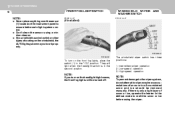
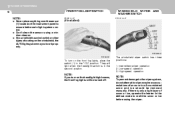
...of snow or ice, operate the heater in the defrost mode to ensure better auto light system control. 1FEATURES OF YOUR HYUNDAI
66
FRONT FOG LIGHT SWITCH NOTE:
o Never place anything over the ...sensor (1) located on the instrument panel to melt the snow or ice before using a window cleaner. High-speed operation
NOTE:
If you turn on the front fog lights, place the...
Owner's Manual - Page 80


...use the windshield washer, pull the wiper/washer lever toward the steering wheel. NOTE:
o Do not operate the washer more than 15 seconds at a time or when the fluid reservoir is released.
The washer continues to clear mist, push the windshield wiper and washer control...Wiper Operation
ONF049066N ONF049068N
To use the intermittent wiper feature, place the wiper switch in the "INT"...
Owner's Manual - Page 82
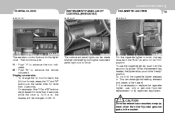
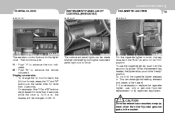
... in the "ACC" position or the "ON" position. To use electric accessories or equipment other than 3 seconds while the time is...use only a genuine Hyundai replacement or its socket. For the cigarette lighter to the 24 hour format, press the "H" and "M" buttons at the same time for the digital clock. FEATURES OF YOUR HYUNDAI
1
69
DIGITAL CLOCK
B400A01NF-GAT
INSTRUMENT PANEL LIGHT CONTROL...
Owner's Manual - Page 85
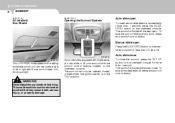
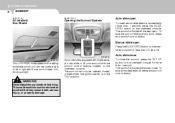
...B460A02Y-AAT B460B01TG-GAT
(If Installed) Sun Shade
Opening the Sunroof System
Auto slide open
To use the auto slide feature, momentarily (more than 1 second. Manual slide open . ONF049200 B460A01NF...the overhead console for more than 0.5 second. To stop at any point, press any sunroof control button.
The sunroof will slide all the way close the sunroof, press the TILT UP ...
Owner's Manual - Page 86
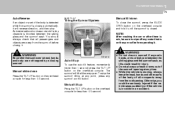
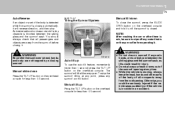
...sunroof before operating it will tilt all passengers and objects are between the sliding glass and the sunroof sash. Manual tilt up
To use the auto tilt feature, momentarily (more than 0.5 second. Auto reverse function does not work if a tiny obstacle is moving, ...blocked between the sliding glass and the sunroof sash, as this could be sure to wipe off any sunroof control button.
Owner's Manual - Page 87


... is disconnected or discharged, you have accumulated on or off. o Periodically remove any sunroof control button longer than the maximum TILT UP position.
Then, release the button. 4.
Resetting the... → SLIDE CLOSE Then, release the button. This light produces a spot beam for convenient use as a map light at night or as a personal light for more than 1 second to the...
Owner's Manual - Page 105
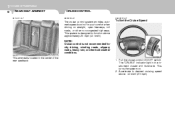
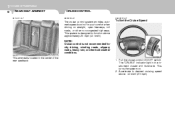
.... Accelerate to function above 40 km/h (25 mph).
This system is designed to desired cruising speed above approximately 25 mph (40 km/h). The "CRUISE" indicator light in the center of the rear seatback.
1.
To Set the Cruise Speed
NOTE:
Cruise control is located in the instrument cluster will illuminate. ONF058020
B611A01NF-A
This armrest is not...
Owner's Manual - Page 106
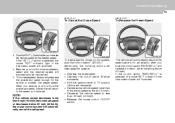
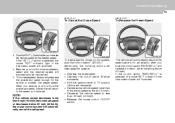
...the speed you have set prior to cancellation when you have set speed. o Release the cruise control ON/OFF switch. To increase speed, temporarily depress the accelerator pedal enough for the vehicle...9 mph (15 km/h) below the set speed or decreases below 25 mph (40 km/h), the cruise control system will automatically resume the speed set . o Decrease the vehicle speed lower than 25 mph (...
Owner's Manual - Page 107
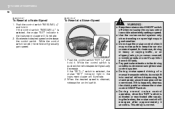
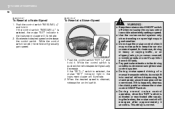
...) or winding roads or over 6% up-hill or down-hill roads. o During normal cruise control operation, when the "SET" switch is normal. o Keep the cruise control ON/OFF switch off when not using the cruise control system. When the desired speed is selected, the cruise "SET" indicator in the instrument cluster will energize after approximately 3 seconds.
If the...
Owner's Manual - Page 282
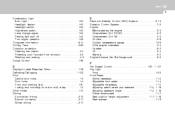
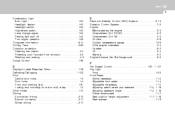
... ...1-64 Turn signal operation ...1-63 Consumer Information ...8-14 Cooling Fans ...6-26 Corrosion protection Cleaning the interior ...4-5 Protecting your Hyundai from corrosion ...4-2 Washing and waxing ...4-3 Cruise Control ...1-92 D Day/night Inside Rearview Mirror ...1-78 Defrosting/Defogging ...1-103 Door Central door locks ...1-6 Door locks ...1-4 Front door warning light ...1-91 Locking and...

