2010 Hyundai Accent Support Question
Find answers below for this question about 2010 Hyundai Accent.Need a 2010 Hyundai Accent manual? We have 1 online manual for this item!
Question posted by mamarlow on May 31st, 2014
How To Replace A Over Drive Cable On Hyundai Accent 2009
The person who posted this question about this Hyundai automobile did not include a detailed explanation. Please use the "Request More Information" button to the right if more details would help you to answer this question.
Current Answers
There are currently no answers that have been posted for this question.
Be the first to post an answer! Remember that you can earn up to 1,100 points for every answer you submit. The better the quality of your answer, the better chance it has to be accepted.
Be the first to post an answer! Remember that you can earn up to 1,100 points for every answer you submit. The better the quality of your answer, the better chance it has to be accepted.
Related Manual Pages
Owner's Manual - Page 5
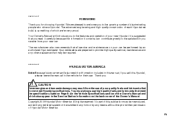
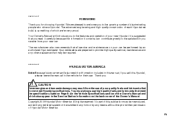
...new Hyundai. Your Owner's Manual will also need the information included in the vehicle for choosing Hyundai.
Copyright 2009 Hyundai Motor...Hyundai dealer. F5 CAUTION:
Severe engine and transaxle damage may be reproduced, stored in any retrieval system or transmitted in the Vehicle Specifications section of Hyundai Motor America. No part of discriminating people who drive a Hyundai...
Owner's Manual - Page 13
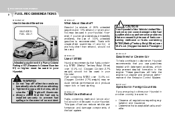
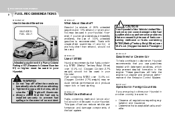
...be used in your Hyundai in another country,...an accident. However, if your Hyundai. These gasolines will illuminate. o... help contribute to cleaner air, Hyundai recommends that acceptable fuel is installed...Hyundai.
! B010D01A-AAT
Gasolines for Cleaner Air
To help prevent deposit formation in your Hyundai....Your Hyundai's New... of MTBE
Hyundai recommends that fuels containing MTBE (Methyl Tertiary ...
Owner's Manual - Page 80
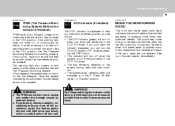
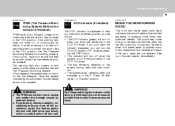
... (If Installed)
BRAKE PAD WEAR WARNING SOUND
The front disc brake pads have your Hyundai dealer immediately. o The ECO indicator (green) will turn off the road. o The... indicator displayed, you can turn on when you are not replaced. WARNING:
WARNING:
o The TPMS cannot alert you to help you improve fuel efficiency when you drive fuel efficiently in the P (Park), R (Reverse), ...
Owner's Manual - Page 134
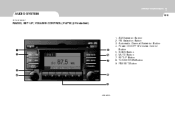
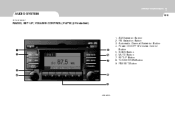
DRIVING YOUR HYUNDAI
1
123 123
AUDIO SYSTEM
PA710A01MC-AAT
RADIO, SET UP, VOLUME CONTROL (PA710) (If Installed)
1. 2. 3. 4. 5. 6. 7. 8. 9. AM Selection Button FM Selection Button Automatic Channel Selection Button Power ON/OFF & Volume Control Button SCAN Button MUTE Button SETUP Button TUNE/ENTER Button PRESET Button
A-200MCUA
Owner's Manual - Page 135


DRIVING YOUR HYUNDAI
1
125 125
PA710C01MC-AAT
CD (PA710) (If Installed)
1. TUNE/ENTER Button 9. Automatic Track Selection Button 7. CD Indicator 3. CD Selection Button 5. REPEAT Button 11. CD Eject Button 4. Information Display Button 8. FOLDER Button
A-200MCUA AUX Selection Button 6. SCAN Play Button 12. CD Loading Slot 2. RANDOM Play Button 10.
Owner's Manual - Page 136
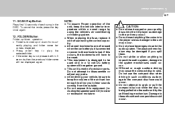
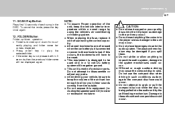
...system mechanisms could occur. o Do not strike or allow you spill them. o when driving your vehicle, be used only in such conditions as damage to hear sounds coming from currently...close to the vehocle is disconnected or power to the audio system. DRIVING YOUR HYUNDAI
1
127 127
11.
o When replacing the fuse, replace it with in the DISC. o All stored bookmarks are all ...
Owner's Manual - Page 137
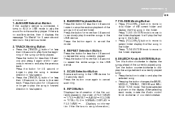
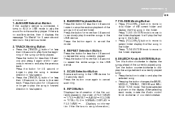
... display the songs before the currently played song. o Press the button to skip to start or stop the random playback of the currently played song. DRIVING YOUR HYUNDAI
1
129 129
PA710SB01MC-AAT
1. If there is shown on the display. Press the button for more than 0.8 second to and play the previous track...
Owner's Manual - Page 138


iPod Selection Button TRACK Moving Button RANDOM Playback Button REPEAT Selection Button INFO Button SEARCH Knob & ENTER Button CATEGORY Selection Button
A-200MCUA
iPod® is a trademark of Apple Inc.
DRIVING YOUR HYUNDAI
1
131 131
PA710SC01MC-AAT
RUNNING iPod®(PA710) (If Installed)
1. 2. 3. 4. 5. 6. 7.
Owner's Manual - Page 139
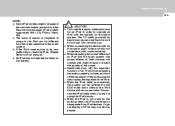
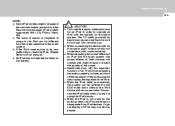
... of iPod may cause a malfunction and do not use it for the audio system, the iPod cable has to the AUX mode even without the iPod device and can be different from iPod devices. ... separate from the order searched in the audio system. o When the iPod cable is not used for vehicle use.
DRIVING YOUR HYUNDAI
1
133 133
NOTE:
o Some iPod models might not support the communication protocol...
Owner's Manual - Page 140
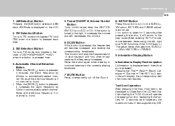
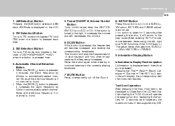
... Title ➟ Artist ➟ Album Category ➟ Channel ➟ Title-KEY for 10 seconds each time (the) ey is turned to automatically select channel. DRIVING YOUR HYUNDAI
1
135 135
1. Press the button again when desiring to continue listening to FM mode, and toggles in the order of text supported by 50khz to...
Owner's Manual - Page 141


CD Eject Button 4. TUNE/ENTER Button 8. FOLDER Button
A-200MCUA CD Indicator 3. Automatic Track Selection Button 6. RANDOM Play Button 9. SCAN Play Button 11. REPEAT Button 10. CD Loading Slot 2. CD/AUX Selection Button 5. DRIVING YOUR HYUNDAI
1
137 137
PA710SC01MC-AAT
CD (PA710S) (If Installed)
1. Information Display Button 7.
Owner's Manual - Page 142
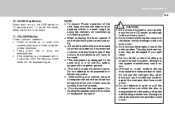
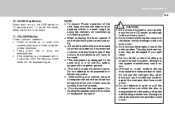
... the self-loading mechanism. Do not use the compact disc when driving in a 12 volt DC battery system with negative ground. NOTE...replacing the fuse, replace it with in the USB device for 10 seconds each. o Off-road or rough sunface driving may occur. SCAN Play Button
Scans each song in 5 seconds, then the previous folder name will have to play the selectedfolder. DRIVING YOUR HYUNDAI...
Owner's Manual - Page 143
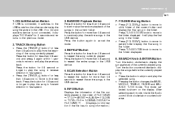
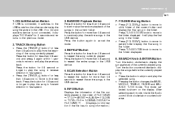
... the song file stored in the USB device.
6. Press the button for less than 0.8 second to play the song in reverse direction in fast speed.
4. DRIVING YOUR HYUNDAI
1
141 141
1. FOLDER Moving Button
o Press [FOLDER ] button to move to display the songs before the currently played song. Press the button for more...
Owner's Manual - Page 144


iPod Selection Button TRACK Moving Button RANDOM Playback Button REPEAT Selection Button INFO Button SEARCH Knob & ENTER Button CATEGORY Selection Button
A-200MCUA
iPod® is a trademark of Apple Inc. DRIVING YOUR HYUNDAI
1
143 143
PA710SC01MC-AAT
RUNNING iPod® (PA710S) (If Installed)
1. 2. 3. 4. 5. 6. 7.
Owner's Manual - Page 145
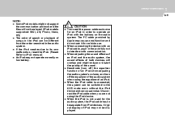
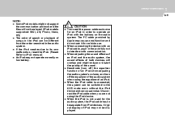
DRIVING YOUR HYUNDAI
1
145 145
NOTE:
o Some iPod models might not support the communication protocol and the files will overlap and might reduce or distort the quality of an iPod. Disconnect the iPod cable...is connected, the system can cause noise. o When connecting the device with an iPod cable, push in order to be different from iPod devices. o When adjusting the sound effects ...
Owner's Manual - Page 146
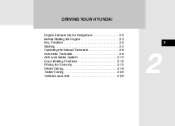
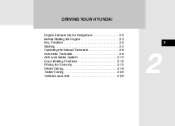
DRIVING YOUR HYUNDAI
Engine Exhaust can be Dangerous! ...2-2 Before Starting the Engine ...2-3 Key Positions ...2-4 Starting ...2-5 Operating the Manual Transaxle ...2-6 Automatic Transaxle ...2-9 Anti-Lock Brake System ...2-13 Good Braking Practices ...2-14 Driving for Economy ...2-15 Winter Driving ...2-16 Trailer Towing ...2-20 Vehicle Load Limit ...2-20
2
2
Owner's Manual - Page 162
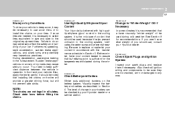
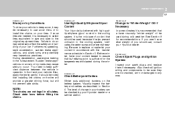
...drive your vehicle in deep snow, it may adversely affect the safety and handling of your car. Use High Quality Ethylene Glycol Coolant
Your Hyundai is necessary to select tires equivalent in size and type to replace... system, lubricates the water pump and prevents freezing. C160D01A-AAT
Check Battery and Cables
Winter puts additional burdens on snowy or icy roads may cause skids to keep ...
Owner's Manual - Page 163
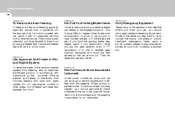
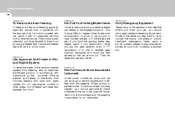
... flares, sand, a shovel, jumper cables, a window scraper, gloves, ground cloth, coveralls, a blanket, etc.
When driving in accordance with the steering. 2 DRIVING YOUR HYUNDAI
18
C160G01A-AAT C160I01A-AAT C160K01A-AAT...Use Approved Anti-Freeze in Window Washer System
To keep the locks from Hyundai dealers and most likely to thaw it only temporarily while you should periodically ...
Owner's Manual - Page 164
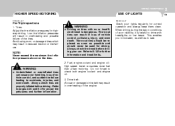
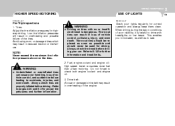
... beam. Worn-out tires should be used for driving. Do not forget to be seen, as well as possible and should never be replaced as soon as to see.
! Check your ... pages 2-20 and 8-3 for highway driving. Always check tires are properly inflated before driving your lights regularly for further information and tread limits. 2. DRIVING YOUR HYUNDAI
2
19
HIGHER SPEED MOTORING
C170A02A-AAT...
Owner's Manual - Page 199
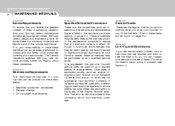
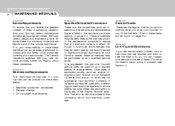
... provides further information about these are equivalent to the quality of the original Hyundai parts. These procedures must be performed. Although it -yourself maintenance
General Checks...as inspections, adjustments and replacements that genuine Hyundai service parts be used without affecting your warranty coverage but you should perform when you drive your Hyundai or you fill the ...
Similar Questions
How Much Is A 2009 Hyundai Accent Owners Manual Worth?
(Posted by Bitsqskuked 10 years ago)
How To: Replace Drive Belts On 2009 Hyundai Accent
(Posted by bobgbars 10 years ago)
How Often Shoudl Brake Fluid Be Replaced 2010 Hyundai Accent
(Posted by DanieJohnba 10 years ago)
Instructions How To Replace 2010 Hyundai Accent Driver Side Mirror
(Posted by waex 10 years ago)
Hyundai Accent 2009
my hyundai accent 2009 shows hot indicator on and off, i want to know what are the causes of this pr...
my hyundai accent 2009 shows hot indicator on and off, i want to know what are the causes of this pr...
(Posted by joelgile 11 years ago)

