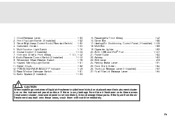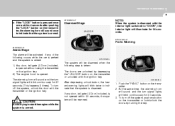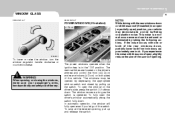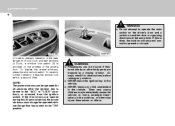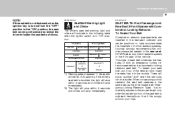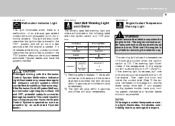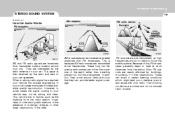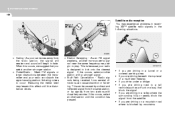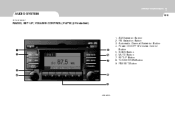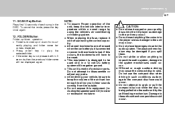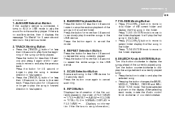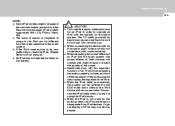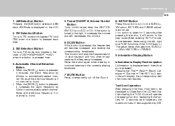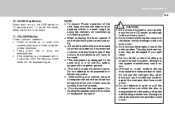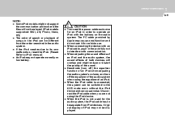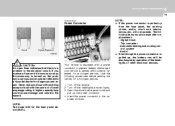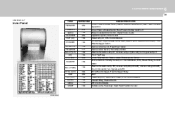2010 Hyundai Accent Support Question
Find answers below for this question about 2010 Hyundai Accent.Need a 2010 Hyundai Accent manual? We have 1 online manual for this item!
Question posted by Anonymous-147427 on December 19th, 2014
Audio Has Power But No Sound
The person who posted this question about this Hyundai automobile did not include a detailed explanation. Please use the "Request More Information" button to the right if more details would help you to answer this question.
Current Answers
Related Manual Pages
Similar Questions
This Symbol Is Showing Up (!) To The Lower Left Of My Speedometer.
(Posted by giginikki 11 years ago)
Sound On Radio, And All Devises That Use Sound Not Working.
Radio sound and GPS sound not working
Radio sound and GPS sound not working
(Posted by cnsltlb 11 years ago)
Interior Light, Power Door Locks, Clock, Passenger Air Bag Off
(Posted by brownevan39 11 years ago)
Lost All Power
was driving down the road when the car lost all power and the engine stopped. Have spark, fuel, ligh...
was driving down the road when the car lost all power and the engine stopped. Have spark, fuel, ligh...
(Posted by oceancowboy66 11 years ago)