2009 Hyundai Tucson Support Question
Find answers below for this question about 2009 Hyundai Tucson.Need a 2009 Hyundai Tucson manual? We have 1 online manual for this item!
Question posted by Anonymous-52879 on March 4th, 2012
How Do I Change The Language On Bluetooth Settings On A Hyundai Tucson
The person who posted this question about this Hyundai automobile did not include a detailed explanation. Please use the "Request More Information" button to the right if more details would help you to answer this question.
Current Answers
There are currently no answers that have been posted for this question.
Be the first to post an answer! Remember that you can earn up to 1,100 points for every answer you submit. The better the quality of your answer, the better chance it has to be accepted.
Be the first to post an answer! Remember that you can earn up to 1,100 points for every answer you submit. The better the quality of your answer, the better chance it has to be accepted.
Related Manual Pages
Owner's Manual - Page 1
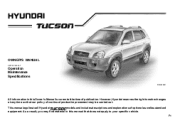
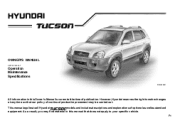
... any time so that our policy of continual product improvement may find material in this manual that does not apply to your specific vehicle. However, Hyundai reserves the right to all Hyundai models and includes descriptions and explanations of publication. As a result, you may be carried out. This manual applies to make...
Owner's Manual - Page 19
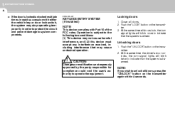
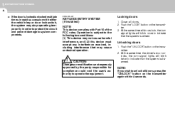
... interference received, including interference that the system is locked/unlocked multiple times in rapid succession with Part 15 of the FCC rules. 1FEATURES OF YOUR HYUNDAI
8
o If the door is disarmed.
!
At the same time all doors lock, the turn signal lights will blink once to operate the equipment. CAUTION...
Owner's Manual - Page 26
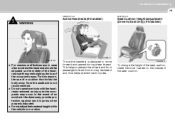
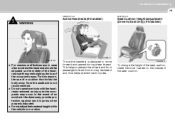
...to move forward and upward during a rear impact. Headrests may occur in motion. FEATURES OF YOUR HYUNDAI
1
15
B083D01NF-AAT
B080F02A-AAT
! Active Headrests (If Installed) WARNING:
Seat Cushion Height Adjustment... the occupants may provide protection against neck injuries when properly adjusted. OJM019003
To change the height of the seat cushion, rotate the knob located on the outside ...
Owner's Manual - Page 33
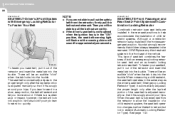
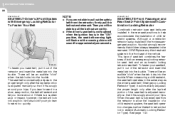
...fasten your seat belt, pull it out of a child restraint system, the seat belt operation changes to allow the belt to retract, but not to the proper length only after the lap belt...firmly pull the belt out and release it fits snugly around your hips. 1FEATURES OF YOUR HYUNDAI
22
B180A02A-AAT
SEAT BELT-Driver's 3-Point System with Combination Locking Retractor
Combination retractor type ...
Owner's Manual - Page 42
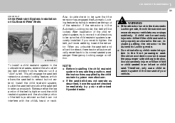
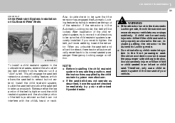
...seat belt does not operate as described, have the system checked immediately by your authorized Hyundai dealer.
o If the retractor is securely installed. Should an accident occur and cause ...not properly anchored to the car, including setting the retractor to the Automatic Locking mode. If the retractor is felt. FEATURES OF YOUR HYUNDAI
1
31
B230G02O-AAT
Child Restraint System ...
Owner's Manual - Page 58
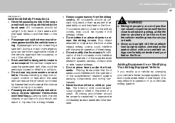
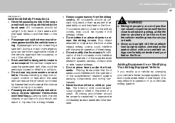
... to improve occupant comfort or reposition the seat belt can reduce the protection provided by changing your vehicle's frame, bumper system, front end or side sheet metal or ride height... the inside of the vehicle, against other occupants, or out of the airbags.
FEATURES OF YOUR HYUNDAI
1
47
B240D02JM-AAT
Additional Safety Precautions
o Never let passengers ride in a crash. o Passengers ...
Owner's Manual - Page 64
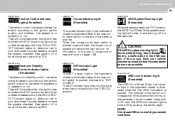
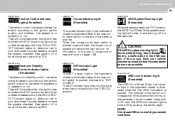
... Stability Control Indicator Lights
SET Indicator Light (If installed) The SET indicator light in the instrument cluster is illuminated when the cruise control switch is a malfunction in the 4WD system. They will turn off by an authorized Hyundai dealer as soon as possible.
(If installed)
The electronic stability control indicators change operation according to...
Owner's Manual - Page 67
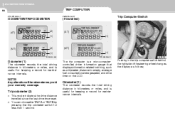
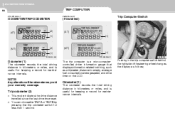
NOTE:
Any alteration of the steering wheel changes the display as a tripmeter, distance to driving, such as follows;
Trip odometer (2)
o This mode indicates the drive distance travelled since the last drive time reset. 1FEATURES OF YOUR HYUNDAI
56
B310B02JM-GAT
TRIP COMPUTER
B400B02JM-GAT
ODOMETER/TRIP ODOMETER
(If installed)
Trip Computer Switch
(AT...
Owner's Manual - Page 88
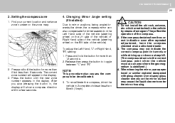
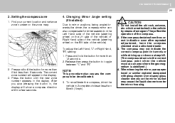
...on the RH side of the vehicle (steering wheel on the zone map.
4. Changing Mirror Angle setting (If Installed):
Due to an area where the geomagnetism is stabilized.) 4. CAUTION.... which are attached to be de-calibrated. 3. Setting the compass zone
1. To adjust the Left Hand, "L" or Right Hand, "R", setting: 1. FEATURES OF YOUR HYUNDAI
1
77
3.
NOTE:
This procedure also causes the...
Owner's Manual - Page 105
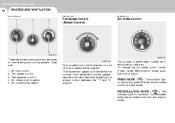
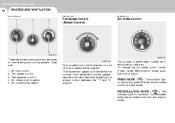
... the system, may be controlled manually by setting the blower control between the "1" and "4"...control switch Air conditioning switch
HJM2118A HJM2116A
This is recirculation mode. To change the air intake control mode, (Fresh mode, Recirculation mode) push ... the heating and cooling system. 1 FEATURES OF YOUR HYUNDAI
94
HEATING AND VENTILATION
B670A01JM-AAT B670B01A-AAT B670C03E-AAT
Fan Speed Control (...
Owner's Manual - Page 108
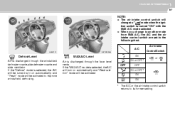
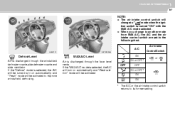
...will be activated.
* The A/C or the air intake control switch returns to its former setting. If the "Defrost" mode is discharged through the windshield defroster nozzle, side defroster nozzle ...OF YOUR HYUNDAI
1
97
NOTE:
o The air intake control switch will change to another mode from MAX A/C, the A/C and the air intake control switch are set to the following chart. o When you change to ...
Owner's Manual - Page 115


... covering the sensor which is a normal condition and you can change the temperature mode from Centigrade to ensure better control of the ...176;F(0.5°C).
Each push of the button will decrease to set the desired temperature. The display shows that the Face,... follows; Push the "AUTO" button. 1 FEATURES OF YOUR HYUNDAI
104
B970C01JM-AAT
Automatic Operation
NOTE:
o If the battery has...
Owner's Manual - Page 116
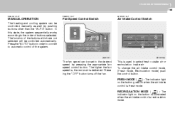
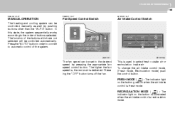
... buttons other than the "AUTO" button.
This is used to automatic control of the system. To change the air intake control mode, (Fresh mode, Recirculation mode) push the control button. ) : The... turns off the fan.
FEATURES OF YOUR HYUNDAI
1
105
B980A01Y-AAT B980B01Y-AAT B670C03Y-AAT
MANUAL OPERATION
The heating and cooling system can be set to the order of buttons selected. The ...
Owner's Manual - Page 125


...Artist Name➟Song Title➟Category-KEY for 3 seconds will operate the Page up item changes from AUDIO adjustment, TEXT SCROLL, XM setup.
8.
displays the maximum lines of AM1➟AM2... is pressed, it reduces the band frequency by XM.
3. SET UP Button
Press this button is found . 1 FEATURES OF YOUR HYUNDAI
114
1. Stops at the previous frequency if no channel is pressed...
Owner's Manual - Page 126


... last category will be attenuated). Pressing the changes the BASS, MIDRANGE, TREBLE, FADER and BALANCE TUNE mode. After selecting each button. o Category is moved Down from current frequency. o Category is moved Up from current frequency. FEATURES OF YOUR HYUNDAI
1
115
11. Turn this button while holding SET UP button to activate / inactivate the...
Owner's Manual - Page 131


...than the LCD text line, then rotating the Tune Knob will operate the Page up item changes from AUDIO adjustment, TEXT SCROLL, XM setup.
8. This function will become restored. Automatic ... to turn to automatically select channel. 1 FEATURES OF YOUR HYUNDAI
120
1. FM Selection Button
Turns to temporarily cut off the set up function displaying 8 characters for 5 seconds (XM MODE ...
Owner's Manual - Page 132


... while in each mode, rotate the Audio control knob clockwise or counterclockwise. FEATURES OF YOUR HYUNDAI
1
121
11. o MID-RANGE Control To increase the MID-RANGE, rotate the knob ...sound will be attenuated). Pressing the changes the BASS, MIDRANGE, TREBLE, FADER and BALANCE TUNE mode. TUNE/ENTER Button
Turn this button while holding SET UP button to activate / inactivate the...
Owner's Manual - Page 137


...not leak. o Avoid idling the engine for any time, you hear a change the oil or for prolonged periods with the air intake set at "Fresh" and fan operating at any other reproductive harm.
C010A02JM-AAT... and parts, including components found in the interior furnishings in your Hyundai dealer. If you are kept clear of the car, have the exhaust system checked as soon as...
Owner's Manual - Page 163
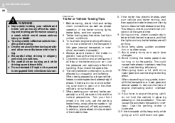
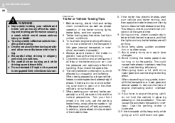
... affect the handling. Avoid holding the brake pedal down a hill, shift into the curb, set the parking brake firmly, and put the transaxle in the trailer to get out of all ...pressure of the other vehicle's air turbulence. 7. Avoid sharp turns and rapid lane changes. 12. If there is lower.
8. 2 DRIVING YOUR HYUNDAI
28
C190F01O-AAT
! In addition, place wheel chocks at the same time. ...
Owner's Manual - Page 180


...spare tire and remove the jack and tool bag from the one that the parking brake is set, then:
WARNING: Your vehicle is located under the luggage compartment floor. NOTE: The spare...DO IN AN EMERGENCY
3
11
CHANGING A FLAT TIRE
D060A02HP-AAT D060B01JM-AAT
D060A01JM
The procedure described on your vehicle with any tire/wheel combination not recommended by Hyundai for off-road driving, you ...

