2008 Hyundai Tiburon Support Question
Find answers below for this question about 2008 Hyundai Tiburon.Need a 2008 Hyundai Tiburon manual? We have 1 online manual for this item!
Question posted by IvanFGracee on February 24th, 2014
Which Fuse Is For The Radio 08 Tiburon
The person who posted this question about this Hyundai automobile did not include a detailed explanation. Please use the "Request More Information" button to the right if more details would help you to answer this question.
Current Answers
There are currently no answers that have been posted for this question.
Be the first to post an answer! Remember that you can earn up to 1,100 points for every answer you submit. The better the quality of your answer, the better chance it has to be accepted.
Be the first to post an answer! Remember that you can earn up to 1,100 points for every answer you submit. The better the quality of your answer, the better chance it has to be accepted.
Related Manual Pages
Owner's Manual - Page 4
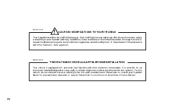
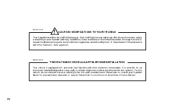
... not be in any way. Certain modifications may , in addition, violate conditions of these devices. Department of regulations established by the U.S. A080A01S-AAT
TWO-WAY RADIO OR CELLULAR TELEPHONE INSTALLATION
Your vehicle is possible for precautionary measures or special instructions if you choose to install one of the limited warranties covering...
Owner's Manual - Page 11
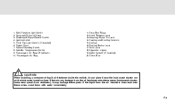
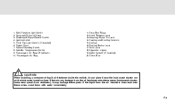
1. Passenger's Air Bag
11.Fuse Box Relay 12.Hood Release Lever 13.Steering Wheel Tilt Lever 14.Heating and Cooling Controls 15.Ashtray 16.Parking Brake Lever 17.Shift Lever ...
Owner's Manual - Page 20


... water or liquids, it will not be blocking the signal. - PANIC
!
Close all doors lock, the turn signal lights will blink once to a radio transmitter such as a radio station or an airport which can interfere with normal operation of the FCC rules.
Unlocking doors
1. Push the "UNLOCK" button on the transmitter. 2. The...
Owner's Manual - Page 49
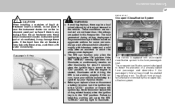
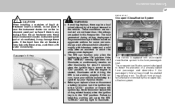
...LOCK" position or remove the ignition key. Never remove or replace the air bag related fuse(s) when the ignition key is not working properly. These conditions are normal and are packed in... which the airbags were deployed. o Before you replace a fuse or disconnect a battery terminal, turn the ignition key to illuminate. Failure to heed this fine...
Owner's Manual - Page 70


... signals on the right side of the car to blink. The second position turns on the end of the car to blink. Check for a burnedout fuse or bulb or see your Hyundai dealer. The lever will automatically return to the center position and turn off the turn signal indicator light blinks...
Owner's Manual - Page 95
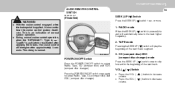
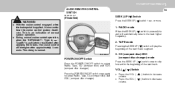
...ON/OFF switch to the beginning of the next track. o Press the VOL ( volume. RADIO mode
When the SEEK UP ( ) switch is normal to the next higher frequency.
2.... is an indication of the next music segment.
VOL (
/
) Switch
) button to increase ) button to cancel Radio, Tape, CD (compact disc) and CDC (compact disc changer).
3. This is normal. o During normal cruise control ...
Owner's Manual - Page 114
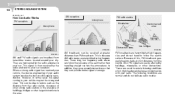
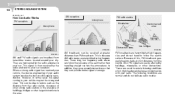
... car speakers.
Because of buildings, bridges or other obstructions. When a strong radio signal has reached your vehicle, the precise engineering of the earth rather than FM broadcasts. This is...AM broadcasts can be received at high frequencies and do not indicate radio trouble: The following conditions are transmitted at greater distances than travelling straight out into the atmosphere...
Owner's Manual - Page 115


...because your area. If this effect until the condition has passed. This could result in your radio is designed to play. This does not mean that you select another station with close frequencies...Static - FEATURES OF YOUR HYUNDAI
1
103
B750B05Y-AAT
Using a cellular phone or a two-way radio
When a cellular phone is used inside the vehicle, noise may cause death, serious injury, or ...
Owner's Manual - Page 116
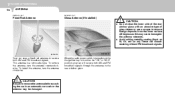
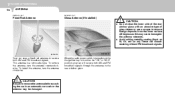
... the ignition key is a removable type.
These can disturb receiving AM and FM broadcast signals. To install the antenna, turn the antenna counterclockwise.
When the radio power switch is turned on ). CAUTION:
o Do not clean the inner side of the rear window glass with an abrasive type of glass cleaner or...
Owner's Manual - Page 117
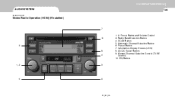
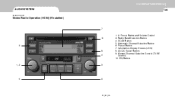
... Button 4. Information Display Screen (LCD) 8. FEATURES OF YOUR HYUNDAI
1
AUDIO SYSTEM
H280A01GK-GAT
105
Stereo Radio Operation (H280) (If Installed)
7 1. 2. EQ Button
10 3 8 4
1, 2
9
5
6
GK_280_NA SCAN Button 5. Power Button and Volume Control 3. Manual Channel Selection Control (TUNE Control) 10. Automatic Channel Selection ...
Owner's Manual - Page 118


... the ignition switch of the automobile is set to the button with a beep.
o The radio will be memorized to each of the following modes each channel, the number of preset channel and...and the mode will be displayed on the screen including the radio bands (FM1/FM2/ AM) while listening to the radio, frequency of the button to automatically increase frequency and select and...
Owner's Manual - Page 119
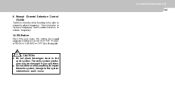
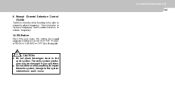
... could occur. EQ Button
Each time you spill them. The audio system mechanism may be damaged if you press this controller while listening to the radio to reduce frequency.
10. FEATURES OF YOUR HYUNDAI
1
107
9. Manual Channel Selection Control (TUNE)
Turn this button the sound equalizer setting will switch from POP...
Owner's Manual - Page 121
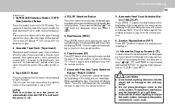
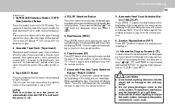
... forward and rewind, "METAL" for playing metal tapes as well as damage to turn the power on automatically when the TAPE is off CD or radio if either mode was on. The screen will display " " The " " mark will display "FF." Automatic Previous Track Selection Button (TRACK DOWN)
Press [TRACK ] button to...
Owner's Manual - Page 123
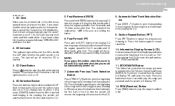
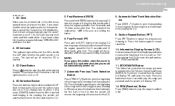
... the system will automatically insert the disk and play the songs in action. RDM (Random) Button
Press [RDM] button to the CD even if the radio or tape was on or off when the CD is inside the CDP deck to listen to play the CD.
12. Automatic Next Track Selection...
Owner's Manual - Page 125
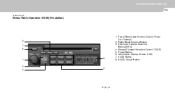
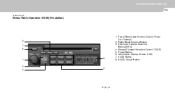
... Button and Volume Control (Power On / Volume) 2. Manual Channel Selection Control (TUNE) 5. Radio Band Selection Button 3. AUDIO Select Button
5
GK_265_NA SCAN Button 8. Preset Button 6. Automatic Channel Selection Button(SEEK) 4. Information Display Screen (LCD) 7. FEATURES OF YOUR HYUNDAI
1
113
H265A01GK-GAT
Stereo Radio Operation (H265) (If installed)
2 7 8
1 4 3
6
1.
Owner's Manual - Page 126
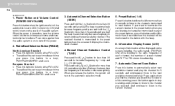
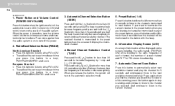
...more than 0.5 seconds even after you release the button, the system will increase or decrease quickly. Radio Band Selection Button (FM/AM)
North American Standard o Press this button when the ignition switch ... less than 2 seconds to listen to the channels memorized to select and play . o The radio will be set to each mode each channel, the number of information will be displayed on ,...
Owner's Manual - Page 129
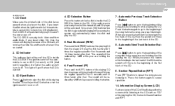
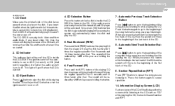
... the opening the system will automatically play the disk backwards 5 times the regular speed for first 5 seconds and 15 times faster after that . If the radio was off .
10. The sound will be reduced by 12dB while you are holding the button.
8. CD Eject Button
Press [ ] button to while playing the...
Owner's Manual - Page 131
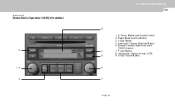
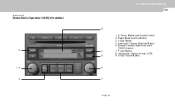
FEATURES OF YOUR HYUNDAI
1
119
H465A01GK-GAT
Stereo Radio Operation (H465) (If Installed)
8 1. 2. Preset Button 8. SCAN Button 5. Automatic Channel Selection Button 6. AUDIO Select Button
3
4 9
1, 2
6
5
7
GK_465_NA Manual Channel Selection Control (TUNE Control) 7. Radio Band Selection Button 4. Information Display Screen (LCD) 9. Power Button and Volume Control 3.
Owner's Manual - Page 132
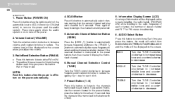
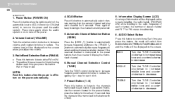
... button, the mode will switch from the current channel and play the next available channel. Radio Band Selection Button (FM/AM)
o Press this button when the ignition switch of information will...automobile is memorized in the preset buttons then the screen will be displayed on the screen including the radio bands (FM1/FM2/ AM) while listening to each of preset channel and "ST" for each ...
Owner's Manual - Page 219


... THE BATTERY
1. Open the fuse box and examine each fuse by pulling it toward you replace a fuse and it on yourself, immediately...out fuse indicates that appears to have a spare fuse, you may be able to avoid serious injuries. Never replace a fuse with anything except a fuse ...the borrowed fuse. If you find one that there is poisonous and highly corrosive. Remove each fuse.
Always ...
Similar Questions
When Does Low Tire Pressure Light Come On In 08 Tiburon
(Posted by juliejesusdra 9 years ago)
How To Replace Fog Light Fuse For2003 Hyundai Tiburon
(Posted by willem2Co 10 years ago)

