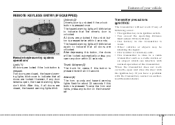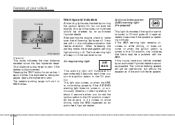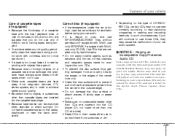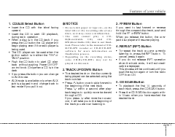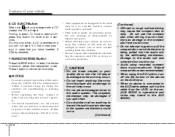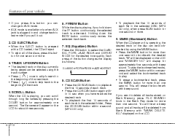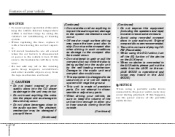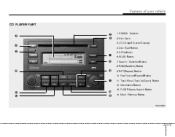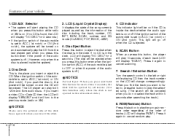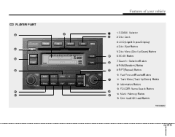2008 Hyundai Elantra Support Question
Find answers below for this question about 2008 Hyundai Elantra.Need a 2008 Hyundai Elantra manual? We have 1 online manual for this item!
Question posted by EXcsdal on November 12th, 2013
Can I Press Buttons To Reset My 2008 Hyundai Cd Player
The person who posted this question about this Hyundai automobile did not include a detailed explanation. Please use the "Request More Information" button to the right if more details would help you to answer this question.
Current Answers
Related Manual Pages
Similar Questions
2008 Elantra Radio Shows, Loading
when I try to display my XM radio ID, it displays LOADING in the lower part of the LCD display. Uppe...
when I try to display my XM radio ID, it displays LOADING in the lower part of the LCD display. Uppe...
(Posted by jcavagrotti 6 years ago)
How Do You Get To The Horn Button On A 2008 Hyundai Elantra
(Posted by mcelwrwm 10 years ago)
Cd Player Shows 'loading' All The Time
Some time ago, the Xm radio / Cd player stopped playing Cd's, and shows "loading" all the time, even...
Some time ago, the Xm radio / Cd player stopped playing Cd's, and shows "loading" all the time, even...
(Posted by casterman64 11 years ago)
2010 Elantra Hyundai, Cd Player Indicates Root When Playing A Cd And Does Not P
does not play entire recording. How can I turn off ROOT and get the CD player to play as it did be...
does not play entire recording. How can I turn off ROOT and get the CD player to play as it did be...
(Posted by isabelraci 11 years ago)