2007 Hyundai Sonata Support Question
Find answers below for this question about 2007 Hyundai Sonata.Need a 2007 Hyundai Sonata manual? We have 1 online manual for this item!
Question posted by Franazert on January 2nd, 2014
How To Set I Home Link In 07 Hyundai Sonata
The person who posted this question about this Hyundai automobile did not include a detailed explanation. Please use the "Request More Information" button to the right if more details would help you to answer this question.
Current Answers
There are currently no answers that have been posted for this question.
Be the first to post an answer! Remember that you can earn up to 1,100 points for every answer you submit. The better the quality of your answer, the better chance it has to be accepted.
Be the first to post an answer! Remember that you can earn up to 1,100 points for every answer you submit. The better the quality of your answer, the better chance it has to be accepted.
Related Manual Pages
Owner's Manual - Page 47
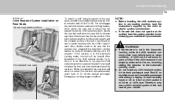
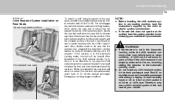
...seriously injured or killed if the child restraint is not properly anchored to the car, including setting the retractor to the Automatic Locking mode. o If the seat belt does not operate as...the rear seat of the child restraint system, try to move when your authorized Hyundai dealer.
! FEATURES OF YOUR HYUNDAI
1
33
B230G04Y-AAT
Child Restraint System Installation on Rear Seats
On rear seat ...
Owner's Manual - Page 65
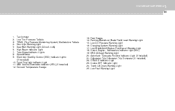
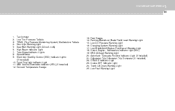
...
13. 14. 15. 16. 17. 18. 19. 20. 21. 22. 23. 24. 25. FEATURES OF YOUR HYUNDAI
1
51
1. 2. 3. 4. 5. 6. 7. 8. 9. Front Fog Light Indicator Light 11. Fuel Gauge Parking Brake/Low Brake... (If Installed) Odometer/ Trip Odometer/ Trip Computer (If Installed) CRUISE Indicator Light Cruise SET Indicator Light Trunk Lid Open Warning Light Low Fuel Warning Light
Tachometer Low Tire Pressure Telltale ...
Owner's Manual - Page 69


..." position, but without the assistance of cruise control begins on , add washer fluid at your Hyundai dealer immediately. To disengage the cruise control system, refer to the "ON" position, the Anti...are needed. If this occurs, have the system checked. See your earliest opportunity. The Cruise SET indicator light does not illuminate when the cruise control "CANCEL" switch is pushed or the ...
Owner's Manual - Page 78


... release it. To flash the headlights, pull the switch lever toward you set the multi-function switch to "AUTO", the tail lights and headlights will ... light system may not work properly. o Don't clean the sensor using a window cleaner. 1FEATURES OF YOUR HYUNDAI
64
B340E01A-AAT B340G01LZ-AAT
Headlight Flasher
Auto Light (If Installed)
Auto light sensor
B340G02NF-A
B340E01NF
HNF2094
NOTE:...
Owner's Manual - Page 94
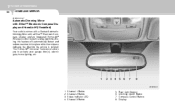
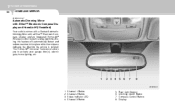
... HomeLink® Universal Transceiver allows you to activate your garage door(s), electric gate, home lighting, etc. B520C01NF
1. 2. 3. 4.
Channel 1 Button Channel 2 Button Status...pointed. Rear Light Sensor Dimming On/Off Button Compass Control Button Display 1FEATURES OF YOUR HYUNDAI
80
HOMELINK MIRROR
B520C01NF-AAT
Automatic-Dimming Mirror with Z-Nav™ Electronic Compass Display ...
Owner's Manual - Page 95
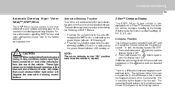
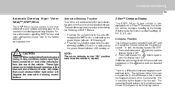
...basic cardinal headings (N, NE, E, SE, etc.).
The compass in the mirror can be set either light sensor will automatically dim upon light levels monitored in front of the vehicle and ...Automatic-Dimming Function Your mirror will degrade the automatic dimming control feature. FEATURES OF YOUR HYUNDAI
1
81
Automatic-Dimming Night Vision Safety™ (NVS®) Mirror
The NVS®...
Owner's Manual - Page 96
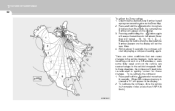
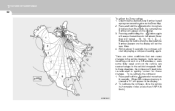
... body repair work on the display. 3. Releasing the button when the desired Zone Number appears on the Zone Map. 2. Within about 5 seconds the compass will set the new Zone. 4. 1FEATURES OF YOUR HYUNDAI
82 To adjust the Zone setting: 1. Press and hold the button for more than 5 MPH (8 Km/h).
Owner's Manual - Page 97


...as well as gate operators, garage door openers, entry door locks, security systems, even home lighting. signaling the door to stop and reverse features as required by calling 1-800-...door opener that lacks the safety stop and reverse - federal safety standards. FEATURES OF YOUR HYUNDAI
1
83
Integrated HomeLink® Wireless Control System
The HomeLink® Wireless Control System provides ...
Owner's Manual - Page 99
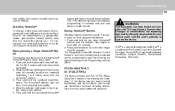
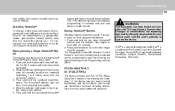
...or modifications not expressly approved by Johnson Controls, Incorporated, Milwaukee, Wisconsin.
FEATURES OF YOUR HYUNDAI
1
85
then rapidly after 20 seconds), position the handheld transmitter 1 to 3 inches away... 30 seconds. garage door opener, gate operator, security system, entry door lock, home/office lighting, etc.). The HomeLink® indicator light will now occur for compliance ...
Owner's Manual - Page 100


WARNING:
Whenever leaving vehicle or parking always set are at risk for moving inadvertently and injuring yourself or others. To be ... engage the parking brake, first apply the foot brake and then without using the key, pull up again. 1FEATURES OF YOUR HYUNDAI
86
PARKING BRAKE
B530A03A-AAT
TRUNK LID
B540A01S-GAT
! Vehicles not fully engaged in the "ON" or "START" position.
...
Owner's Manual - Page 106
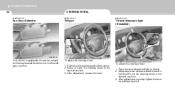
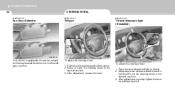
...lever downward fully to the desired position. 3. Adjust upward or downward and forward or backward to set the steering wheel to unlock. 2. Pull the lever toward you and hold it upward. After ... it to the desired position. 3. To adjust the steering wheel: 1. 1FEATURES OF YOUR HYUNDAI
92
B580C01JM-AAT
STEERING WHEEL
B600A01NF-GAT B600B01NF-GAT
Sun Visor Extender
Tilt type
Tilt and ...
Owner's Manual - Page 108
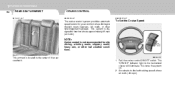
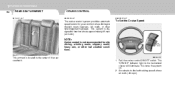
To Set the Cruise Speed
NOTE:
Cruise control is not recommended for your comfort when driving on . 2. This turns the system on straight, open freeways, toll roads, or other bad weather conditions.
Pull the cruise control ON/OFF switch. 1FEATURES OF YOUR HYUNDAI
94
REAR SEAT ARMREST
B611A01Y-AAT
CRUISE CONTROL
B660A02S-AAT...
Owner's Manual - Page 109


... cruise control system, push the control switch "CANCEL".
o Shift the selector lever to exceed the preset speed.
FEATURES OF YOUR HYUNDAI
1
95
NOTE:
If the vehicle speed decreases more than 9 mph (15 km/h) below the set speed or decreases below 25 mph (40 km/h), the cruise control system will automatically cancel the...
Owner's Manual - Page 110


...cruise control ON/OFF switch. If the control switch "RESUME(ACCEL)" is selected, the cruise "SET" indicator in the instrument cluster will gradually gain speed.
o Keep the cruise control ON/OFF...normal cruise control operation, when the "SET" switch is activated or reactivated after approximately 3 seconds. 1FEATURES OF YOUR HYUNDAI
96 If the control switch "RESUME(ACCEL)" is selected, the...
Owner's Manual - Page 113
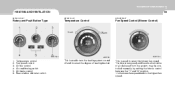
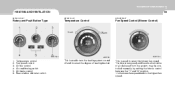
... is used to select the degree of air delivered from the system, may be controlled manually by setting the blower control between the "1" and "4" position. 1 is the lowest fan speed and 4... the heating system on and off and to select the blower fan speed.
FEATURES OF YOUR HYUNDAI
1
99
HEATING AND VENTILATION
B670A01NF-GAT B670E01A-AAT B670B02O-AAT
Rotary and Push Button Type
Temperature...
Owner's Manual - Page 116
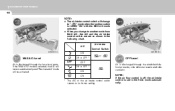
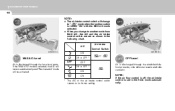
... is selected, the A/C will turn on automatically and "Recirculation" mode will change to its former setting. If the "MAX A/C" mode is discharged through the windshield defroster nozzle, side defroster nozzle and side ventilator. 1 FEATURES OF YOUR HYUNDAI
102
NOTE:
o The air intake control switch will be activated. Air Intake A/C Control Switch
B670D01NF...
Owner's Manual - Page 117
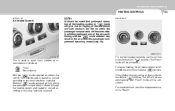
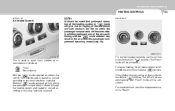
... heating system in " " mode will give rise to the other functions selected. For normal heating operation, set the air flow control to the floor ( ) position. (The "Fresh" mode will be activated.) For...drawn through the heating system and heated or cooled according to "Warm". If the windows fog up, set the air flow control to the defrost ( ) position (The A/C will turn on automatically and "Fresh...
Owner's Manual - Page 118
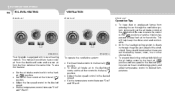
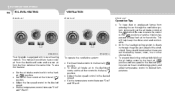
... taken that these are not blocked by leaves, snow, ice or other obstructions. o To prevent interior fog on the windshield, set the airflow control to desired temperature. 1 FEATURES OF YOUR HYUNDAI
104
BI-LEVEL HEATING
B700A02A-AAT
VENTILATION
B710A01A-AAT B730A01L-AAT
Operation Tips
o To keep dust or unpleasant fumes from the...
Owner's Manual - Page 119


... by pushing in on at the same time. The air conditioning indicator light should come on the switch. FEATURES OF YOUR HYUNDAI
1
AIR CONDITIONING SYSTEM
B740A01S-AAT B740B03O-AAT
105 o Set the temperature control to one of the higher speeds or temporarily select the recirculate ( ) position on the air intake control.
For...
Owner's Manual - Page 120


... the air conditioning compressor. The air conditioning indicator light should come on the air conditioning switch. o Set the air intake control to the desired speed. o Adjust the temperature control to the face ( )... system in turn the air conditioning off to a lower gear. 1 FEATURES OF YOUR HYUNDAI
106
B740C02O-AAT B740D02Y-AAT
De-Humidified Heating
Operation Tips
o If the interior of the...

