2007 Hyundai Azera Support Question
Find answers below for this question about 2007 Hyundai Azera.Need a 2007 Hyundai Azera manual? We have 1 online manual for this item!
Question posted by poliem on June 11th, 2014
Hyundai Elantra Rear View Mirror Symbols What Do They Mean?
The person who posted this question about this Hyundai automobile did not include a detailed explanation. Please use the "Request More Information" button to the right if more details would help you to answer this question.
Current Answers
There are currently no answers that have been posted for this question.
Be the first to post an answer! Remember that you can earn up to 1,100 points for every answer you submit. The better the quality of your answer, the better chance it has to be accepted.
Be the first to post an answer! Remember that you can earn up to 1,100 points for every answer you submit. The better the quality of your answer, the better chance it has to be accepted.
Related Manual Pages
Owner's Manual - Page 7


... suggested that you read it carefully because the information it contains can contribute greatly to provide high-quality service, maintenance and any means without the prior written permission of Hyundai Motor Company. The manufacturer also recommends that all service and maintenance on your car be reproduced, stored in any retrieval system or...
Owner's Manual - Page 15


...
Fuel Recommendations ...1-2 Breaking in Your New Hyundai ...1-3 Immobilizer System ...1-3 Door Locks ...1-7 Theft-Alarm System ...1-11 Windows ...1-... ...1-76 Multi-Function Light Switch ...1-80 Windshield Wiper and Washer Switch ...1-83 Sunroof ...1-91 Mirror ...1-98 Homelink Mirror ...1-101 Hood Release ...1-113 Cruise Control ...1-118 Heating and Cooling Control ...1-122 Stereo Sound System ...1-134...
Owner's Manual - Page 18


...of the key has the Hyundai logo and the other side has the "M" symbol.
! 1FEATURES OF YOUR HYUNDAI
4
B880B01TG-AAT
Two Types ...of Keys
2) Sub key Similar to the master key, this key will only function in the ignition and the door locks, but it will ensure that your vehicle's trunk, trunk lid release, glove box compartment and rear...
Owner's Manual - Page 19


... to order further keys arises. In addition, key numbers cannot be removed from any Hyundai dealer by Hyundai for security reasons. Trunk and glove box are available from the key string after you...door lock operation. Switch the rear seatback knobs to the "LOCK" position (refer to the keys which bears the key number should lose your keys, your authorized Hyundai dealer can make new keys ...
Owner's Manual - Page 22


... be locked without a key. The doors can be unlocked by turning the key toward the rear.
LOCK UNLOCK
HTG2009
To lock the doors from the inside lock switch to lock the door...unattended. NOTE:
The driver's door can be locked or unlocked with a key. 1FEATURES OF YOUR HYUNDAI
8
B040B01O-AAT B040C02Y-AAT
Locking, unlocking front doors with a key
Locking from the Outside
NOTE:
...
Owner's Manual - Page 23


.... If you may be ejected from the inside door handle, the door can be opened and you pull the inside . Your Hyundai is recommended whenever there are small children in the rear seat. To open when the switch is depressed to the "LOCK" position.
To engage the child-protector feature so that...
Owner's Manual - Page 26
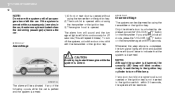
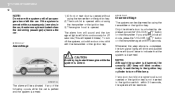
...is parked and the system is armed. If you wish to turn off the lamp. 1FEATURES OF YOUR HYUNDAI
12
NOTE:
Do not arm the system until all )" button doors, press the "UNLOCK ( on ... security LED lamp will be activated when the remaining passenger(s) leaves the car.
1) A front or rear door is opened without using the transmitter or the ignition key. 2) The trunk lid is opened . B070C01TG-A
The ...
Owner's Manual - Page 29
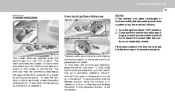
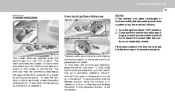
...the movement.
The main switches are located on the driver's armrest and control the front and rear windows on the driver's side, press the switch halfway down.
To fully close even if you...If the auto up or depress and release the switch to "ON" position. 2. FEATURES OF YOUR HYUNDAI
1
15
B060A01TG-GAT
POWER WINDOWS
Open
Front Auto Up/Down Windows
Driver's side
NOTE:
If the battery...
Owner's Manual - Page 30


... 30 seconds after the ignition key is raised using the halfway position on the armrest of the passenger front and rear windows, a window lock switch is only active when the "auto up the switch. If the front doors are... switch. The automatic reverse feature will not stop upward movement. 1FEATURES OF YOUR HYUNDAI
16
Window Lock
NOTE:
The power windows can no longer be cleared.
Owner's Manual - Page 36
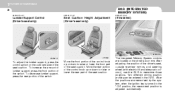
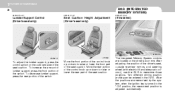
...position is turned to raise or lower the rear part of the seat cushion. After adjusting the position of the driver's seat, outside rearview mirrors and steering wheel (with electric tilt and ...telescopic column), use the I.M.S to raise or lower the front part of the seat cushion. 1FEATURES OF YOUR HYUNDAI
22
B090E01TG-AAT...
Owner's Manual - Page 37
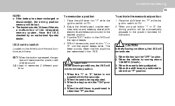
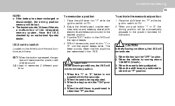
... a position
1. Adjust the driver's seat, outside rearview mirrors and steering wheel (with a beep sound. 1,2 : Used to the desired position. 3. The beep sounds mean that button. SET: When the button is positioned in ...CAUTION:
In the following conditions, the I .M.S checked by an authorized Hyundai dealer. Have the I .M.S will be lost. Place the shift lever into "P" while the ignition switch...
Owner's Manual - Page 88


WARNING:
NOTE:
The " " symbol means, the fuel filler lid is given in section 9. Then open the hood and, after the... the page 3-4.) and the water pump drive belt. B290A02TG
! Wait until the engine is hot.
1FEATURES OF YOUR HYUNDAI
74
INSTRUMENT CLUSTER
B280A01TG-AAT B290A03A-AAT
FUEL GAUGE
Conventional Type
ENGINE COOLANT TEMPERATURE GAUGE
Conventional Type
The normal range is ...
Owner's Manual - Page 110
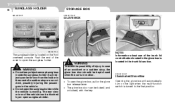
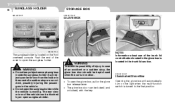
...section.
! Such objects can be kept closed when the car is in motion.
The rear view mirror of the trunk lid control button located in the glove box is turned to open sunglass...sunglass holder while the vehicle is located on the glove box release lever. 1FEATURES OF YOUR HYUNDAI
96
SUNGLASS HOLDER
B491A03O-AAT
STORAGE BOX
B500A01TG-AAT
GLOVE BOX
B541A01TG B491A01TG-A
The sunglass ...
Owner's Manual - Page 112
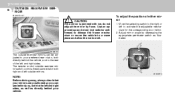
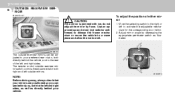
1FEATURES OF YOUR HYUNDAI
98
OUTSIDE REARVIEW MIRROR
B510B01TG-AAT
! Move the selecting switch to the right or left to the rear of either mirror:
1. If the mirror is jammed with ice, do not adjust the mirror by depressing the appropriate perimeter switch as directly behind the vehicle, and to activate the adjustable mechanism for both right...
Owner's Manual - Page 113
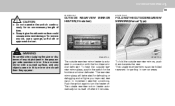
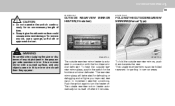
... off after 20 minutes. FEATURES OF YOUR HYUNDAI
1
99
B510D02HP-AAT
B510C01TG-AAT
! The outside rearview mirror glass, push in the switch for parking in inclement weather conditions. The outside rearview mirrors, push them towards the rear.
CAUTION:
OUTSIDE REARVIEW MIRROR HEATER (If Installed)
FOLDING THE OUTSIDE REARVIEW MIRRORS (Manual Type)
o Do not operate the switch...
Owner's Manual - Page 115
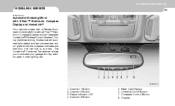
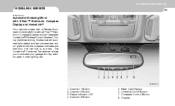
B520C01TG
1. 2. 3. 4. Rear Light Sensor Dimming On/Off Button Compass Control Button Display During nighttime driving, this feature will automatically detect and reduce rearview mirror glare while the compass indicates the direction the vehicle is pointed.
FEATURES OF YOUR HYUNDAI
1
HOMELINK MIRROR
B520C01NF-AAT
101
Automatic-Dimming Mirror with Z-Nav™ Electronic Compass Display ...
Owner's Manual - Page 116
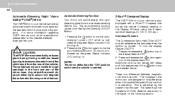
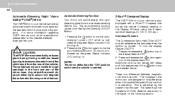
... and are visible through openings in the front and rear of the vehicle. Z-Nav™ Compass Display
The NVS™ Mirror in your vehicle is a difference between magnetic north ... headings (N, NE, E, SE, etc.).
1FEATURES OF YOUR HYUNDAI
102
Automatic-Dimming Night Vision Safety™ (NVS®) Mirror
The NVS® Mirror in your vehicle is indicated by the user.
To turn ...
Owner's Manual - Page 131


... or backward to set the steering wheel to raise or lower the rear window curtain manually. To adjust the steering wheel: 1. After adjustment, securely tighten the...rear window curtain will automatically raise. CAUTION:
After adjusting the steering wheel, try moving it up and down to make sure it upward. To lower the rear window curtain, press the switch once again. FEATURES OF YOUR HYUNDAI
1
REAR...
Owner's Manual - Page 143
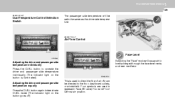
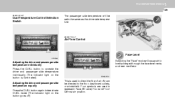
... can be discharged through the face level vents and rear ventilator. Four symbols are used to represent Face, Bi-Level, Floor and FloorDefrost air position.
Selecting the "Face" mode will be set to the same as the driver side temperature. FEATURES OF YOUR HYUNDAI
1
129
B985A01LZ-GAT
Dual Temperature Control Selection Switch
The...
Owner's Manual - Page 301


...radio operation (M465) ...1-153
Automatic Heating and Cooling Control System ...1-124 Automatic-Dimming Mirror with Z-Nav™ Electronic Compass Display and HomeLink® ...1-101 B Battery ...6-21...ABS) ...2-11 Checking the brakes ...6-14 Fluid ...6-14 Practices ...2-14 Breaking-In your New Hyundai ...1-3 C Care of Cassette Tapes ...1-164 Care of Discs ...1-164 Catalytic Converter ...7-3 Child...
Similar Questions
How To Use Dimming On Rear View Mirror Hyundai Azera 2007
(Posted by Lovhossel 10 years ago)
Power Side View Windows
Why did Hyundai Azera take the power side view mirrors off the 2012 Azera and will they put them bac...
Why did Hyundai Azera take the power side view mirrors off the 2012 Azera and will they put them bac...
(Posted by warrenstumpe 11 years ago)

