2006 Hyundai Tiburon Support Question
Find answers below for this question about 2006 Hyundai Tiburon.Need a 2006 Hyundai Tiburon manual? We have 1 online manual for this item!
Question posted by bruwill718 on March 11th, 2012
Heat And Ac Control
Cannot get the switch to work excepr on full mode. Also temperature shows only in celcius, can this be a simple fix?
Current Answers
There are currently no answers that have been posted for this question.
Be the first to post an answer! Remember that you can earn up to 1,100 points for every answer you submit. The better the quality of your answer, the better chance it has to be accepted.
Be the first to post an answer! Remember that you can earn up to 1,100 points for every answer you submit. The better the quality of your answer, the better chance it has to be accepted.
Related Manual Pages
Owner's Manual - Page 11
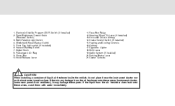
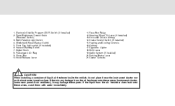
... Box 10.Hood Release Lever
11.Fuse Box Relay 12.Steering Wheel Tilt Lever (If installed) 13.Horn and Driver's Airbag 14.Cruise Control Switch (If installed) 15.Heating and Cooling Controls 16.Ashtray 17.Cigarette Lighter 18.Shift Lever 19.Audio System (If installed) 20.Parking Brake Lever 21.Center Console
! 1. Front Fog...
Owner's Manual - Page 13


... System (SRS) ...1-28 Instrument Cluster and Indicator Lights ...1-36 Warning and Indicator Lights ...1-38 Multi-Function Light Switch ...1-47 Windshield Wiper/Washer Switch ...1-49 Sunroof ...1-55 Mirror ...1-58 Hood Release ...1-61 Cruise Control ...1-67 Audio Remote Control Switch ...1-70 Heating and Cooling Control ...1-71 Stereo Sound System ...1-88 Audio System ...1-90 Antenna ...1-127
1
1
Owner's Manual - Page 53
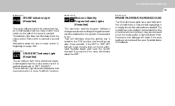
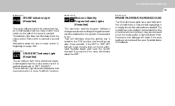
... your Hyundai dealer immediately. CRUISE SET Indicator Light (If installed)
The set indicator light does not illuminate when the control switch is in the instrument cluster is illuminated when the cruise control switch is pushed downward to the ignition switch position and whether the system is in the instrument cluster is illuminated when the cruise...
Owner's Manual - Page 61


... light system control. Accumulated snow and ice should be flashed even though the headlight switch is only a light layer of snow or ice. If there is in the defrost mode to wipe ...the AUTO light system may not work properly. The headlights can be removed manually. o Don't clean the sensor using the wiper. HGK2077
To flash the headlights, pull the switch lever toward you, then release...
Owner's Manual - Page 79


If the floor mat slips and interferes with the movement of the pedals during driving, it . Push in the cruise control main switch on freeways, tollroads, or other bad weather conditions.
1. Push the control switch downward to the desired cruising speed above approximately 25 mph (40 km/h). Accelerate to "SET (COAST)" and release it may...
Owner's Manual - Page 80


... to "RESUME (ACCEL)" position and release it, providing the vehicle speed is above 25 mph (40 km/h). o Release the main switch.
B660C01GK
B660D01GK
To disengage the cruise control system, pull the control switch toward the steering wheel to "N" position (Automatic transaxle). The vehicle will disengage the system : o Depress the brake pedal. B660C01GK-AAT B660D01E...
Owner's Manual - Page 81
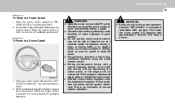
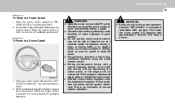
... inadvertently setting a speed.
When the desired speed is normal. This delay is obtained, release the control switch. To Reset at a Faster Speed
1. While the control switch is held, the vehicle will decelerate. 2. Push the control switch upward to desired speed and release the control switch. FEATURES OF YOUR HYUNDAI
1
69
B660E01E-AAT
To Reset at a Slower Speed
B660B01GK
1.
Owner's Manual - Page 82
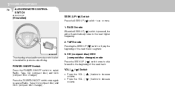
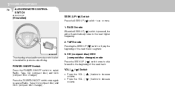
1FEATURES OF YOUR HYUNDAI
70
AUDIO REMOTE CONTROL SWITCH
B610A01GK-GAT
(If installed)
SEEK (UP / ) Switch
Press the SEEK UP ( ) switch 1 sec. TAPE mode
Pressing the SEEK UP ( ) switch will automatically tune to the beginning of the next music segment. Press the POWER ON/OFF switch once again to select Radio, Tape, CD (compact disc) and CDC (compact...
Owner's Manual - Page 84
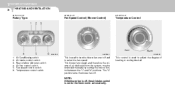
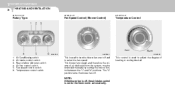
... volume of heating or cooling desired. The "0" position turns the blower fan off , the air intake control is off . NOTE:
If the blower fan is set to the fresh mode automatically.
This control is used to select the fan speed.
Air Conditioning switch Air intake control switch Rear window defroster switch Air flow control switch Fan speed control switch Temperature control switch
This...
Owner's Manual - Page 85
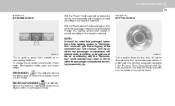
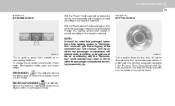
... faster. With the "Recirculation" mode selected, air from the outside air or recirculating inside of the air conditioning with the "Recirculation" mode selected may result in "Recirculation" mode will give rise to the function selected. To change the air intake control mode, (Fresh mode, Recirculation mode) push the control button. The MAX A/C mode is heated or cooled according to the...
Owner's Manual - Page 88
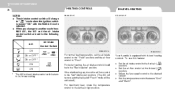
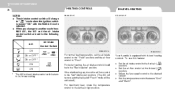
... A/C, the A/C and the air intake control switch are set the air intake control to the "Fresh" position and the air flow control to "Floor".
o When you change to " " mode when the ignition switch is equipped with the MAX A/C mode selected. For faster heating, the air intake control should be activated.) For maximum heat, rotate the temperature control to the farthest right position...
Owner's Manual - Page 89
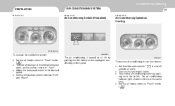
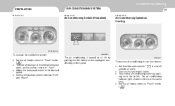
... air conditioning indicator light should come on the fan control switch. o Adjust the fan speed control to "Face". HGK2089-1
The air conditioning is turned on the heating/air conditioning control panel. o Set the temperature control between "Cool" and "Warm". o Turn on the air conditioning switch by pushing the A/C button on or off outside air entry. FEATURES OF YOUR...
Owner's Manual - Page 90
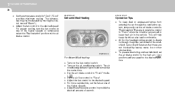
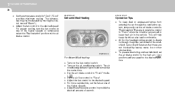
...time. B740C01GK-A
For dehumidified heating: o Turn on the air conditioning switch. o Set the air intake control to the desired speed. o Adjust the fan control to "Fresh" mode ( ). The air ...temperature may be taken that these are not blocked by moving the control toward "Warm".) o Adjust the fan control to the desired position. o For more rapid action, set the air intake control...
Owner's Manual - Page 91
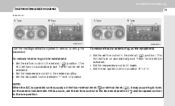
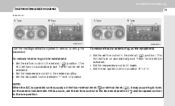
...
B Type
B720A01GK-1
B720A02GK-1
Use the heating/ventilation system to defrost or defog the windshield: To remove interior fog on the windshield: o Set the air flow control to the defrost ( ) position. (The A/C will turn on automatically and "Fresh" mode will be activated.) o Set the temperature control to warm. o Set the fan speed control between "1" and "4" position. To...
Owner's Manual - Page 92
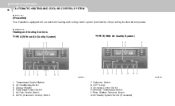
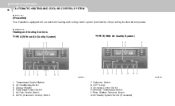
... Air Quality System) TYPE B (With Air Quality System)
HGK2101
HGK2102
1. 2. 3. 4. 5. 6. Defroster Switch 8. Temperature Control Button Air Conditioning Switch Display Window Fan Speed Control Switch Air Flow Control Switch AUTO (Automatic Control) Switch
7. 1FEATURES OF YOUR HYUNDAI
80
AUTOMATIC HEATING AND COOLING CONTROL SYSTEM
B970A01Y-AAT
(If lnstalled)
Your Hyundai is equipped with an...
Owner's Manual - Page 93
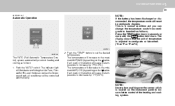
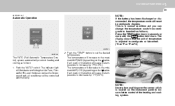
..." switch. The temperature will cause the temperature to...controls heating and cooling as follows: 1. FEATURES OF YOUR HYUNDAI
1
81
B970C02E-AAT
Automatic Operation
NOTE:
If the battery has been discharged or disconnected, the temperature mode... held down.
The TEMP display shows that the Face, Floor and/or Bi-Level modes as well as follows; The temperature will reset to increase by ...
Owner's Manual - Page 94
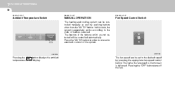
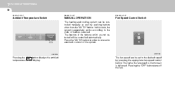
... off the fan. Fan Speed Control Switch
HGK2109
HGK2104
Pressing the OUTSIDE button displays the ambient TEMP temperature on the display. The higher the fan speed is, the more air is delivered. 1FEATURES OF YOUR HYUNDAI
82
B995A01Y-GAT B980A01Y-AAT B980B01Y-AAT
Ambient Temperature Switch
MANUAL OPERATION
The heating and cooling system can be set...
Owner's Manual - Page 95
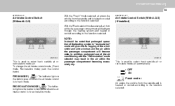
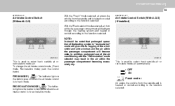
... function selected. B980C02GK-GAT
Air Intake Control Switch (With A.Q.S) (If Installed)
NOTE:
It should be drawn through the heating system and heated or cooled according to the function selected.
HGK2110-1
HGK2110
This is in recirculation mode. With the "Recirculation" mode selected, air from the outside and is in fresh mode. RECIRCULATION MODE ( ) : The indicator light on when the...
Owner's Manual - Page 98
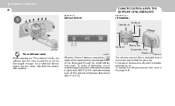
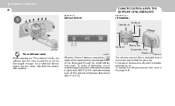
... 38.3 °F (3.5 °C) and automatically turns off if the ambient temperature drops below 38.3 °F (3.5 °C). It operates to the page 6-18.
1FEATURES OF YOUR HYUNDAI
86
B980F02E-AAT
CLIMATE CONTROL AIR FILTER (IN FRONT OF BLOWER UNIT)
B760A06GK-AAT
Defrost Switch
(If Installed)
Outside air Inside air Filter
Inside air
HGK2098
Blower...
Owner's Manual - Page 260
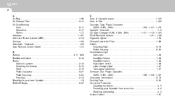
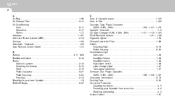
10 INDEX
2 A Air Bag ...1-28 Air Cleaner Filter ...6-10 Air Conditioning Care ...6-17 Operation ...6-17 Switch ...1-77 Antenna ...1-127 Anti-Lock Brake System (ABS) ...2-12 Ashtray ...1-54 Automatic Transaxle ...2-8 Auto Remote Control Switch ...1-70 B Battery ...2-17, 6-23 Binding arbitration ...8-16 Brake Anti-lock system ...2-12 Checking the brakes ...6-15 Fluid ...6-15 Pedal clearance ...6-21...
Similar Questions
How Do U Change The Ac Control On A 2006 Hyundai From Celcius To Farenheit
(Posted by jacoas 9 years ago)
I Took My Dash Apart In My 2000 And Now My Heat Dosent Work?!?
I replaced the light bulbs for the gauges and twhoa after I put the dash back together the dial for ...
I replaced the light bulbs for the gauges and twhoa after I put the dash back together the dial for ...
(Posted by Branden171 11 years ago)
2006 Hyundai Tiburon Ac And Horn Stopped Working
I turned off my car and the air conditoner was working fine. I went out 30 minutes later to and when...
I turned off my car and the air conditoner was working fine. I went out 30 minutes later to and when...
(Posted by joeyroebuck 11 years ago)

