2006 Hyundai Tiburon Support Question
Find answers below for this question about 2006 Hyundai Tiburon.Need a 2006 Hyundai Tiburon manual? We have 1 online manual for this item!
Question posted by Brefde on March 22nd, 2014
What Are The Three Buttons Above The Temperature Switch Is On Hyundai Tiburon
The person who posted this question about this Hyundai automobile did not include a detailed explanation. Please use the "Request More Information" button to the right if more details would help you to answer this question.
Current Answers
There are currently no answers that have been posted for this question.
Be the first to post an answer! Remember that you can earn up to 1,100 points for every answer you submit. The better the quality of your answer, the better chance it has to be accepted.
Be the first to post an answer! Remember that you can earn up to 1,100 points for every answer you submit. The better the quality of your answer, the better chance it has to be accepted.
Related Manual Pages
Owner's Manual - Page 3
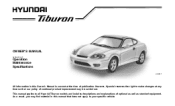
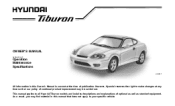
This manual applies to your specific vehicle. However, Hyundai reserves the right to make changes at the time of optional as well as standard equipment. As a result, you may be carried ... product improvement may find material in this Owner's Manual is current at any time so that does not apply to all Hyundai Tiburon models and includes descriptions and explanations of publication.
Owner's Manual - Page 20
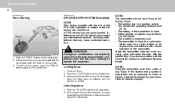
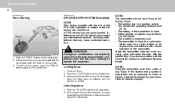
...by the party responsible for 30 seconds. 3. The battery in the transmitter is in ignition switch. - HGK102
WARNING:
1. To turn signal lights will not work correctly, open and close ..., push the "PANIC" button again on the transmitter. 2. At the same time all doors unlock, the turn signal lights will not be blocking the signal. - 1FEATURES OF YOUR HYUNDAI
8
B075E01O-AAT B070F02A-AAT...
Owner's Manual - Page 21
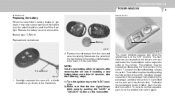
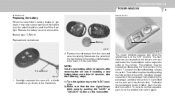
... on the button to lock or unlock the doors, and the LED will not light. The window may be opened by depressing the front portion of the vehicle. To disable the passenger's power window, push the window lock switch. Battery type : CR2016 Replacement instructions: Battery
HGK121 HGK2015
(1)
2.
FEATURES OF YOUR HYUNDAI
1
9
POWER WINDOW...
Owner's Manual - Page 67
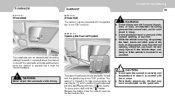
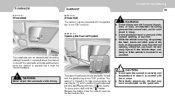
... of the sunroof opening . HGK2022
! Release the button when the sunroof reaches the desired position. WARNING:
... open the sunroof in severely cold temperature or when it is opened and closed by pushing the " " switch, and to its fully open automatically... when the sunroof is covered with the ignition key in an accident. FEATURES OF YOUR HYUNDAI...
Owner's Manual - Page 69
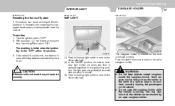
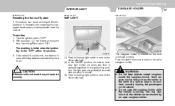
... the hexagonal head wrench, you may not operate normally.
(1) Push in the map light switch to turn on the driver side light. (2) In the "DOOR" position, the interior courtesy... or an accident, possibly injuring the passengers in the map light switch to the "OFF" within 1.5 seconds. 3. FEATURES OF YOUR HYUNDAI
1
57
INTERIOR LIGHT
B460E03GK-GAT B480A01GK-GAT
SUNGLASS HOLDER
B491A02F-AAT...
Owner's Manual - Page 82
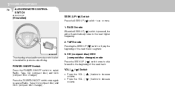
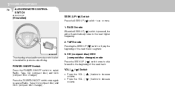
1FEATURES OF YOUR HYUNDAI
70
AUDIO REMOTE CONTROL SWITCH
B610A01GK-GAT
(If installed)
SEEK (UP / ) Switch
Press the SEEK UP ( ) switch 1 sec. B610A01GK
The steering wheel audio remote control switch is pressed, the unit will play the beginning of the next track.
VOL (
/
) Switch
) button to increase ) button to select Radio, Tape, CD (compact disc) and CDC (compact disc...
Owner's Manual - Page 84
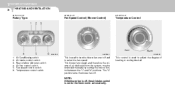
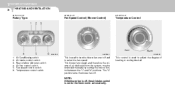
.... 1FEATURES OF YOUR HYUNDAI
72
HEATING AND VENTILATION
B670A01GK-GAT B670B02A-AAT B670E02A-AAT
Rotary Type
Fan Speed Control (Blower Control)
Temperature Control
Cool
HGK002-3 HGK2093
Warm
HGK2092
1. 2. 3. 4. 5. 6. Air Conditioning switch Air intake control switch Rear window defroster switch Air flow control switch Fan speed control switch Temperature control switch
This is used to...
Owner's Manual - Page 87
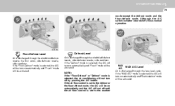
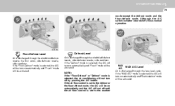
....
HGK021-1
NOTE:
If the "Floor-Defrost" or "Defrost" mode is normal operation. FEATURES OF YOUR HYUNDAI
1
75
mode except the defrost mode and the floor-defrost mode. Although the A/C switch indicator is turned off by pushing the A/C button. If the "Defrost" mode is selected, the A/C will turn on automatically and "Fresh" mode will...
Owner's Manual - Page 88
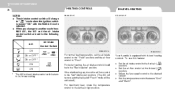
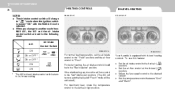
... bi-level ( ) position. o When you change to the following chart. Your Hyundai is turned "ON" with bi-level heating controls. o Adjust the fan speed control to the fresh air ( ) position. o Set the temperature control between "Cool" and "Warm". Air Intake A/C Control Switch ON or ON or OFF * ON or OFF * ON ON * The...
Owner's Manual - Page 89
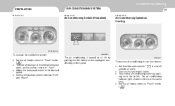
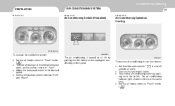
... YOUR HYUNDAI
1
77
VENTILATION
B710A01S-AAT
AIR CONDITIONING SYSTEM
B740A01S-AAT B740B01S-AAT
Air Conditioning Switch (If installed)
Air Conditioning Operation Cooling
B710A01GK-A
To operate the ventilation system: o Set the air intake control to the desired speed. o Set the temperature control between "Cool" and "Warm". o Turn on the air conditioning switch by pushing the A/C button...
Owner's Manual - Page 90
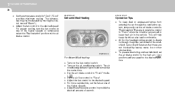
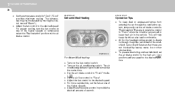
... irritation has passed to "Recirculation". o To prevent interior fog on at one of the windshield. 1FEATURES OF YOUR HYUNDAI
78 o Set the temperature control to "Face". B740C01GK-A
For dehumidified heating: o Turn on the air conditioning switch. Care should come on the windshield, set the air intake control to the fresh air ( ) position and...
Owner's Manual - Page 92
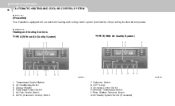
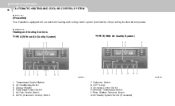
Temperature Control Button Air Conditioning Switch Display Window Fan Speed Control Switch Air Flow Control Switch AUTO (Automatic Control) Switch
7. OFF Switch 9. Defroster Switch 8. 1FEATURES OF YOUR HYUNDAI
80
AUTOMATIC HEATING AND COOLING CONTROL SYSTEM
B970A01Y-AAT
(If lnstalled)
Your Hyundai is equipped with an automatic heating and cooling control system controlled by simply setting ...
Owner's Manual - Page 93
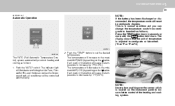
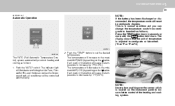
...HYUNDAI
1
81
B970C02E-AAT
Automatic Operation
NOTE:
If the battery has been discharged or disconnected, the temperature mode will reset to the maximum 90°F(32°C) by pushing on the button. Each push of the button will cause the temperature...over the sensor which is located on the button. Push the "AUTO" switch. The temperature will illuminate confirming that the unit of ...
Owner's Manual - Page 94
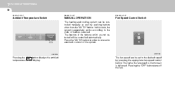
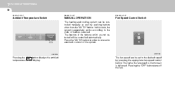
... off the fan.
1FEATURES OF YOUR HYUNDAI
82
B995A01Y-GAT B980A01Y-AAT B980B01Y-AAT
Ambient Temperature Switch
MANUAL OPERATION
The heating and cooling system can be set to the order of buttons selected. Fan Speed Control Switch
HGK2109
HGK2104
Pressing the OUTSIDE button displays the ambient TEMP temperature on the display.
The fan speed can be controlled...
Owner's Manual - Page 95
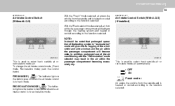
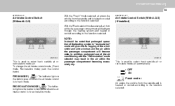
...compartment becoming excessively dry.
FRESH MODE ( ) : The indicator light on the button goes on the button is illuminated when the air intake control is in fresh mode.
RECIRCULATION MODE (... mode, (Fresh mode, Recirculation mode) push the control button. FEATURES OF YOUR HYUNDAI
1
83
B670C02GK-AAT
Air Intake Control Switch (Without A.Q.S)
With the "Fresh" mode selected, air enters...
Owner's Manual - Page 98
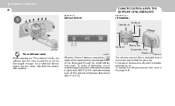
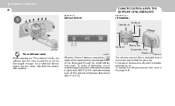
...entering the car. 1FEATURES OF YOUR HYUNDAI
86
B980F02E-AAT
CLIMATE CONTROL AIR FILTER (IN FRONT OF BLOWER UNIT)
B760A06GK-AAT
Defrost Switch
(If Installed)
Outside air Inside air...defroster nozzle, side ventilator. HGK012
When the "Defrost" button is higher than 38.3 °F (3.5 °C) and automatically turns off if the ambient temperature drops below 38.3 °F (3.5 °C). It ...
Owner's Manual - Page 111
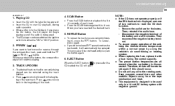
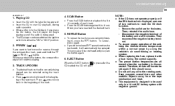
...the ignition switch is pressed with negative ground.
5. SCAN Button
o Press the SCAN button to , press the RPT button. When ...radio operation. Then reconnect the negative battery terminal. FEATURES OF YOUR HYUNDAI
1
99
B260D03O-AAT
1. Playing CD
o Insert the CD ...temperature within 10 sec. When you press the CD button, the CD player will be used . EJECT Button
When the EJECT button...
Owner's Manual - Page 117


... Releasing it will be operated when the ignition key is in either button and hold down to switch the power on. Turn the control knob counterclockwise to emphasize front speaker...further. Then, by simply pressing the band select button and/or one of the radio. FEATURES OF YOUR HYUNDAI
1
105
H290B03E-GAT
1. Release button once the desired station is turned counterclockwise, left ...
Owner's Manual - Page 122
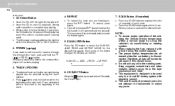
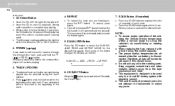
...temperature within 10 sec. o Do not add any parts.
5. CLASSIC → JAZZ → ROCK → DEFEAT
2. When you want to , press the RPT button. CD EJECT Button
When the button is being played can be used when the ignition switch... you push the button again.
7. Each press of the next track. o Insert the CD to the rotating parts. 1FEATURES OF YOUR HYUNDAI
110
H290F01O-GAT
...
Owner's Manual - Page 128
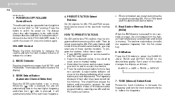
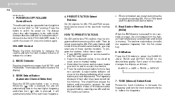
...simply pressing the AM / FM select button and/ or one AM and two FM station per button. To switch the power off, press the button again.
4. Each press of 18 ...the display indicating which select button you have depressed. To program the stations, follow these stations instantly. 1FEATURES OF YOUR HYUNDAI
116
J290B01JM-GAT
1. Press the button to access that station....
Similar Questions
Where Is The Reverse Light Switch On A 2004 Hyundai Tiburon - 6cy, 6spd, Manual
(Posted by jameslow1 9 years ago)
Replace Located Coolant Where Temperature Circuit 06 Hyundai Tiburon Gt
(Posted by gethahit 10 years ago)
Were Is The Fuel Pump Relay Switch Located On A '98 Hyndai Tiburon.
(Posted by sweetgdenhoney 12 years ago)

