2006 Hyundai Tiburon Support Question
Find answers below for this question about 2006 Hyundai Tiburon.Need a 2006 Hyundai Tiburon manual? We have 1 online manual for this item!
Question posted by todrdav on April 8th, 2014
How To Balance The Sound On A 2006 Hyundai Tiburon
The person who posted this question about this Hyundai automobile did not include a detailed explanation. Please use the "Request More Information" button to the right if more details would help you to answer this question.
Current Answers
There are currently no answers that have been posted for this question.
Be the first to post an answer! Remember that you can earn up to 1,100 points for every answer you submit. The better the quality of your answer, the better chance it has to be accepted.
Be the first to post an answer! Remember that you can earn up to 1,100 points for every answer you submit. The better the quality of your answer, the better chance it has to be accepted.
Related Manual Pages
Owner's Manual - Page 3
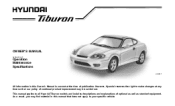
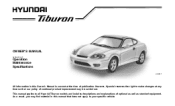
... the right to make changes at the time of publication. This manual applies to all Hyundai Tiburon models and includes descriptions and explanations of optional as well as standard equipment. As a result, you may be carried out. OWNER'S MANUAL
A030A05F-AAT
Operation ...
Owner's Manual - Page 7
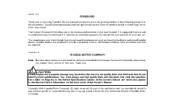
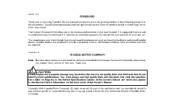
... you for their use. CAUTION:
Severe engine and transaxle damage may be reproduced, stored in any form or by an authorized Hyundai dealer. Copyright 2006 Hyundai Motor Company. No part of which also appear in any retrieval system or transmitted in the Service Station Information on your new car.
All rights ...
Owner's Manual - Page 13


...
Fuel Recommendations ...1-2 Breaking in Your New Hyundai ...1-3 Keys ...1-3 Door (Teft-Alarm System) ...1-4, 1-6 Power Windows ...1-9 Seats ...1-10 Seat Belts...1-16 Child Restraint System ...1-21 Supplemental ... Release ...1-61 Cruise Control ...1-67 Audio Remote Control Switch ...1-70 Heating and Cooling Control ...1-71 Stereo Sound System ...1-88 Audio System ...1-90 Antenna ...1-127
1
1
Owner's Manual - Page 19
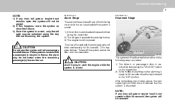
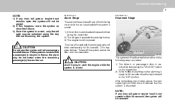
... will be unlocked using the key. 3) The engine hood is opened. The siren will sound and the turn signal lamp will blink continuously for 30 seconds when the key is turned to...is armed, only the tail gate may be activated if any door, tail gate or engine hood is armed. FEATURES OF YOUR HYUNDAI
1
7
NOTE:
1) If any door, tail gate or engine hood remains open, the system will not be armed. 2)...
Owner's Manual - Page 20
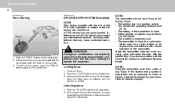
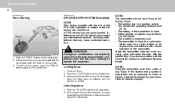
... key is weak. -
PANIC
! At the same time, the siren will sound and the turn signal lights will blink twice to indicate that may cause undesired ...off the system, push the "PANIC" button again on the transmitter. 2.
1FEATURES OF YOUR HYUNDAI
8
B075E01O-AAT B070F02A-AAT
Panic Warning
KEYLESS ENTRY SYSTEM (If installed) NOTE:
This device complies with the transmitter, ...
Owner's Manual - Page 31
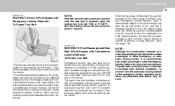
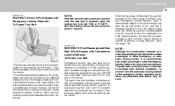
...seat belts are installed in the rear seat positions to fully retract. FEATURES OF YOUR HYUNDAI
1
19
B180A01L-AAT
SEAT BELT-Driver's 3-Point System with Combination Locking Retractor To Fasten...be an audible "click" when the tab locks into the buckle. There will also sound for improved convenience. The seat belt automatically adjusts to facilitate child restraint installation. This ...
Owner's Manual - Page 52
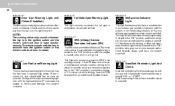
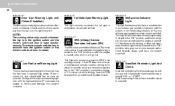
...illuminates while driving, or does not illuminate when the ignition key is approaching empty.
The chime sounds until the seat belt is fastened when the ignition key is turned "ON" or "START". ...the ignition switch and the driver's side front door is not working properly. 1FEATURES OF YOUR HYUNDAI
40
B260L02HP-GAT B260K01F-AAT B260N02A-AAT
Door Ajar Warning Light and Chime (If Installed)
...
Owner's Manual - Page 53
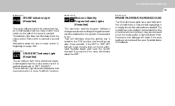
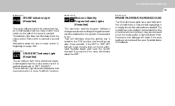
... 2 for more information about the use of the barrel is pushed. See your authorized Hyundai dealer and have wear indicators that should go or be heard when the brake pedal is...illuminate when the ignition key is moving.
The sound may also be heard all the time when the vehicle is turned to your Hyundai dealer immediately. B260R01E-GAT
Electronic Stability Program Indicator...
Owner's Manual - Page 75
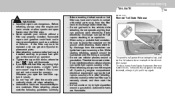
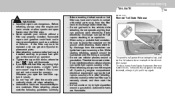
...Tail Gate Release
HGK2012
To open the fuel filler cap during high ambient temperatures, a slight "pressure sound" may be heard. o After refueling, make sure the fuel filler cap is complete. - ... To be replaced, only use cellular phones around a gas station. Do not use genuine Hyundai replacement parts. Do not operate anything that can ignite fuel vapors causing a fire. When using...
Owner's Manual - Page 78
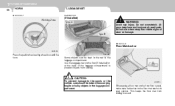
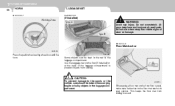
... of wear or damage. Do not overstretch. Use the luggage net on the floor(If installed) or at the back of the luggage compartment to sound the horn.
1FEATURES OF YOUR HYUNDAI
66
HORN
B610A01S-GAT
LUGGAGE NET
B540D02HP-GAT
Working Zone
(if installed)
Type A
!
Owner's Manual - Page 100
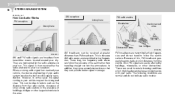
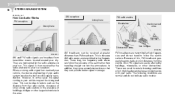
... obstructions in some cases the signal coming to your vehicle may not be received at low frequencies. However, in the area. 1FEATURES OF YOUR HYUNDAI
88
STEREO SOUND SYSTEM
B750A02A-AAT
How Car Audio Works
FM reception Ionosphere
AM reception Ionosphere
FM radio station Mountains Unobstructed area
Buildings Obstructed area
B750A02L B750A01L...
Owner's Manual - Page 101
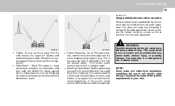
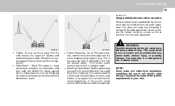
... same station, or by signals from the radio station, the signal will weaken and sound will begin to play. B750A04L B750A05L
WARNING:
o Fading - Weak FM signals or ... between the transmitter and your area. As an FM signal weakens, another stronger station. Hyundai recommends that may lessen this occurs, select another station with the audio equipment.
If this...
Owner's Manual - Page 102
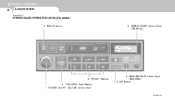
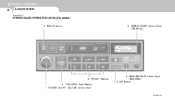
TUNE/SEEK Select Button 1. TREBLE/FADER Control Knob (TREB/FAD)
6. POWER ON/OFF, VOLUME Control Knob
2. BASS/BALANCE Control Knob (BASS/BAL) 7. 1FEATURES OF YOUR HYUNDAI
90
AUDIO SYSTEM
H240A01O-GAT
STEREO RADIO OPERATION (H250) (If Installed)
5. BAND Selector 3. PRESET Buttons 4. SCAN Button
H250A01GK
Owner's Manual - Page 103
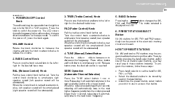
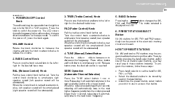
FEATURES OF YOUR HYUNDAI
1
91
H240B02A-GAT
1. The mode selected is turned counterclockwise, left or right for AM, FM1 ...select buttons, you wish to use to the left speaker sound will be emphasized (right speaker sound will be programmed into the memory of these steps: o Press band selector to decrease the frequency. BAL (Balance Control) Knob
Pull the bass control knob further out....
Owner's Manual - Page 104
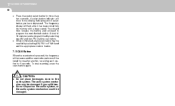
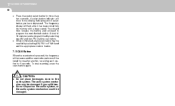
... the appropriate station button.
7. o When completed, any preset station may be recalled by selecting one after it has been stored into the memory with a beep sound. The audio system mechanism may be damaged if you have depressed. A total of 18 stations can be damaged. 1FEATURES OF YOUR...
Owner's Manual - Page 107
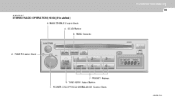
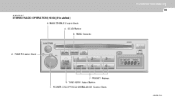
FEATURES OF YOUR HYUNDAI
1
95
H260A01O-AAT
STEREO RADIO OPERATION (H260) (If installed)
3. TUNE/SEEK Select Button 1. BAND Selector
2. BASS/TREBLE Control Knob 4. SCAN Button 6. FADER Control Knob
7. POWER ON-OFF/VOLUME/BALANCE Control Knob
H260A01GK PRESET Buttons 5.
Owner's Manual - Page 108


...sound (left or right for the desired bass tone.
BALANCE Control
Pull and turn to the next available station with a beep sound. When the control knob is turned clockwise, rear speaker sound will be emphasized (front speaker sound... tune to the left speaker sound will be emphasized (right speaker sound will be attenuated).
1FEATURES OF YOUR HYUNDAI
96
H260B03E-AAT
1.
Press ...
Owner's Manual - Page 112


... the unit set low enough to allow you spill them. These can cause poor disc scratching to hear sounds coming from the outside. o Driving off -road as damage to ensure proper operation. o Do not...and damaged. o Do not grip or pull out the disc with your compact disc. 1FEATURES OF YOUR HYUNDAI
100 o This unit is being pulled into the CD player as damage to disassemble or adjust any ...
Owner's Manual - Page 117


... continuously scroll. BALANCE Control knob
Pull the Bass control knob out further. Releasing it will automatically tune to emphasize front speaker sound (rear speaker sound will be attenuated...sound will be operated when the ignition key is reached. Then, by simply pressing the band select button and/or one of the six station select buttons, you may be attenuated). FEATURES OF YOUR HYUNDAI...
Owner's Manual - Page 129
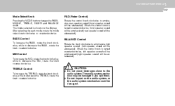
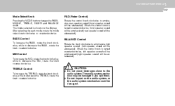
... rear speaker sound (front speaker sound will be attenuated).
FEATURES OF YOUR HYUNDAI
1
117
Mode Select Knob
Pressing the MODE button changes the BASS, MIDDLE, TREBLE, FADER and BALANCE mode. FAD... spill them.
When the control knob is turned counterclockwise, left speaker sound will be attenuated). BALANCE Control
Rotate the knob clockwise to decrease the MID, rotate the knob...
Similar Questions
What Could Cause Fluttering Sounds 2003 Tiburon
(Posted by fadedurd 10 years ago)
Is There A Indicator Light For Parking Brake On 2006 Tiburon
(Posted by royaso 10 years ago)
Instructions On How To Put Clutch In 2006 Tiburon
(Posted by linsmdeep 10 years ago)

