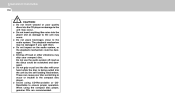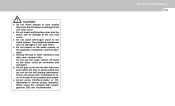2005 Hyundai Tucson Support Question
Find answers below for this question about 2005 Hyundai Tucson.Need a 2005 Hyundai Tucson manual? We have 1 online manual for this item!
Question posted by gretaladybug on April 29th, 2017
Cd Player In Stereo
Current Answers
Answer #1: Posted by BusterDoogen on April 29th, 2017 10:02 AM
I hope this is helpful to you!
Please respond to my effort to provide you with the best possible solution by using the "Acceptable Solution" and/or the "Helpful" buttons when the answer has proven to be helpful. Please feel free to submit further info for your question, if a solution was not provided. I appreciate the opportunity to serve you!
Related Manual Pages
Similar Questions
hELLO. I WOULD LIKE TO KNOW THE BRAND AND SPECIFICATIONS ABOUT THE CAR STEREO AND SPEAKERS OF MY HYU...