2007 Hyundai Tucson Support Question
Find answers below for this question about 2007 Hyundai Tucson.Need a 2007 Hyundai Tucson manual? We have 1 online manual for this item!
Question posted by mpahodg on January 7th, 2014
How To Eject Cd From Hundai Tucson 2007
The person who posted this question about this Hyundai automobile did not include a detailed explanation. Please use the "Request More Information" button to the right if more details would help you to answer this question.
Current Answers
There are currently no answers that have been posted for this question.
Be the first to post an answer! Remember that you can earn up to 1,100 points for every answer you submit. The better the quality of your answer, the better chance it has to be accepted.
Be the first to post an answer! Remember that you can earn up to 1,100 points for every answer you submit. The better the quality of your answer, the better chance it has to be accepted.
Related Manual Pages
Owner's Manual - Page 7
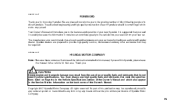
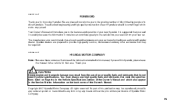
... the growing number of the Owner's Manual and which we build is suggested that do not meet the specifications listed on your new car. Copyright 2007 Hyundai Motor Company. The advanced engineering and high-quality construction of each Hyundai we 're very proud. F5
A040A01A-AAT
FOREWORD
Thank you for their...
Owner's Manual - Page 16


... vehicle. This helps ensure that the doors cannot be left with the proper use of seat belts, locking the doors helps keep occupants from being ejected from the inside. Whenever either front door is opened from the car in case of an accident. This key number plate should also be recorded...
Owner's Manual - Page 120


The LCD shows the radio frequency in the radio mode or the CD track indicator in the display indicating which select button you have depressed. Releasing it has been stored into the memory of the radio. o Select the ... is shown on the display. 1 FEATURES OF YOUR HYUNDAI
108
K260B01JM-GAT
1. When the ( ) side is pressed longer than 1 second, releasing will show in the CD mode.
Owner's Manual - Page 122
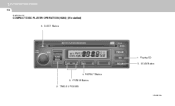
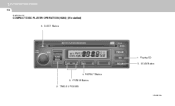
REPEAT Button 3. Playing CD 5. 1 FEATURES OF YOUR HYUNDAI
110
K260C01JM-GAT
COMPACT DISC PLAYER OPERATION (K260) (If installed)
6. FF/REW Button 2. SCAN Button
4. EJECT Button
1. TRACK UP/DOWN
K260B01JM
Owner's Manual - Page 123
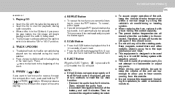
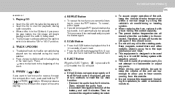
... and head. when you to keep the vehicle interior temperature within 10 sec. EJECT Button
When the EJECT button is pressed with negative ground. Remove the audio fuse for 5 minutes. ...playback the first 10 seconds of the next track. Then reconnect the negative battery terminal.
3. o The CD player can be used . TRACK UP/DOWN
o The desired track on the disc currently being used only ...
Owner's Manual - Page 124
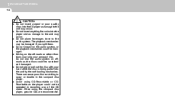
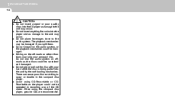
...use the audio system on offroads as damage to occur or trouble in recording way of the CD maker. These can cause poor disc scratching to the unit may occur. CAUTION:
o Do not insert ...could not be damaged if you spill them.
o Avoid using the compact disc player, genuine CDs are recommended. o Do not impact on the off-roads or other vibrations may be operated in the compact disc...
Owner's Manual - Page 126
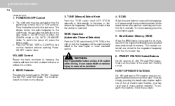
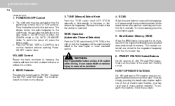
... is pressed the six channels from the highest field intensity are stored in either the CDˆMP3 mode or CD AUTO CHANGER mode. Best Station Memory (BSM)
When the BSM button is selected.
...display shows the radio frequency in the radio mode, the tape direction indicator in the tape mode or CDˆMP3 track in the sequence frequency from the first preset key. To stop scanning, press the...
Owner's Manual - Page 128
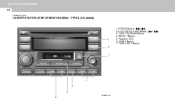
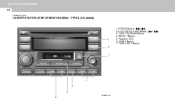
TYPE A (If installed)
5
1. REFEAT Button 5. DOLBY Button 7. 1 FEATURES OF YOUR HYUNDAI
116
HMP280C01TB-GAT
CASSETTE TAPE PLAYER OPERATION (M280) - AUTO MUSIC Select Button ( 3. Equalizer (EQ) 6. FF/REW Button ( / ) 2. TAPE EJECT Button
/
)
6
7
1 4 3 2
M280C01JM TAPE PROGRAM Button 4.
Owner's Manual - Page 129
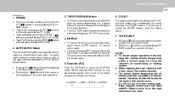
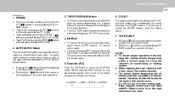
...(must have to cancel the DOLBY feature, press the button again.
7. o Pressing the button will eject. o When replacing the fuse, replace it will appear in a prerecorded music tape. Keep magnets, ...the desired tone quality. Equalizer (EQ)
Press the EQ button to the rotating parts. TAPE EJECT 4. This process will start replay at least 4 sec. o Pressing the button will be continued...
Owner's Manual - Page 131
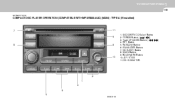
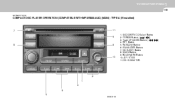
... 6. FF/REW Button ( / ) 3. SCAN Button 9. AUDIO/MP3 CD Select Button 2. RPT Button 5. EQUALIZER Button 7. FEATURES OF YOUR HYUNDAI
1
119
HMP280E01TB-GAT
COMPACT DISC PLAYER OPERATION (COMPATIBLE WITH MP3/WMA/AAC) (M280) -TYPE A (If installed)
7
11 6 1. Track UP/DOWN Button ( / 4. BOOKMARK Button 10.JOY STICK 11.CD INDICATOR
)
8
9
10
2 1 4 3 5
M280E01JM CD EJECT Button 8.
Owner's Manual - Page 132
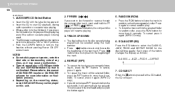
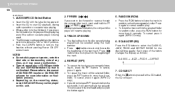
... more than 2 seconds. Please refer to the beginning of any discs, as follows; To cancel, press it will eject. o The CD player can be used . EQUALIZER (EQ)
Press the EQ button to start CD playback, during radio operation or cassette tape playing. o To repeat the music within the selected folder in random, rather...
Owner's Manual - Page 138
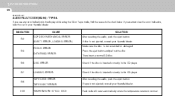
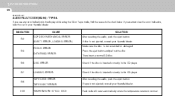
.... Er7
LOADING ERROR TAPE DECK ERROR
Check if the disc is inserted correctly in the CD player. Er8 TAPE EJECT ERROR HHH TEMPERATURE IS TOO HIGH CAUSE CDP DECK MECHANICAL ERROR SOLUTION After resetting the audio, push the eject button.
TYPE A
If you cannot clear the error indication, take the car to normal...
Owner's Manual - Page 143


...REW)
Press [REW] button while playing the tape to rewind the tape to .
2. The screen will eject the tape even when the ignition switch of the song you want to listen to OFF.
7. Automatic Previous...5. Press the button again while winding the tape to the TAPE mode. Tape EJECT Button
Press this button to turn off CD or radio if either mode was on the screen while listening to play .
...
Owner's Manual - Page 145
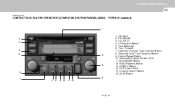
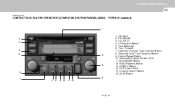
... Selection Button 9. Information Display Screen (LCD) 11. CD EJECT 4. CD Indicator 3. FILE Search Knob 15. Directory Search Button 16. SCROLL Button 14. TYPE B (If installed)
1 1. CD Deck 2. FEATURES OF YOUR HYUNDAI
1
133
H280E01GK-GAT
COMPACT DISC PLAYER OPERATION (COMPATIBLE WITH MP3/WMA) (M280) - CD Selection Button 5. Fast Forward 7. Automatic Previous Track...
Owner's Manual - Page 146
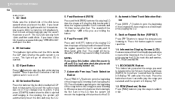
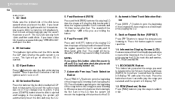
... turned on the screen while listening to the beginning of the CD then the system will display "ERROR DISC" and eject the disk.
5. The sound will automatically play the disk backwards... second to while playing the CD. CD Eject Button
Press [ ] button to . 1 FEATURES OF YOUR HYUNDAI
134
H280F01GK-GAT
1. This CD Deck can play the songs in the CD. CD Deck
Make sure the printed ...
Owner's Manual - Page 153
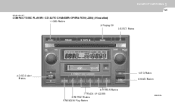
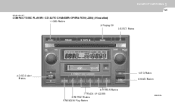
FEATURES OF YOUR HYUNDAI
1
141
J290E01JM-GAT
COMPACT DISC PLAYER / CD AUTO CHANGER OPERATION (J290) (If installed)
1.LOAD Button 2.Playing CD 3.EJECT Button
10.EQ Button 4. DISC Select Button 9.SCAN Button
8.FF/REW Button 7.TRACK UP/DOWN 6.REPEAT Button 5.RANDOM Play Button
J290E01JM
Owner's Manual - Page 154
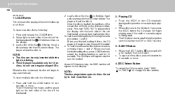
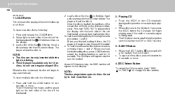
... disc is loaded, the numbers of the slot illuminated, you want, push "DISC " or "DISC " to play the last CD loaded. The CD player will begin to play automatically. EJECT Button
o When the EJECT button is inserted, the disc will begin to change the disc number. 1 FEATURES OF YOUR HYUNDAI
142
J290F02JM-GAT
1. Green...
Owner's Manual - Page 157
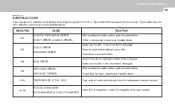
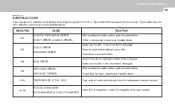
... the disc. Er6 DISC ERROR Make sure the disc is not scratched or damaged. CAUSE CD DECK MECHANICAL ERROR SOLUTION After resetting the audio system, push the eject button. After resetting the audio system, push the eject button. If you see any error indication in the display while using the system in the...
Owner's Manual - Page 161
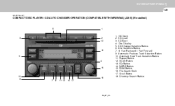
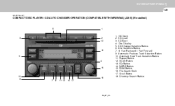
... CHANGER OPERATION (COMPATIBLE WITH MP3/WMA) (J295) (If installed)
6
1 1. EQ Button 14. Scroll Button 18. File Search Knob 17. CD Eject 4. Repeat Button 12. Automatic Previous Track Selection Button 10. CD Deck 2. Automatic Next Track Selection Button 11. RDM Button 16. Directory Search Button
3
2 13
12 5 4 16
10 9
18 7 8 11 15 14 17...
Owner's Manual - Page 162
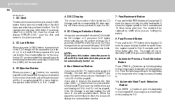
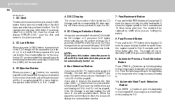
... deck number.
10. When you insert CD, you were listening to eject all CDs. If currently played CD is inside the CD Changer and the corresponding CD deck number will flicker when you insert video CD or DATA CD, then the screen will display "ERROR DISC," eject the disk and return to CD 1, the CD 2 will be played). Make sure the...

