2005 Hyundai Tiburon Support Question
Find answers below for this question about 2005 Hyundai Tiburon.Need a 2005 Hyundai Tiburon manual? We have 1 online manual for this item!
Question posted by Alvprohr on November 18th, 2013
How To Reset Audio Settings On 2005 Hyundai Tiburon Cd Player
The person who posted this question about this Hyundai automobile did not include a detailed explanation. Please use the "Request More Information" button to the right if more details would help you to answer this question.
Current Answers
There are currently no answers that have been posted for this question.
Be the first to post an answer! Remember that you can earn up to 1,100 points for every answer you submit. The better the quality of your answer, the better chance it has to be accepted.
Be the first to post an answer! Remember that you can earn up to 1,100 points for every answer you submit. The better the quality of your answer, the better chance it has to be accepted.
Related Manual Pages
Owner's Manual - Page 3
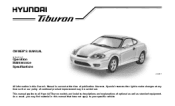
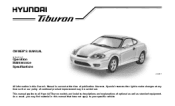
... the right to make changes at the time of publication. As a result, you may be carried out. This manual applies to all Hyundai Tiburon models and includes descriptions and explanations of continual product improvement may find material in this manual that our policy of optional as well as standard ...
Owner's Manual - Page 4
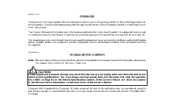
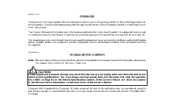
... cover of the Owner's Manual. The manufacturer also recommends that all service and maintenance on your new car. Copyright 2005 Hyundai Motor Company. The advanced engineering and high-quality construction of each Hyundai we build is suggested that you read it carefully because the information it contains can contribute greatly to provide high...
Owner's Manual - Page 46
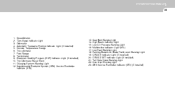
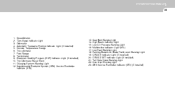
...HYUNDAI
1
35
1. 2. 3. 4. 5. 6. 7. 8. 9. 10. 11. 12.
Seat Belt Warning Light High Beam Indicator Light Low Oil Pressure Warning Light Malfunction Indicator Light (MIL) Low Fuel Warning Light Parking Brake/Low Brake Fluid Level Warning Light CRUISE Indicator Light (If installed) CRUISE SET...Indicator Light (If installed) Trip Odometer Reset Knob Charging System Warning Light Supplemental Restraint ...
Owner's Manual - Page 66
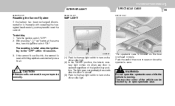
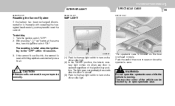
... for all. (3) (1)
HGK2122
(2)
HGK2087
!
FEATURES OF YOUR HYUNDAI
1
55
INTERIOR LIGHT
B460E03GK-GAT B480A01GK-GAT
SPECTACLE CASE
B491A01F-AAT
Resetting the Sunroof System
If the battery has been recharged, disconnected or... key position. If the sunroof is set like this ;
1. WARNING:
Do not open the spectacle case while the vehicle is reset with operating the hexagonal head wrench, ...
Owner's Manual - Page 77


...the control switch is above 25 mph (40 km/h). The vehicle will automatically resume the speed set prior to cancellation when you push the control switch upward to "RESUME (ACCEL)" position and...will decelerate. 2.
1FEATURES OF YOUR HYUNDAI
66
B660C01GK-AAT B660D01E-AAT B660E01E-AAT
To Cancel the Cruise Speed
To Resume the Preset Speed
To Reset at a Slower Speed
B660C01GK
B660D01GK
To...
Owner's Manual - Page 78


.... FEATURES OF YOUR HYUNDAI
1
67
AUDIO REMOTE CONTROL SWITCH
B610A01GK...-GAT
! o With the cruise control engaged, when the brake pedal is activated or reactivated after applying the brakes, the cruise control will be safe to select Radio, Tape, CD (compact disc) and CDC (compact disc changer).
o During normal cruise control operation, when the "SET...
Owner's Manual - Page 90
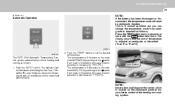
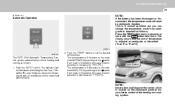
... temperature is adjusted to ensure better control of the heating and cooling system. FEATURES OF YOUR HYUNDAI
1
79
B970C02E-AAT
Automatic Operation
NOTE:
If the battery has been discharged or disconnected, the temperature mode will reset to set the desired temperature. Push the "AUTO" switch.
Push the "TEMP" button to centigrade degrees. Each...
Owner's Manual - Page 98
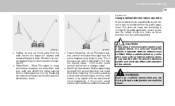
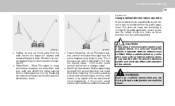
... to use a cellular phone when you select another station with close frequencies.
FEATURES OF YOUR HYUNDAI
1
87
B750B02Y-AAT
Using a cellular phone or a two-way radio
When a cellular phone... by signals from the audio equipment. In such a case, use the cellular phone at a safe place to lock onto the clearest signal. When a cellular phone or a radio set inside the vehicle, noise...
Owner's Manual - Page 103
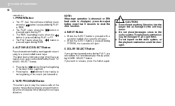
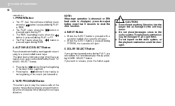
... YOUR HYUNDAI
92...close to release, press the button again.
3.
o Do not insert anything like coins into the player slot as damage to show tape direction. o The PLAY starts when the button is displayed, ... reverse side of the music just listened to reset the deck function.
! TAPE PROGRAM Button
This allows you want to the audio system.
NOTE:
When tape operation is abnormal ...
Owner's Manual - Page 106
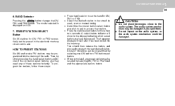
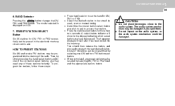
...The mode selected is displayed on this unit. o Select the desired station to set the band for AM, FM1 or FM2. The audio system mechanism may recall any preset station may be damaged. Then, by selecting ...stored into the memory of 18 stations can be damaged if you spill them. FEATURES OF YOUR HYUNDAI
1
95
6. BAND Selector
Pressing the FM/AM button changes the AM, FM1 and FM2 bands....
Owner's Manual - Page 108


... having the correct capacity. o The CD player can be selected using the vehicle's air conditioning or heating system. When you have to , press the RPT button. o The preset station frequencies are currently listening to be continued until you release the button, the compact disc player will be set again if this should occur. o Do...
Owner's Manual - Page 109


... while the disc is made of the unit set low enough to ensure proper operation. o Do not insert anything like coins into the CD player as the discs could be scratched and damaged. o Driving off -road as damage to the audio system. Do not use the audio system off -road or other vibrations may be...
Owner's Manual - Page 111
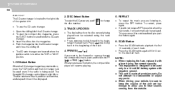
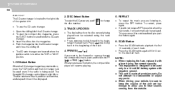
...the compact disc player will be sure to keep the volume of the unit set low enough to allow you want , push " TUNE " to the beginning of the quater trim.
The CD auto changer is...eight discs. 1FEATURES OF YOUR HYUNDAI
100
B260F01GK-AAT
2. NOTE:
o When replacing the fuse, replace it will be replayed. To cancel, press again. The Hyundai CD changer can be selected using...
Owner's Manual - Page 119
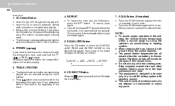
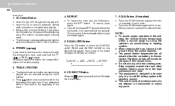
...player will begin playing even if the radio or cassette player is in the CD deck, if you have to the rotating parts. CD EJECT Button
When the button is designed to , press the RPT button. o The CD player can be set...DEFEAT
2. 1FEATURES OF YOUR HYUNDAI
108
H290F01O-GAT
1. CD Select Button
o Insert the CD with a fuse having the correct capacity. o Insert the CD to select the CLASSIC, ...
Owner's Manual - Page 120
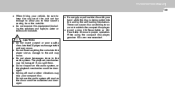
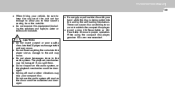
... CD player as damage to the unit may occur. Do not use the audio system off -road or other vibrations may be sure to keep the volume of the unit set low enough to allow you spill them. o Driving off -road as damage to occur or trouble in the compact disc player. FEATURES OF YOUR HYUNDAI...
Owner's Manual - Page 122
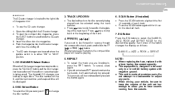
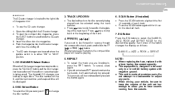
...DISC the disc number. DISC Select Button
To select the CD you push the button again. FF/REW (
/
)
If you release the button, the compact disc player will be displayed.
2. To cancel, press again. To...JAZZ, ROCK and DEFEAT MODE for the desired track.
The Hyundai CD changer can be sure to keep the volume of the unit set low enough to allow you do not release RPT operation when ...
Owner's Manual - Page 130
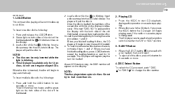
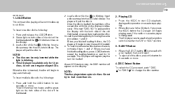
...HYUNDAI
1
119
J290F02JM-GAT
1. Press and release the LOAD Button. 2. The player will pull the disc in . NOTE:
o The disc can be used . When the disc is inserted, the disc will begin playing even if the radio or cassette player is being used when the ignition switch is in the CD... button to start CD playback, during radio operation or cassette tape playing. The CD player will begin to ...
Owner's Manual - Page 132
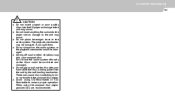
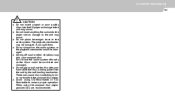
... close to ensure proper operation. Do not use the audio system off -road or other vibrations may occur. o Avoid using the compact disc player, genuine CDs are recommended. FEATURES OF YOUR HYUNDAI
1
121
! CAUTION:
o Do not insert warped or poor quality discs into the CD player as damage to the unit may be scratched and damaged...
Owner's Manual - Page 133


..., LOADING ERROR) FOCUS ERROR
SOLUTION After resetting the audio system, push the eject button. Check if the disc is not scratched or damaged. Er6
DISC ERROR Make sure the disc is inserted correctly in the CD player. Fault code will reset automatically when the temperature returns to your Hyundai dealer.
Er3 DATA READ ERROR
Press the...
Owner's Manual - Page 135
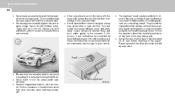
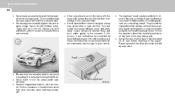
...player.
This could damage the tape player unit and the cassette tape. o Always be difficult. Rotate a pencil in the player when not being played. o Never touch or soil the actual audio...or special solution available from setting in the automotive environment. If this does not correct the problem, do not perform as a wavering sound. 1FEATURES OF YOUR HYUNDAI
124 o Never leave a...
Similar Questions
Why Are There Gauges Above Cd Player In 05 Tiburon
(Posted by Bobigch 9 years ago)
How To Install New Cd Player In A 2006 Hyundai Tiburon
(Posted by busipau 9 years ago)
Is A 2005 Tiburon Multi Function Switch Universal On All Hyundai
(Posted by vivrlowell 10 years ago)
Hyundia 2005 Tiburon Factory Alarm Does Not Work Red Light Blinks Thats It? Help
(Posted by sarahanvick 12 years ago)

