2003 Hyundai Elantra Support Question
Find answers below for this question about 2003 Hyundai Elantra.Need a 2003 Hyundai Elantra manual? We have 1 online manual for this item!
Question posted by gifan on April 8th, 2014
Cruise Control Functions Above What Speed Elantra
The person who posted this question about this Hyundai automobile did not include a detailed explanation. Please use the "Request More Information" button to the right if more details would help you to answer this question.
Current Answers
There are currently no answers that have been posted for this question.
Be the first to post an answer! Remember that you can earn up to 1,100 points for every answer you submit. The better the quality of your answer, the better chance it has to be accepted.
Be the first to post an answer! Remember that you can earn up to 1,100 points for every answer you submit. The better the quality of your answer, the better chance it has to be accepted.
Related Manual Pages
Owner's Manual - Page 31
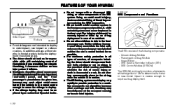
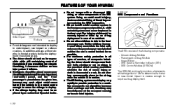
...airbag is out of position because of a crash. B240B02A-AAT
SRS Components and Functions
Rear impact
Side Impact Rollover
B240C01E
o Front airbags are sitting too close to deploy...Airbag Module Passenger's Airbag Module Knee Bolster SRS Service Reminder Indicator (SRI) SRS Control Module (SRSCM)
The SRSCM continually monitors all occupants including the driver should be ...speed.
Owner's Manual - Page 33
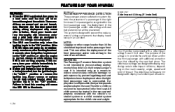
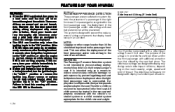
...If Installed)
NOTE:
Luggage or other cargo heavier than that deploy needlessly in which the airbags were deployed. This can function only when the ignition key is in the "ON" position. It is intended only as a means to reduce ...SRI does not come on, or continuously remains on the crash severity, angle, speed and point of airbag components that offered by the seat belt alone.
Owner's Manual - Page 36
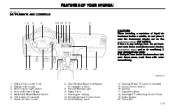
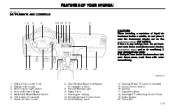
...'s Airbag 12. Audio System Glove Box 1- 27 Steering Wheel Tilt Lever (If installed) Cruise Control Switch Ashtray Cigarette Lighter Heating/Air Conditioning Control Panel. Hood Release Lever
14. 15. 16. 17. 18. 19. 20. Side Air Vent Louver Multi-Function Light Switch Horn and Driver's Airbag Windshield Wiper/Washer Switch TCS Switch (If installed...
Owner's Manual - Page 37
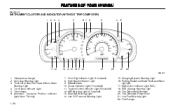
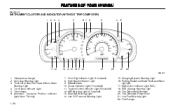
.../Odometer 20. Trunk Lid (4 door)/Tail Gate (5 door) Open Warning Light 4. Front Fog Indicator Light (If installed) High Beam Indicator Light Speedometer Cruise Indicator Light (If installed) Traction Control Indicator Light (If installed) ABS Warning Light (If installed) Seat Belt Warning Light Low Oil Pressure Warning Light
15. Parking Brake/Low Brake...
Owner's Manual - Page 38
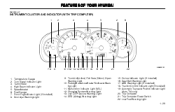
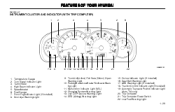
... Speedometer Fuel Gauge Front Fog Indicator Light (If installed) Door Ajar Warning Light
9. Malfunction Indicator Light (MIL) 12. Cruise Indicator Light (If installed) Seat Belt Warning Light ABS Warning Light (If installed) Traction Control Indicator Light (If installed) Automatic Transaxle Position Indicator Light (Auto T/A only) 20. Trip Computer 21. Trip Computer Reset...
Owner's Manual - Page 41
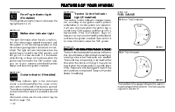
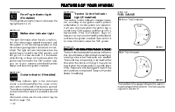
...does not illuminate when the cruise control main switch is given ...cruise control main switch on . With Trip Computer
Cruise Indicator (If Installed)
The cruise indicator light in operation. B270A01A-AAT
FUEL GAUGE
Without Trip Computer
CRUISE
Malfunction Indicator Light
This light illuminates when there is a malfunction of an exhaust gas related component, and the system is not functioning...
Owner's Manual - Page 43
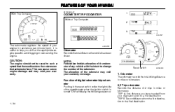
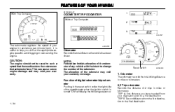
...engine. Reset switch
B310B01E
1. Function of digital odometer/trip odometer
Pushing in miles or kilometers.
TRIP A: first distance you shift at the appropriate engine speed to the final destination.
1-.../TRIP ODOMETER
Without Trip Computer
1
2
3
HLZ.079T
B330B01E-1
The tachometer registers the speed of the odometer may void your warranty. It is turned "ON" will display the following ...
Owner's Manual - Page 49
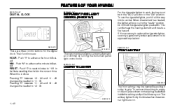
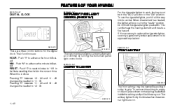
...the spring-loaded tab inside the ashtray and pull it all the way out. Their functions are three control buttons for the digital clock. When this is necessary to replace the cigarette lighter, ...FEATURES OF YOUR HYUNDAI
B400A01A-AAT B410A01A-AAT
DIGITAL CLOCK
INSTRUMENT PANEL LIGHT CONTROL (RHEOSTAT)
For the cigarette lighter to work, the key must be made brighter or dimmer by ...
Owner's Manual - Page 61
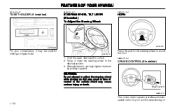
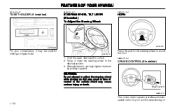
... wheel to sound the horn. Raise or lower the steering wheel to unlock. 2.
Main switch
B660A01E
The cruise control system provides automatic speed control for holding a tollgate ticket. Push the lever downward to the desired position. 3. CRUISE CONTROL (If Installed)
WARNING:
Do not attempt to adjust the steering wheel while driving as this may result in...
Owner's Manual - Page 62
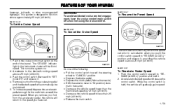
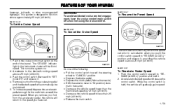
.... o Shift the selector lever to exceed the preset speed. B660D01E-AAT
To Resume the Preset Speed
To Set the Cruise Speed
B660C02E-AAT
To Cancel the Cruise Speed
B660D01E
B660B01E
1. Remove your foot from the accelerator pedal and the desired speed will gradually gain speed.
1- 53 Push the control switch upward to function above 25 mph (40 km/h). 3. FEATURES OF...
Owner's Manual - Page 63
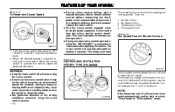
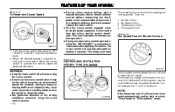
..."mode or "Recirculation" mode. Air flow control Air intake control Temperature control Fan speed control
B670B02A-AAT
Fan Speed Control (Blower Control)
B670A01A-AAT
HEATING AND VENTILATION ROTARY TYPE (If Installed)
1 2 3
B670A01E
WARNING:
o Keep the main switch off , it may be safe to hear the cruise control system deactivate. Push the control switch downward to "SET (COAST)" and...
Owner's Manual - Page 64
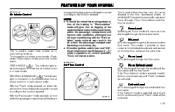
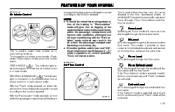
... stale. Defrost-Level
Air is normal operation. FEATURES OF YOUR HYUNDAI
B670C01E-AAT
Air Intake Control
through the heating system and heated or cooled according to represent Face, Bi-Level, Floor...mode is used to the function selected. B670D02A-AAT
This is selected, the A/C will change the air intake control mode, (Fresh mode, Recirculation mode) push the control button. If the "...
Owner's Manual - Page 65
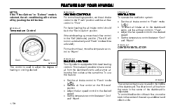
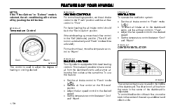
... the windows fog up -and-down and side-to "Warm". o Adjust the fan speed control to "Fresh" mode ( ). B710B01S-AAT
B670E02A-AAT
Temperature Control
CENTER VENTILATOR
Cool
Warm
B670E01E
BI-LEVEL HEATING
Your Hyundai is equipped with bi-level heating controls. FEATURES OF YOUR HYUNDAI
NOTE:
If the "Floor-Defrost" or "Defrost" mode is...
Owner's Manual - Page 66
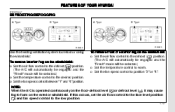
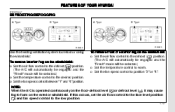
... the defrost ( ) position. (The A/C will automatically be engaged and the "Fresh" mode will be selected.) o Set the temperature control to warm. o Set the fan speed control between "1" and "4" position. NOTE: When the A/C is operated continuously on the floor-defrost level ( ) or defrost level ( ), it may cause fog to form on the ...
Owner's Manual - Page 67
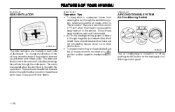
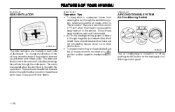
...-1
The side ventilators are closed when the vent knob is drawn in through the ventilation system, temporarily set the air intake control to the fresh air ( ) position and fan speed to the desired position. This will help keep fresh air in the center of outside air entering the vehicle through the side...
Owner's Manual - Page 71
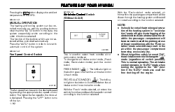
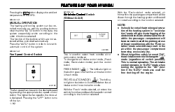
... button displays the ambient TEMP temperature on the button is illuminated when the air intake control is delivered.
MANUAL OPERATION
The heating and cooling system can be controlled manually as well by pressing the appropriate fan speed control button. The function of buttons selected. Press the "AUTO" button in the air within the passenger compartment...
Owner's Manual - Page 106
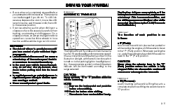
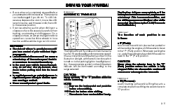
...-AAT
The function of each position is greatly increased if you lose control of control. Instead, slow down before pulling back into reverse, depress the clutch, move the shift lever to neutral, wait three seconds, then shift to the reverse position. o Never exceed posted speed limits.
Use to hold the vehicle in vehicle speed can...
Owner's Manual - Page 109
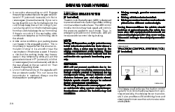
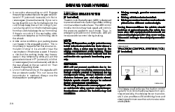
....
These conditions are normal and indicate that the parking brake may be heard in the engaged position. If your car is functioning properly. The ABS control module monitors the wheel speed and controls the pressure applied to overheat. C300A02Y-GAT
NOTE:
During ABS operation, a slight pulsation may freeze, apply it only temporarily while you...
Owner's Manual - Page 110
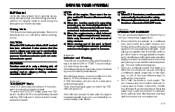
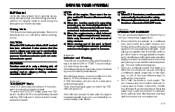
... shifts and maintain a steady cruising speed. Don't race between stoplights...speed. C300D02L-GAT
NOTE:
1) When TCS illuminates, traction control is automatically deactivated for driving in the instrument cluster will automatically turn "ON". 2) When the traction control is not provided when the driver selects the TCS-OFF mode. all normal precautions for safety. 2) This warning function...
Owner's Manual - Page 168
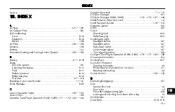
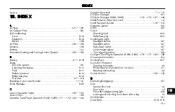
...H260, H290)..1-76 ~ 1-77, 1-85 ~ 1-86 Consumer Information ...8-4 Cooling Fans ...6-17 Corrosion Protection Cleaning the interior ...4-3 Protecting your Hyundai from corrosion ...4-1 Washing and waxing ...4-2 Cruise Control ...1-52 ~ 1-54 D Defrosting/Defogging ...1-57 Door Central door lock ...1-4 Door locks ...1-2 Front door edge warning light ...1-48 Locking and unlocking front doors with a key...
Similar Questions
How To Use Cruise Control On Hyundai Elantra Gt 2004
(Posted by nakmarym 10 years ago)
Where Is The Cruise Control On 2003 Elantra Manuel?
(Posted by Pieflg40 10 years ago)
Cruise Control
Cruise control works intermittently on my 2003 Elantra GT. Is their a sensor that needs replacing? I...
Cruise control works intermittently on my 2003 Elantra GT. Is their a sensor that needs replacing? I...
(Posted by nedlip 11 years ago)
How Do I Fix The Cruise Control Indicator Light On A 2003 Hyundai
how do i fix the cruise control indicator light on a 2003 Hyundai
how do i fix the cruise control indicator light on a 2003 Hyundai
(Posted by shelleyh2ndaddress 11 years ago)

