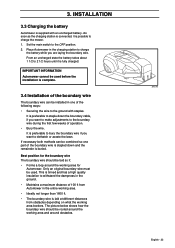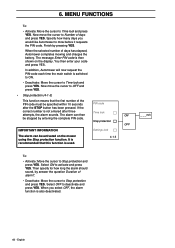Husqvarna AUTOMOWER 230 ACX Support Question
Find answers below for this question about Husqvarna AUTOMOWER 230 ACX.Need a Husqvarna AUTOMOWER 230 ACX manual? We have 2 online manuals for this item!
Question posted by ikebainbridge on August 29th, 2022
Mower Keypad Not Working
Mower keypad completely dead, screen says enter pin code
Current Answers
Answer #1: Posted by SonuKumar on August 29th, 2022 8:06 AM
https://www.manualslib.com/manual/514253/Husqvarna-Automower-230-Acx.html?page=72#manual
follow all the troublshooting steps
Please respond to my effort to provide you with the best possible solution by using the "Acceptable Solution" and/or the "Helpful" buttons when the answer has proven to be helpful.
Regards,
Sonu
Your search handyman for all e-support needs!!
Related Husqvarna AUTOMOWER 230 ACX Manual Pages
Similar Questions
My Automower 230 Acx Is Not Functioning When Powered On?
The charge station is displaying a green light. The automower screen is displaying normal display wh...
The charge station is displaying a green light. The automower screen is displaying normal display wh...
(Posted by kieranquilter 1 year ago)
Theft Alarm In Automower
Does HUSQVARNA AUTOMOWER 115H have a theft alarm? And can it be used without a personal pin code? Is...
Does HUSQVARNA AUTOMOWER 115H have a theft alarm? And can it be used without a personal pin code? Is...
(Posted by Gilava44 2 years ago)
Husqvarna Mower Not Working Properly
my lawn mower husqvarna model 7021 with kohler engine runs for while than begins to stop running, wa...
my lawn mower husqvarna model 7021 with kohler engine runs for while than begins to stop running, wa...
(Posted by jes0314js 9 years ago)
Garden Type Impact
In the menu you can set the garden type. Options are open, normal and complex. The manual mentions t...
In the menu you can set the garden type. Options are open, normal and complex. The manual mentions t...
(Posted by b96044 9 years ago)
Where Can I File A Bug In The Husqvarna Automower Software?
I found this bug where the automower gets stuck. The situation is when it follows a guide home, the ...
I found this bug where the automower gets stuck. The situation is when it follows a guide home, the ...
(Posted by b96044 9 years ago)