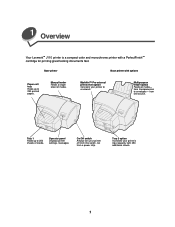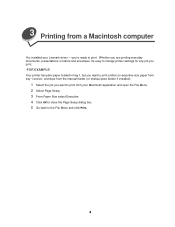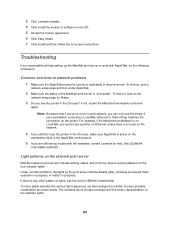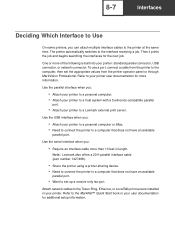Lexmark lexmark J110 Support Question
Find answers below for this question about Lexmark lexmark J110.Need a Lexmark lexmark J110 manual? We have 6 online manuals for this item!
Question posted by j13hunt on April 5th, 2013
Set Up Lexmark X5650 For Incoming Fax?
how do I set my l/mark X5650 for incoming fax
Current Answers
Answer #1: Posted by TommyKervz on April 5th, 2013 10:54 AM
Greetings - You can easily go to the link below for a step by step instrutions on how to set it up. The first three boxes are about sending and the following three explains just what you wish to know.
Related Lexmark lexmark J110 Manual Pages
Similar Questions
How Do You Set These Thermostat It's Just Run And Run And Run And Run The House
(Posted by betteroil777 4 years ago)
Try To Set Heat But It Still Reads Filter On Display Lcd Box
Can't clear filter off display box nor set the heat to run
Can't clear filter off display box nor set the heat to run
(Posted by masmussen 10 years ago)
How Do I Set The Wekend
I need to program Saturday and Sunday settings
I need to program Saturday and Sunday settings
(Posted by tonynan10 11 years ago)