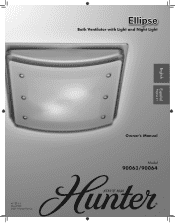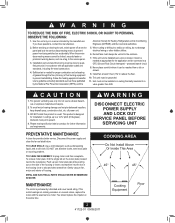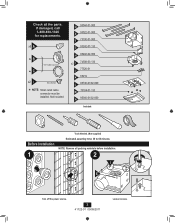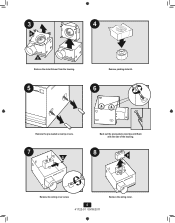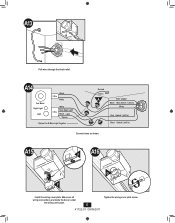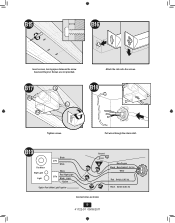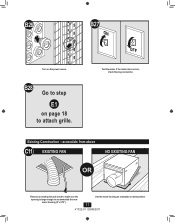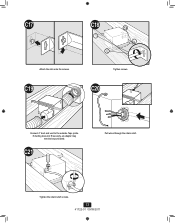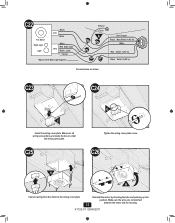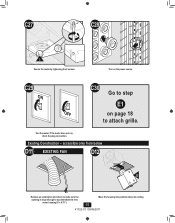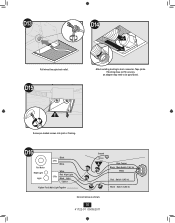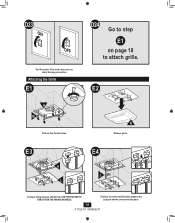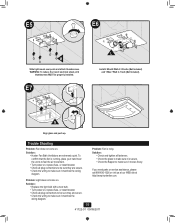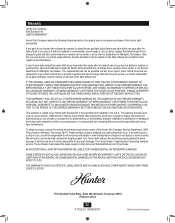Hunter 90064 Support Question
Find answers below for this question about Hunter 90064.Need a Hunter 90064 manual? We have 1 online manual for this item!
Question posted by LindaGBGR on March 26th, 2014
Hunter 90064 Bent Alabaster Glass Bathroom Fan.
Had purchased the above fan and the while trying to remove the glass to clean, it fell and the glass broke all over. Can I get a replacement glass?
Current Answers
Related Hunter 90064 Manual Pages
Similar Questions
How Do I Remove The Cover To Replace The Bulb On The Hunter 90064
(Posted by cmterra29 3 years ago)
Bulb Replacement On A 90064
how do you get to the bulbs on a 90064 fan/light combo
how do you get to the bulbs on a 90064 fan/light combo
(Posted by ccdunn318 3 years ago)
Hunter Ellipse Ceiling Bathroom Fan With Light
I.need a new glass piece for my hunter ellipse brushed nickel ceiling exhaust bathroom fan with ligh...
I.need a new glass piece for my hunter ellipse brushed nickel ceiling exhaust bathroom fan with ligh...
(Posted by Ash0611angel 6 years ago)
Where Can I Find A Replacement Glass For The Hunter 90053 Bathroom Fan?
(Posted by donleypj15 11 years ago)
I'm Trying To Connect The Wires, I'm Replacing My Old Fan With New One. The
i/m trying to wire fan coming from the outlet is colors green, red, white and black how to connected...
i/m trying to wire fan coming from the outlet is colors green, red, white and black how to connected...
(Posted by acaggianelli35 12 years ago)