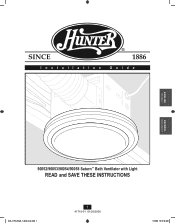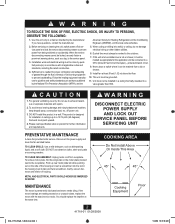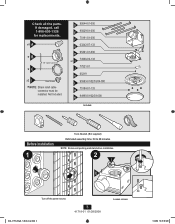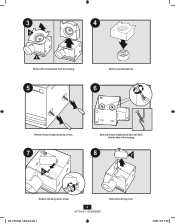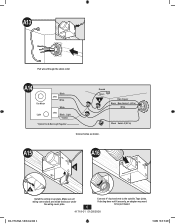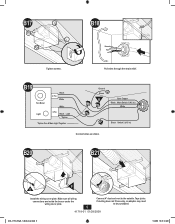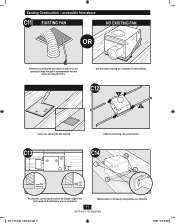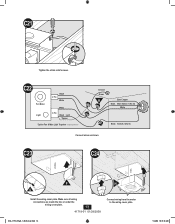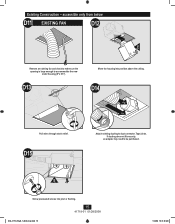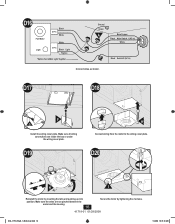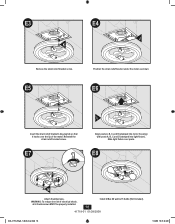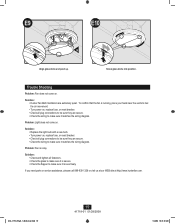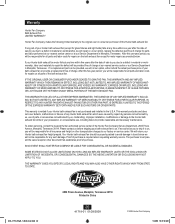Hunter 90053 Support Question
Find answers below for this question about Hunter 90053.Need a Hunter 90053 manual? We have 2 online manuals for this item!
Question posted by jbjarnason on June 16th, 2017
Changing The Light Bulbs?
How do you remove the glass dome to change the light bulbs
Current Answers
Related Hunter 90053 Manual Pages
Similar Questions
Hunter Model 90053 Trying To Replace Bulbs. Do Not Know How To Remove Glass To A
(Posted by Bucky64 1 year ago)
How Do I Remove The Glass Lens To Clean The Fan?
we have a Hunter Saturn bathroom fan #90053
we have a Hunter Saturn bathroom fan #90053
(Posted by Soloartista 2 years ago)
How Do You Remove The Dome Glass Cover To Change The Light Bulbs
(Posted by saoc 2 years ago)