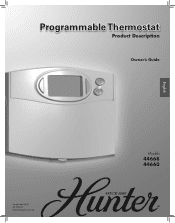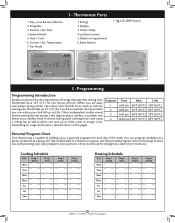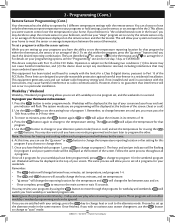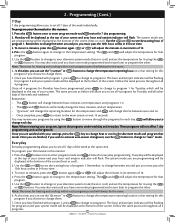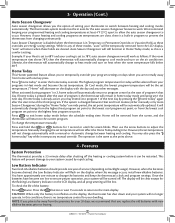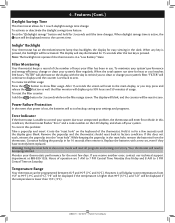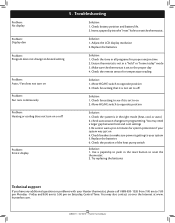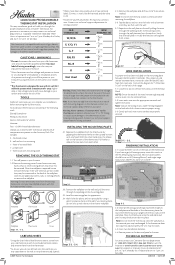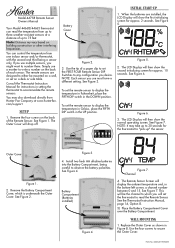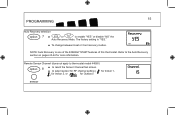Hunter 44660 Support Question
Find answers below for this question about Hunter 44660.Need a Hunter 44660 manual? We have 6 online manuals for this item!
Question posted by tucsobmag on April 21st, 2012
Where Can I Get The Maauel For Model 44665
The person who posted this question about this Hunter product did not include a detailed explanation. Please use the "Request More Information" button to the right if more details would help you to answer this question.
Current Answers
Related Hunter 44660 Manual Pages
Similar Questions
Diplays All 8s After Replacing Batteries.
I replaced the batteries in the programmable thermostat 44660, now the display has all 8s. It won't ...
I replaced the batteries in the programmable thermostat 44660, now the display has all 8s. It won't ...
(Posted by Prices4jesus 4 years ago)
My Stat Display Reads Shutdown ??? Model Is Indiglo 44660 Not Sure What This
(Posted by JamesBowljng 8 years ago)
Model 44132 Thermostat
Won't light up. Checked batteries. What next?
Won't light up. Checked batteries. What next?
(Posted by Debbieodaniel 11 years ago)