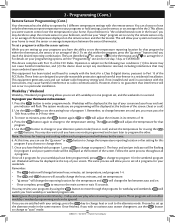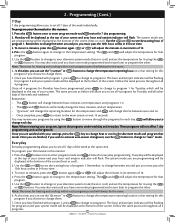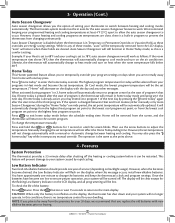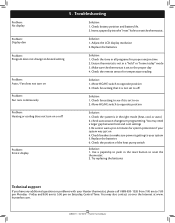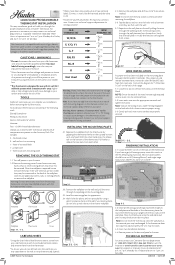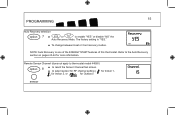Hunter 44660 Support Question
Find answers below for this question about Hunter 44660.Need a Hunter 44660 manual? We have 6 online manuals for this item!
Question posted by Anonymous-61441 on June 4th, 2012
How Do I Get The Auto Season To Turn Off
The person who posted this question about this Hunter product did not include a detailed explanation. Please use the "Request More Information" button to the right if more details would help you to answer this question.
Current Answers
Related Hunter 44660 Manual Pages
Similar Questions
Hunter Thermostat Does Not Turn Ac On And Off At Programmed Temperature, Varies
hunter thermostat does not turn ac on and off at programmed temperature, it varies about 3 degrees i...
hunter thermostat does not turn ac on and off at programmed temperature, it varies about 3 degrees i...
(Posted by Beeleevitonly 2 years ago)
Diplays All 8s After Replacing Batteries.
I replaced the batteries in the programmable thermostat 44660, now the display has all 8s. It won't ...
I replaced the batteries in the programmable thermostat 44660, now the display has all 8s. It won't ...
(Posted by Prices4jesus 4 years ago)
My Thermostat , Model 44660 & 44668
My thermostat will stay on 64, will I am trying to heat up my house.... Also, I switch the auto to o...
My thermostat will stay on 64, will I am trying to heat up my house.... Also, I switch the auto to o...
(Posted by kimmijackson 8 years ago)
My Hunter Auto Saver 550 Thermostat Will Not Turn On The Ac
(Posted by raRJM1 10 years ago)