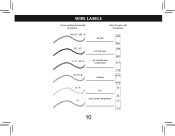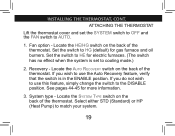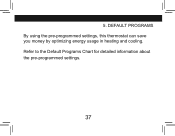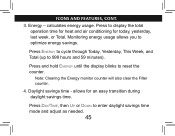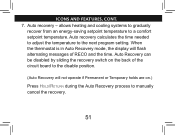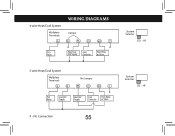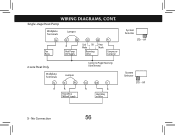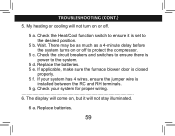Hunter 44377 Support Question
Find answers below for this question about Hunter 44377.Need a Hunter 44377 manual? We have 3 online manuals for this item!
Question posted by sissy3651 on December 10th, 2013
How Do You Get To Emergency Heat On This Thermestat
The person who posted this question about this Hunter product did not include a detailed explanation. Please use the "Request More Information" button to the right if more details would help you to answer this question.
Current Answers
Related Hunter 44377 Manual Pages
Similar Questions
Emergency Heat
My unit is out and it is going to be below 32 tonight. How do I know if the emergency heat works?
My unit is out and it is going to be below 32 tonight. How do I know if the emergency heat works?
(Posted by ashden2010 5 years ago)
How To Hook Up My Emergency Heat To This Micky Mouse Thermostat
My aux heat and air wrk fine. Just don't know how to hook up my emergency heat
My aux heat and air wrk fine. Just don't know how to hook up my emergency heat
(Posted by Anonymous-128677 10 years ago)
Emergency Heat On A Hunter 44905 Thermonstat
I have a Trane XR14 heat pump and a Hunter 44905 thermostat. Fan is blowing only cold air. Temp here...
I have a Trane XR14 heat pump and a Hunter 44905 thermostat. Fan is blowing only cold air. Temp here...
(Posted by laroccacindy 10 years ago)