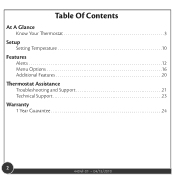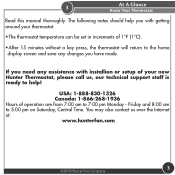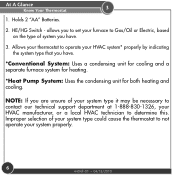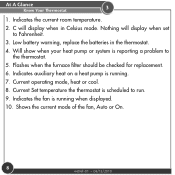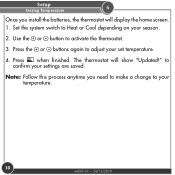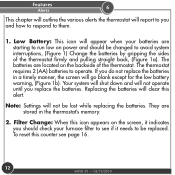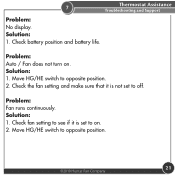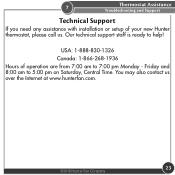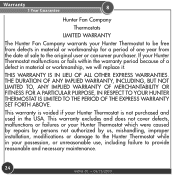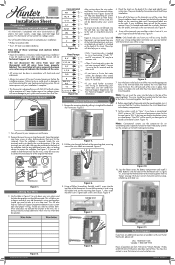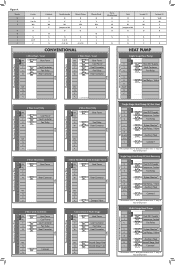Hunter 42122 Support Question
Find answers below for this question about Hunter 42122.Need a Hunter 42122 manual? We have 4 online manuals for this item!
Question posted by Anonymous-89065 on December 14th, 2012
Backlight Turn On
The person who posted this question about this Hunter product did not include a detailed explanation. Please use the "Request More Information" button to the right if more details would help you to answer this question.
Current Answers
Related Hunter 42122 Manual Pages
Similar Questions
Any User Friendly Method Of Turning On Our Indiglo Thermostat Control
we find the instruction really difficult to follow
we find the instruction really difficult to follow
(Posted by swimmingjim 1 year ago)
Hunter Thermostat Does Not Turn Ac On And Off At Programmed Temperature, Varies
hunter thermostat does not turn ac on and off at programmed temperature, it varies about 3 degrees i...
hunter thermostat does not turn ac on and off at programmed temperature, it varies about 3 degrees i...
(Posted by Beeleevitonly 2 years ago)
Hunter Thermostat 44860 How To Turn Of Fan And Air Conditioning On
(Posted by oldsarielb 10 years ago)