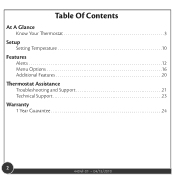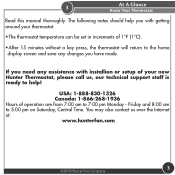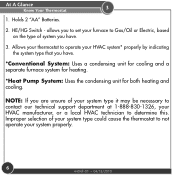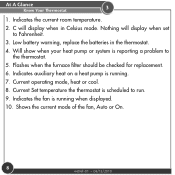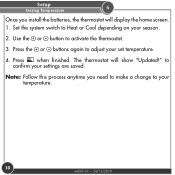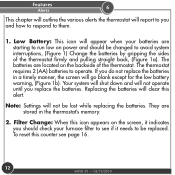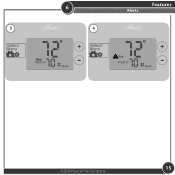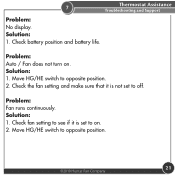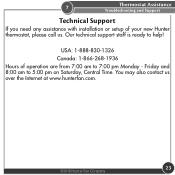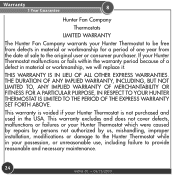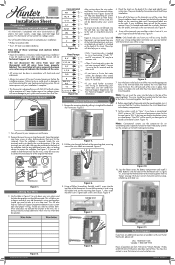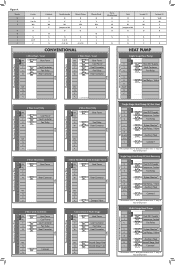Hunter 42122 Support Question
Find answers below for this question about Hunter 42122.Need a Hunter 42122 manual? We have 4 online manuals for this item!
Current Answers
Related Hunter 42122 Manual Pages
Similar Questions
Why Does Aux Flash On My Hunter Thermostat Model 44272
I have a programable thermostat that flashes aux all the time when the heat is on
I have a programable thermostat that flashes aux all the time when the heat is on
(Posted by dsstock205 5 years ago)
I Have A Heat Pump System And My Thermostat Is Flashing Aux But The House
tempeture is only 56 deg. How can I be sure if the emergency heat is working.
tempeture is only 56 deg. How can I be sure if the emergency heat is working.
(Posted by mecook 10 years ago)
Troubleshoot Hunter Programmable Thermostat 44132, Why Aux Flashes Where Time
should be
should be
(Posted by Summemcb 10 years ago)