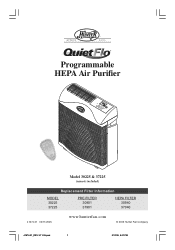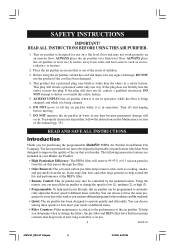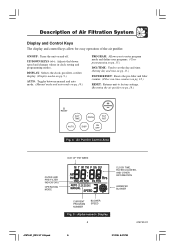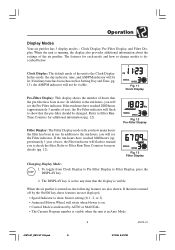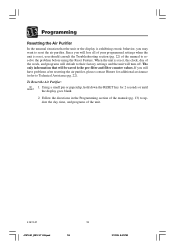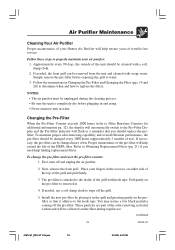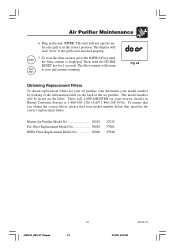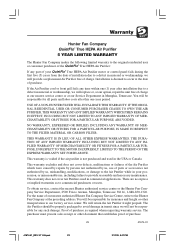Hunter 30225 Support Question
Find answers below for this question about Hunter 30225.Need a Hunter 30225 manual? We have 1 online manual for this item!
Question posted by Dwatkins1965 on September 7th, 2015
How Do I Program A Hunter Thermostat
The person who posted this question about this Hunter product did not include a detailed explanation. Please use the "Request More Information" button to the right if more details would help you to answer this question.
Current Answers
Answer #1: Posted by TommyKervz on September 7th, 2015 12:40 PM
Follow the instructions on the link below
http://www.ehow.com/how_5919052_program-hunter-thermostat.html
Related Hunter 30225 Manual Pages
Similar Questions
Replacement Filter Needed
I am in need of a replacement filter for a Hunter Air Purifier Model 38223, Filter number 30411.
I am in need of a replacement filter for a Hunter Air Purifier Model 38223, Filter number 30411.
(Posted by khsaferian 2 years ago)
Where Can I Get A Replacement Filter For My Hunter Model 38221
where can i get a replacement filter for my Hunter Model 38221
where can i get a replacement filter for my Hunter Model 38221
(Posted by bhksony 2 years ago)
Where Can I Get A Replacement Filter For A Hunter Model 38220 Air Purifier?
Where can I get a replacement filter for a Hunter model 38220 air purifier?
Where can I get a replacement filter for a Hunter model 38220 air purifier?
(Posted by aaqbuy 2 years ago)
Where Can I Purchase The Hunter Air Purifier 38221 In Ohio 45601
(Posted by chattycathy1321 10 years ago)