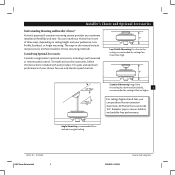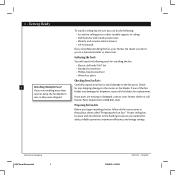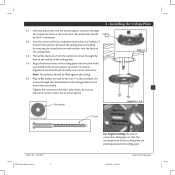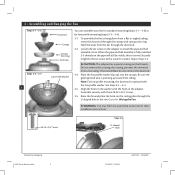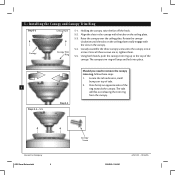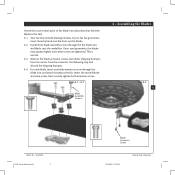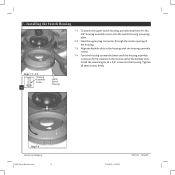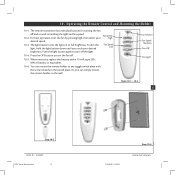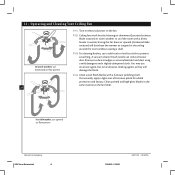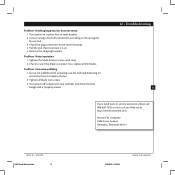Hunter 28484 Support Question
Find answers below for this question about Hunter 28484.Need a Hunter 28484 manual? We have 1 online manual for this item!
Question posted by joanneabatemarco on November 29th, 2021
I Need A Remote To Operate This Fan Was Told The Fan Was Discontinued
The person who posted this question about this Hunter product did not include a detailed explanation. Please use the "Request More Information" button to the right if more details would help you to answer this question.
Current Answers
Answer #1: Posted by SonuKumar on November 30th, 2021 7:24 AM
https://play.google.com/store/apps/developer?id=Hunter+Fan+Company&hl=en_IN&gl=US
https://play.google.com/store/apps/details?id=com.hunter.hunterWifiConnectAndroid&hl=en&gl=US
use this free app
Please respond to my effort to provide you with the best possible solution by using the "Acceptable Solution" and/or the "Helpful" buttons when the answer has proven to be helpful.
Regards,
Sonu
Your search handyman for all e-support needs!!
Related Hunter 28484 Manual Pages
Similar Questions
I Have7 Ceiling Fan Mod. 21617 Need Remote If Anyoneknow Replacement
(Posted by baljitsbrar 2 years ago)
After Power Outage Lights Work But Fan Doesn't
Our power went out while the fan was on (but the lights were not on). When power returned light came...
Our power went out while the fan was on (but the lights were not on). When power returned light came...
(Posted by deebronsteinurban 2 years ago)
Anyone Have Instructions How To Remove The Limiter On These Ceiling Fans.
My fan lights flicker after 2 years use.
My fan lights flicker after 2 years use.
(Posted by tttran000 8 years ago)
Who Sells Hunter Remote Ceiling Fan Parts?
I need a remote receiver and transmitter p/n's 85112-02-000 & 85095-01-000. Fan model is 23457. Forg...
I need a remote receiver and transmitter p/n's 85112-02-000 & 85095-01-000. Fan model is 23457. Forg...
(Posted by cmdrsonny 10 years ago)
Remote Control
The light goes on when I touch 1,2or 3 on the remote. The fan goes on when I use the light up or dow...
The light goes on when I touch 1,2or 3 on the remote. The fan goes on when I use the light up or dow...
(Posted by Cwilstein 12 years ago)