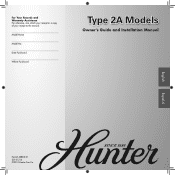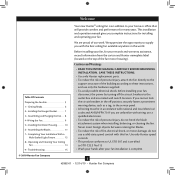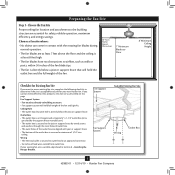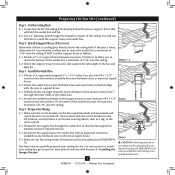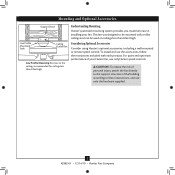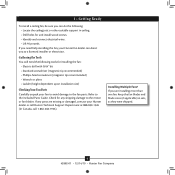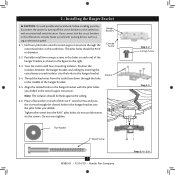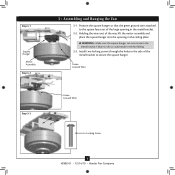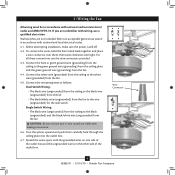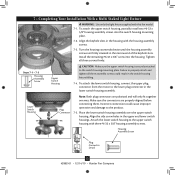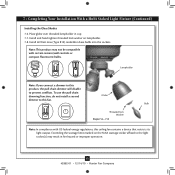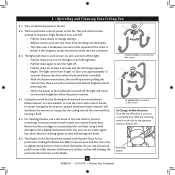Hunter 23908 Support Question
Find answers below for this question about Hunter 23908.Need a Hunter 23908 manual? We have 4 online manuals for this item!
Question posted by jos0387 on May 31st, 2012
Light Switch
The light switch pull chain switch for my Hunter 23908 ceiling fan does not work. it does not appear to be the switch since I have replaced the switch itself. Is there a simple way to troubleshoot/replace the remaining components? Can the remaining componeents be purchased separately?
Current Answers
Related Hunter 23908 Manual Pages
Similar Questions
Fan Stopped Working
fan stopped working but lights work. Checked all wiring and i hear motor hum. Tried reverse still no...
fan stopped working but lights work. Checked all wiring and i hear motor hum. Tried reverse still no...
(Posted by Jyoung2073 2 years ago)
Replacement Light Kit
I need to replace the light kit for Hunter fan model 23908. The part number99602-72 is no longer ava...
I need to replace the light kit for Hunter fan model 23908. The part number99602-72 is no longer ava...
(Posted by Laottman 5 years ago)
Hunter Fan Pull Chain Switch Inoperable.
Good morning, I have a Hunter low profile 48" ceiling fan, model # 28681. The pull chain switch is s...
Good morning, I have a Hunter low profile 48" ceiling fan, model # 28681. The pull chain switch is s...
(Posted by Bakkatcha 5 years ago)
Lights No Longer Turn On But Fan Still Works On Hunter 28684 Bought In 2012.
My lights were on for about 10 minutes then I heard a 'zap' sound and all the lights went out. I bou...
My lights were on for about 10 minutes then I heard a 'zap' sound and all the lights went out. I bou...
(Posted by donlncln 10 years ago)