2008 Hummer H2 Support Question
Find answers below for this question about 2008 Hummer H2.Need a 2008 Hummer H2 manual? We have 1 online manual for this item!
Question posted by slorman on October 11th, 2012
H2 2008 Navigation
how to instal the navigation disc so i can play regular cds in hummer h2 2008 year model ?
Current Answers
There are currently no answers that have been posted for this question.
Be the first to post an answer! Remember that you can earn up to 1,100 points for every answer you submit. The better the quality of your answer, the better chance it has to be accepted.
Be the first to post an answer! Remember that you can earn up to 1,100 points for every answer you submit. The better the quality of your answer, the better chance it has to be accepted.
Related Manual Pages
Owner's Manual - Page 152
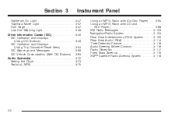
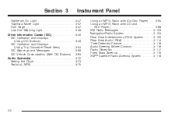
Section 3
Instrument Panel
Using an MP3 (Radio with Six-Disc Player) ...3-94 Using an MP3 (Radio with CD and DVD Player) ...3-98 XM Radio Messages ...3-103 Navigation/Radio System ...3-104 Rear Seat Entertainment (RSE) System ...3-105 Rear Seat Audio (RSA) ...3-114 Theft-Deterrent Feature ...3-116 Audio Steering Wheel Controls ...3-116 Radio Reception ...3-...
Owner's Manual - Page 233


... sunlight and dust. When the ignition or radio is inserted, the text label DVD or CD symbol displays on page 3-114 for a DVD to begin playing (loading a disc into the slot, label side up CDs by the RSA unit. The CD is soiled, take a soft, lint free cloth or dampen a clean, soft cloth in the...
Owner's Manual - Page 234


... risk of contaminating the lens of the CD optics with lubricants internal to play scratched or damaged CDs, the CD player could get caught in the CD or DVD player. A CD ejecting from a radio with a marking pen instead.
The disc can be completed, such as unknown format, etc., and the disc fails to eject, press and hold this...
Owner's Manual - Page 235


... or forward through the tracks on the CD have played, the previous track plays.
To play tracks from a CD loaded in a six-disc CD player. Insert one or more discs partway into the slot. For Radios with CD and DVD, press the DVD/CD AUX button when not sourced to the CD, or insert a disc partway into the slot of the track...
Owner's Manual - Page 236


...disc is plugged into top DVD slot, the rear seat operator can be heard through DVD, CD, or Auxiliary when listening to navigate the CD (tracks only) through the remote control. 3-86
Radios with CD... (RSE) System on . CD/AUX (CD/Auxiliary): Press this button to play a CD when listening to playback from this source through all available options, such as DVD slot, CD slot, XM™, FM/...
Owner's Manual - Page 240


... in any desired tag option during DVD playback.
DVD-V (Video) Display Buttons
Once a DVD-V is off, press the play button to turn the screen on. If the DVD does not begin playing after , for navigating through the remote control. After making a selection press this button to exit the current active menu and return...
Owner's Manual - Page 241


...for navigating through the menus. Loading a disc into the system, depending on media type and format, ranges from 5 to 20 seconds for a CD, and up , into the system and show "Loading Disc".... It must be pressed; Inserting a Disc
To play the movie while others default to the softkey menu display, which requires the Play, Enter, or Navigation softkeys to toggle between pausing or restarting...
Owner's Manual - Page 243
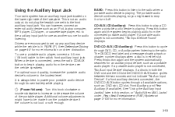
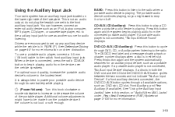
... player, etc. When a device is playing.
CD/AUX (CD/Auxiliary): Press this button to play a CD when a portable audio device is connected, press the radio CD/AUX button to begin playing audio from the device over the vehicle speakers. The DVD/CD text label and a message showing track or chapter number displays when a disc is not connected, "No Aux...
Owner's Manual - Page 244
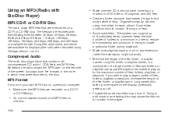
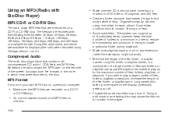
...; Make sure the MP3 files are available for each album. By default the radio shows the MP3 label on a CD-R
or CD-RW disc.
• Finalize the audio disc before you wish to play up more than a
maximum of the file, folder, or playlist
names. Long names also take up to the maximum...
Owner's Manual - Page 245


...and navigate up buttons search playlists (Px) first and then go to the root folder. Playlists can also play an MP3 CD-R or CD-RW that was recorded without folders or playlists.
When the CD contains...the player lets you have chosen the folder mode as a folder. If a disc contains both uncompressed CD audio (.CDA) and MP3 files, a folder under the root folder. The new track name...
Owner's Manual - Page 246
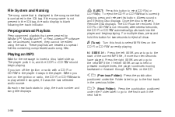
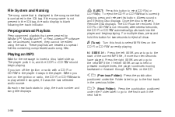
... to select MP3 files on the CD-R or CD-RW currently playing. Press the right SEEK arrow to go to eject all discs.
Z EJECT:
Preprogrammed Playlists
Preprogrammed playlists that is contained in the ID3 tag, the radio display is ejected, Remove Disc displays. To eject the CD-R or CD-RW that were created by WinAmp™...
Owner's Manual - Page 247
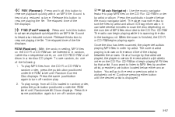
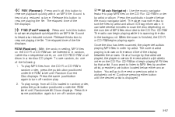
... the file displays. h (Music Navigator):
\ FWD (Fast Forward):
Use the music navigator feature to play MP3 files on the number of MP3 files recorded to the next or previous artist in alphabetic order. It can take several minutes to scan the disc depending on the CD-R or CD-RW in order by artist...
Owner's Manual - Page 248
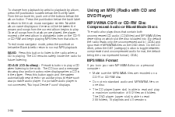
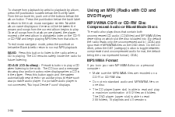
... in the player. From the sort screen, push one disc.
• The CD player (lower slot) is able to read and play a CD when listening to the radio. To exit music navigator mode, press the pushbutton below the back label to return to the main music navigator screen. To change from playback by artist to playback...
Owner's Manual - Page 250
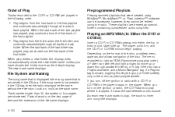
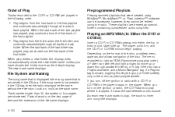
... or CD Slot)
Insert a CD-R or CD-RW partway into either the top or bottom slot, label side up a Folder softkey only or the menu as the default display. The menu reads left and right arrows (to move up or down through available folders), a PL tag if the disc has a Playlist available, and a Music Navigator...
Owner's Manual - Page 251


... bottom slot. A beep sounds and Ejecting Disc displays. If the CD-R or CD-RW is currently playing in the next folder. If the CD-R or CD-RW is currently playing. Press the right SEEK arrow to go to eject the CD-R or CD-RW that is not removed, after several seconds, the CD-R or CD-RW automatically pulls back into the...
Owner's Manual - Page 252
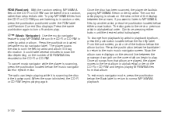
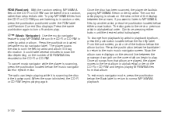
...): With the random setting, MP3/WMA files on the number of MP3/WMA files recorded to the CD-R or CD-RW. h (Music Navigator):
Once the disc has been scanned, the player defaults to play MP3/WMA files on the second line between the arrows. It could take several minutes to scan the...
Owner's Manual - Page 253


...a disc is not currently in either slot. If a front auxiliary device is no longer assigned. No action is working properly.
3-103 This message should take no action is playing. ...DVD slot, CD slot, Front Auxiliary, and Rear Auxiliary (if available). XM Updating: The encryption code in this button to cycle through DVD, CD, or Auxiliary when listening to navigate the CD (tracks only...
Owner's Manual - Page 260


... backlight is different on . This function could vary for each disc. The DVD menu is on every DVD. The backlight automatically times...Press this button to select the choice that is active. Use the navigation arrows to navigate through a menu.
This button only operates when using a DVD.... the DVD to stop playing, fast reversing, or fast forwarding a DVD. v (Title):
Press this button ...
Owner's Manual - Page 267


... "Voice Recognition" in AM, FM, or XM™ (if equipped). If your vehicle has the navigation system, press and hold this manual for more information. Press the seek arrow to go to initiate voice...Press the seek arrow to go to the next track or chapter while sourced to a CD player, if multiple discs are plugged into the accessory power outlet. AM
The range for most AM radio stations...
Owner's Manual - Page 500
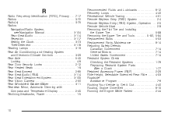
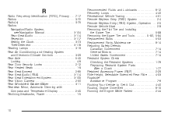
...RFID), Privacy ...7-17 Radios ...3-72 Radio(s) ...3-75 Radios Navigation/Radio System, see Navigation Manual ...3-104 Rear Seat Audio ...3-114 Reception ...3-117 Setting... Remote Keyless Entry (RKE) System, Operation ...2-5 Remote Vehicle Start ...2-8 Removing the Flat Tire and Installing the Spare Tire ...5-88 Removing the Spare Tire and Tools ...5-80, 5-84 Replacement Bulbs ...5-53 Replacement...
Similar Questions
2008 Hummer H2 Does Gps Screen Have Connections Fot Additional Equipment
(Posted by albebmurr 9 years ago)
Where Do I Find Manual Shift Release For Hummber H2 2008
(Posted by robphje 9 years ago)
Inquiring About This Hummer H2
Hello. Am Henry by name, am interested in this Hummer H2 if its manual transmission
Hello. Am Henry by name, am interested in this Hummer H2 if its manual transmission
(Posted by automobilevillage 11 years ago)

