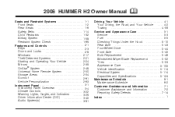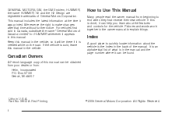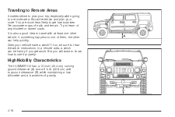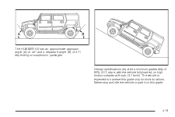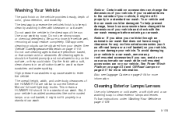2006 Hummer H2 Support Question
Find answers below for this question about 2006 Hummer H2.Need a 2006 Hummer H2 manual? We have 1 online manual for this item!
Question posted by josMath on September 9th, 2014
Does 2006 Hummer H2 Play Mp3 Cd
The person who posted this question about this Hummer automobile did not include a detailed explanation. Please use the "Request More Information" button to the right if more details would help you to answer this question.
Current Answers
Related Manual Pages
Similar Questions
What Is The Correct Reading In Reference To Oil Gage On A 2006 Hummer H2 .
(Posted by Tinaloyelle7 7 months ago)
Why My Entertainment System Not Working In My 2006 H2 Hummer?
(Posted by jarrett803 9 years ago)
2006 H2 Sut Cargo Area
Inflation station in cargo area. Where can I purchase it. Mine is missing?
Inflation station in cargo area. Where can I purchase it. Mine is missing?
(Posted by wailwoad 10 years ago)
H2 2008 Navigation
how to instal the navigation disc so i can play regular cds in hummer h2 2008 year model ?
how to instal the navigation disc so i can play regular cds in hummer h2 2008 year model ?
(Posted by slorman 11 years ago)