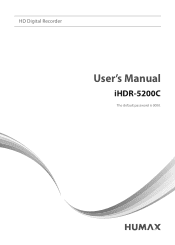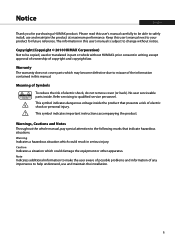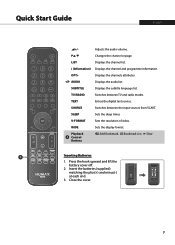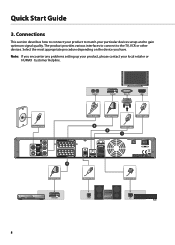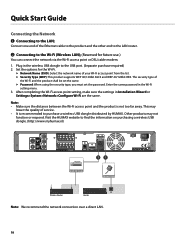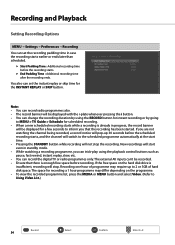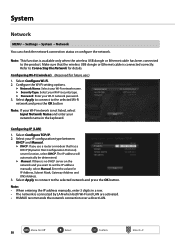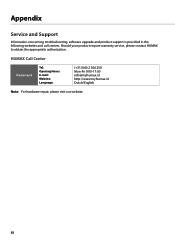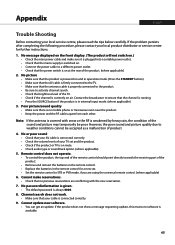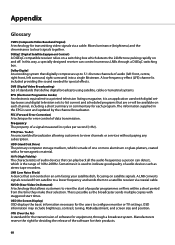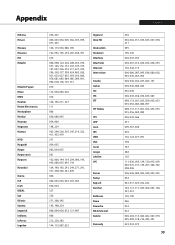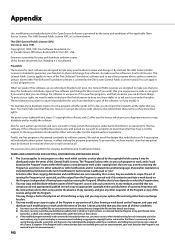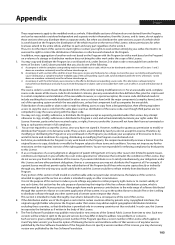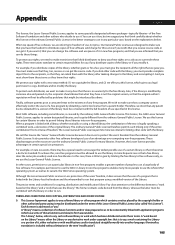Humax iHDR-5200C Support Question
Find answers below for this question about Humax iHDR-5200C.Need a Humax iHDR-5200C manual? We have 1 online manual for this item!
Question posted by gerrardblell on May 22nd, 2014
My Humax Ir1020hd Problem
Continously rebooting when on.how do you solve this problem.
Current Answers
Related Humax iHDR-5200C Manual Pages
Similar Questions
A Problem With The Clock
My Humax clock is always wrong. It's behind a few minutes but the hour is the same for some reason
My Humax clock is always wrong. It's behind a few minutes but the hour is the same for some reason
(Posted by Anonymous-174856 6 months ago)
I Have Humax Ir3020hd Receiver But Not Catch The Signal Whats Problem
(Posted by tahirbabo4u 10 years ago)
1020hd Running Light Problem
how can i reapair of a running ligth dispaly on front pannel what is the main problem of this or cau...
how can i reapair of a running ligth dispaly on front pannel what is the main problem of this or cau...
(Posted by marlonloquias 10 years ago)
I Have A Few Movies Recorded On The Ihdr5200. How To Copy To My Pc?
The movies that I have recorded on Ihdr are in .ts format. How can I copy them to my Win7 PC. Networ...
The movies that I have recorded on Ihdr are in .ts format. How can I copy them to my Win7 PC. Networ...
(Posted by noregrets1956 11 years ago)
Transferring Media From Receiver To Pc In Home Network
i have plugged a LAN patch cable in the back of my receiver to communicate in my laptop in my home n...
i have plugged a LAN patch cable in the back of my receiver to communicate in my laptop in my home n...
(Posted by marquispurs 12 years ago)