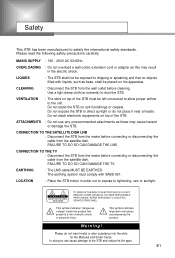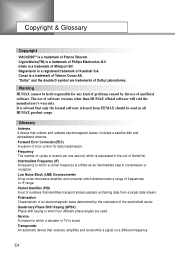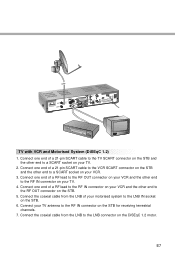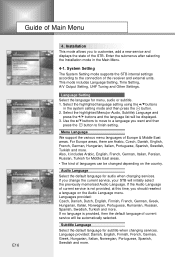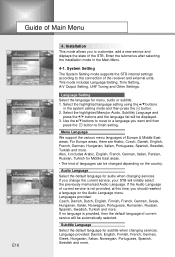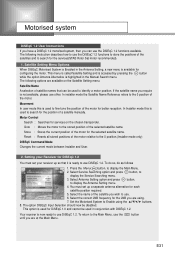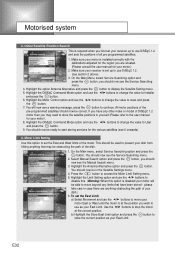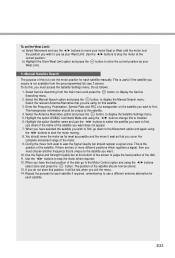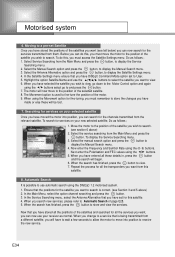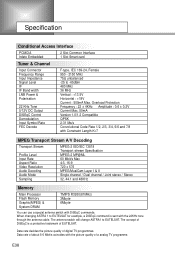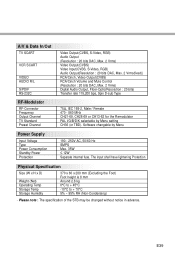Humax IRCI-5400Z Support Question
Find answers below for this question about Humax IRCI-5400Z.Need a Humax IRCI-5400Z manual? We have 1 online manual for this item!
Question posted by famathanee on January 22nd, 2015
Hjmax Irci-5400z Plus When Plugto Power Source Will Only Be Blinking 3 Dots
The person who posted this question about this Humax product did not include a detailed explanation. Please use the "Request More Information" button to the right if more details would help you to answer this question.
Current Answers
Answer #1: Posted by hzplj9 on January 23rd, 2015 2:45 AM
If the display is just flashing 3 dots which is what I assume is your complaint then the likely suspect is the power supply. There are repair kits available which gives all the components needed to repair the power supply. You have to be capable of using a soldering iron and read instructions to the letter. There is no guarantee that that is the issue as that is all I have to go on to make a diagnosis. Search auction sites for 'humax repair kits' perhaps. This is a link to the helpowl user guide for your device. The other alternative is a service centre.
Related Humax IRCI-5400Z Manual Pages
Similar Questions
I Am Trying To Make Factory Reset On Humax Irci-5400z
I Am Trying To Make Factory Reset On Humax Irci-5400z, but I have a motorized system enabled..I don'...
I Am Trying To Make Factory Reset On Humax Irci-5400z, but I have a motorized system enabled..I don'...
(Posted by josecut93 4 years ago)
Free Software Humax Irci- 5400z
i need free software humax irci-5400z
i need free software humax irci-5400z
(Posted by mataralaa 10 years ago)
My Satellite Receiver Irci 5400z Is Not Working
where i can get a technician to repair the receiver in sydney (nsw) if is posible in the western sub...
where i can get a technician to repair the receiver in sydney (nsw) if is posible in the western sub...
(Posted by angelgarcia1948 10 years ago)
Catalog Of Humax - Digital Satellite Receiver Xd-400 Irci-pvr
please provide me with catalog of HUMAX - Digital satellite receiver XD-400 IRCI-PVR
please provide me with catalog of HUMAX - Digital satellite receiver XD-400 IRCI-PVR
(Posted by cmcco 10 years ago)
Humax Irci-5400z Plus
The Censer Is Not Working
Dear Sir, I am Jude Rex Francis, from Ragama, Sri lanka, I have a Satellite Receiver,Product name, ...
Dear Sir, I am Jude Rex Francis, from Ragama, Sri lanka, I have a Satellite Receiver,Product name, ...
(Posted by rexfrancis 11 years ago)