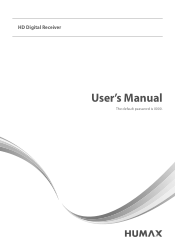Humax IR2020HD Support Question
Find answers below for this question about Humax IR2020HD.Need a Humax IR2020HD manual? We have 1 online manual for this item!
Question posted by mcde010 on December 13th, 2015
Remote Control Problem
my humax ir 2020HD is not responding to remote control ,even after buying new remoterarely responds then dead again?
Current Answers
Answer #1: Posted by hzplj9 on December 13th, 2015 12:26 PM
You can try a software update which may restore the remote facility. Failing that you will need the help of an engineer I'm afraid to resolve it. Check out this link:
http://ethandrivers.co.uk/download-driver/HUMAX/IR2020HD
Hope that helps.
Related Humax IR2020HD Manual Pages
Similar Questions
How To Connect And Control My Channel List In Humax Ir2020hd
(Posted by Sanbalu 9 years ago)
Humax Manual For The Digital Satellite Receiver F1-ci
I can not download a manual for the Humax Digital Satellite Receiver F1-CI. Can you provide me with ...
I can not download a manual for the Humax Digital Satellite Receiver F1-CI. Can you provide me with ...
(Posted by eydfinno 10 years ago)
Catalog Of Humax - Digital Satellite Receiver Xd-400 Irci-pvr
please provide me with catalog of HUMAX - Digital satellite receiver XD-400 IRCI-PVR
please provide me with catalog of HUMAX - Digital satellite receiver XD-400 IRCI-PVR
(Posted by cmcco 10 years ago)
Ir 2020hd '
i tried to update the softwere by USB but didnt work . as if the USB not connected
i tried to update the softwere by USB but didnt work . as if the USB not connected
(Posted by qadeemi 11 years ago)