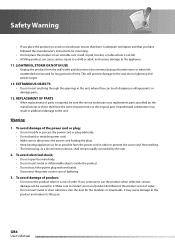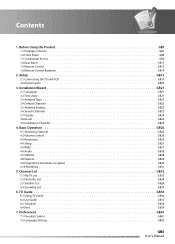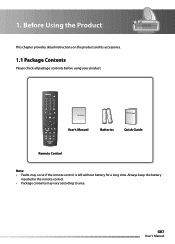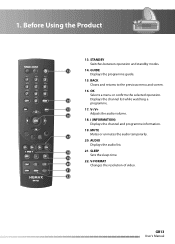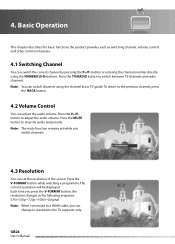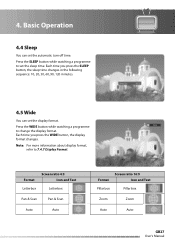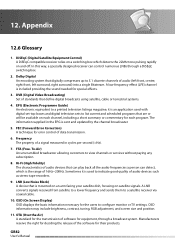Humax HD-FOX Support Question
Find answers below for this question about Humax HD-FOX.Need a Humax HD-FOX manual? We have 1 online manual for this item!
Question posted by struggleone on December 12th, 2012
How To Adjust Time On Humax Icord Hd+ (in Morocco Time)Thinks . Abu Faisal
The person who posted this question about this Humax product did not include a detailed explanation. Please use the "Request More Information" button to the right if more details would help you to answer this question.
Current Answers
Related Humax HD-FOX Manual Pages
Similar Questions
Hd Fox T2 Wrong Time
hd fox t2 the time is 2 minutes fast, is there a way to manually change this?
hd fox t2 the time is 2 minutes fast, is there a way to manually change this?
(Posted by patrick201 10 years ago)
Cord Hd+ Not Being Able To Recording Some Hd Channels
iCord HD+ not being able to recording some HD channels like Aljazeera Sport HD1 or Saudi Sport HD1. ...
iCord HD+ not being able to recording some HD channels like Aljazeera Sport HD1 or Saudi Sport HD1. ...
(Posted by ahmedaghanim 11 years ago)
Humax Receiver Ir2000hd, How To Change The Time Zone ?
Hi I have Humax receiver ir2000hd, and I would like to change the time zone for my receiver.
Hi I have Humax receiver ir2000hd, and I would like to change the time zone for my receiver.
(Posted by malsagabi 11 years ago)
Help
im shinein mohd i have my decorder humax ir 2020 hd im use package abu dhabi sports but i have probl...
im shinein mohd i have my decorder humax ir 2020 hd im use package abu dhabi sports but i have probl...
(Posted by shinein6 11 years ago)
Time Setting
HOW DO I SET THE CORRECT THE TIME; HOW DO I CAN SEE THE CURRENT PROGRAMME AND THE FOLLOWING PROGRAM...
HOW DO I SET THE CORRECT THE TIME; HOW DO I CAN SEE THE CURRENT PROGRAMME AND THE FOLLOWING PROGRAM...
(Posted by akannass 12 years ago)