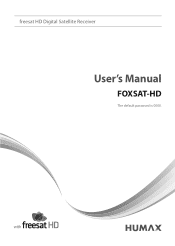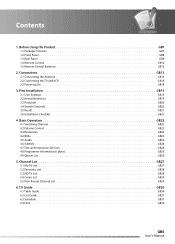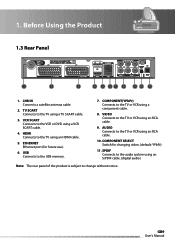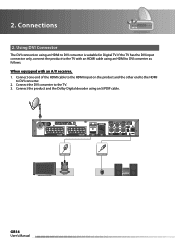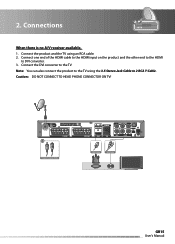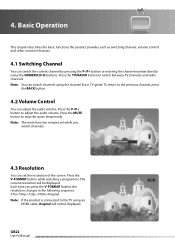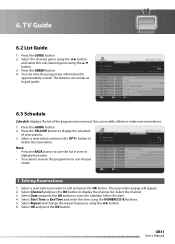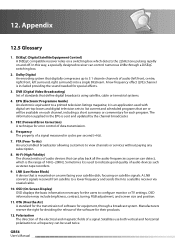Humax FOXSAT-HD Support Question
Find answers below for this question about Humax FOXSAT-HD.Need a Humax FOXSAT-HD manual? We have 1 online manual for this item!
Question posted by nanpaterson on November 29th, 2011
Put A Dvd On Now When I Want To Go On To Freesat My Signal Sayiny Hdmi Won't Com
Put a DVD on and now when I try to get back on to Freesat I can't get the HDMI sign .What do I press to get it back on.
Current Answers
Related Humax FOXSAT-HD Manual Pages
Similar Questions
Hi ... I Want A Software Program For The Humax Ir1100hd
Hi ... I want a software program for the Humax ir1100hd
Hi ... I want a software program for the Humax ir1100hd
(Posted by mbmz 4 years ago)
I Would Like To Retransmit Audio Signal From My Humax Foxsat Hdr To Other Audio
I would like to retransmit audio signal from my Humax foxsathdr to other audio receivers in my home....
I would like to retransmit audio signal from my Humax foxsathdr to other audio receivers in my home....
(Posted by torichardprince 11 years ago)
I Want Make Favorite Menu On Ir-twin But I Cant
i want make favorite menu on ir-twin but i cant
i want make favorite menu on ir-twin but i cant
(Posted by phm7g 11 years ago)
Reciver Has No Signal At Any Channel When I Open It After 15 Minute All Channel
reciever has no signal at any channeh when i open it after 15 minute all channel are ok
reciever has no signal at any channeh when i open it after 15 minute all channel are ok
(Posted by ahmedmi1982 12 years ago)