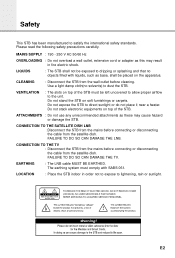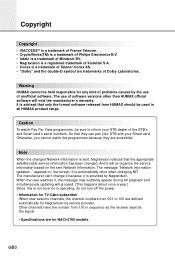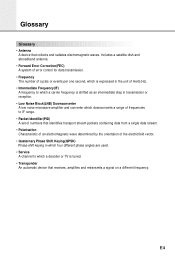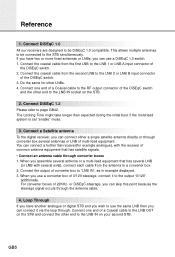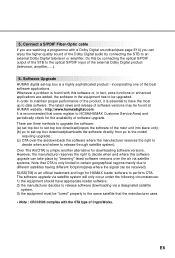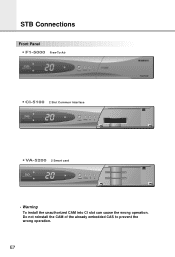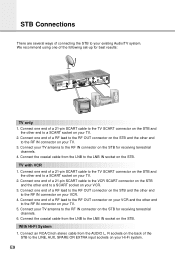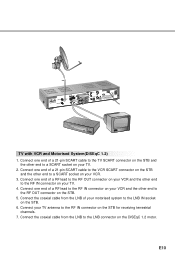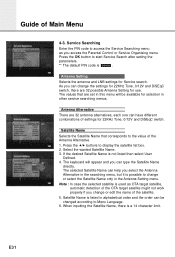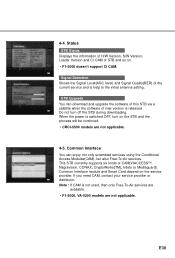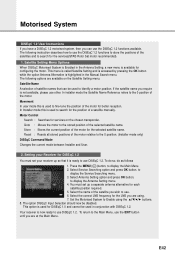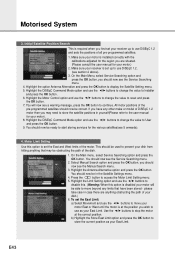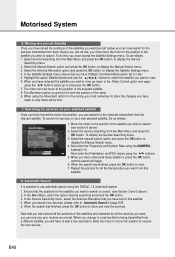Humax F1-5000 Support Question
Find answers below for this question about Humax F1-5000.Need a Humax F1-5000 manual? We have 1 online manual for this item!
Question posted by Anonymous-171757 on July 4th, 2022
How To Factory Reset Humax F1 50000 Eesever
The person who posted this question about this Humax product did not include a detailed explanation. Please use the "Request More Information" button to the right if more details would help you to answer this question.
Current Answers
Answer #1: Posted by SonuKumar on July 10th, 2022 5:35 AM
How do I factory reset my Humax?How do I reset my Humax to default settings
- Reset the Humax to its factory default settings. ...
- Set up the Humax from scratch.
- Then login to the IceTV website and go to My Account > My Recorders then click on the Settings button next to your Humax device and click on the 'Resend all recordings for this device' button.
Please respond to my effort to provide you with the best possible solution by using the "Acceptable Solution" and/or the "Helpful" buttons when the answer has proven to be helpful.
Regards,
Sonu
Your search handyman for all e-support needs!!
Related Humax F1-5000 Manual Pages
Similar Questions
I Am Trying To Make Factory Reset On Humax Irci-5400z
I Am Trying To Make Factory Reset On Humax Irci-5400z, but I have a motorized system enabled..I don'...
I Am Trying To Make Factory Reset On Humax Irci-5400z, but I have a motorized system enabled..I don'...
(Posted by josecut93 4 years ago)
Factory Reset
Can I make factory reset on humax irci 5400z without motorised system?
Can I make factory reset on humax irci 5400z without motorised system?
(Posted by inkrwadru 4 years ago)
Humax Manual For The Digital Satellite Receiver F1-ci
I can not download a manual for the Humax Digital Satellite Receiver F1-CI. Can you provide me with ...
I can not download a manual for the Humax Digital Satellite Receiver F1-CI. Can you provide me with ...
(Posted by eydfinno 10 years ago)