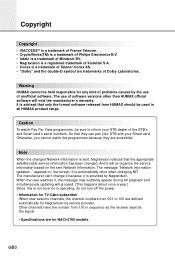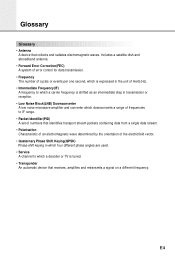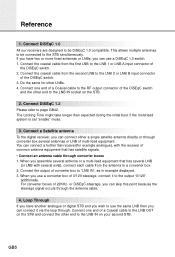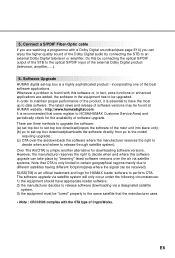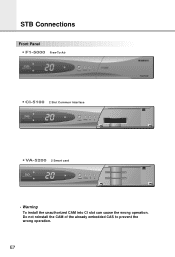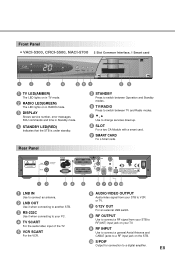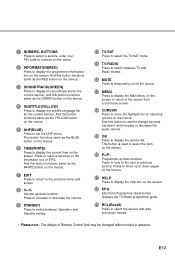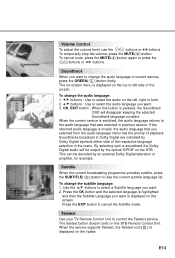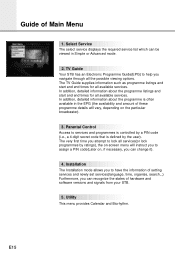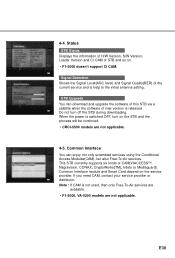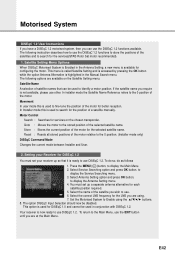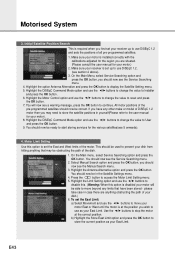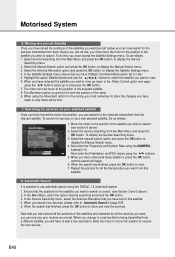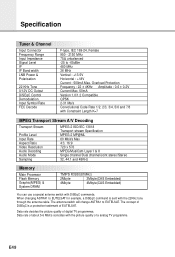Humax F1-5000 Support Question
Find answers below for this question about Humax F1-5000.Need a Humax F1-5000 manual? We have 1 online manual for this item!
Question posted by bassunimahmoud72357 on March 17th, 2013
Remot For Humax F1-5000 Mpeg2 Digital
The person who posted this question about this Humax product did not include a detailed explanation. Please use the "Request More Information" button to the right if more details would help you to answer this question.
Current Answers
Related Humax F1-5000 Manual Pages
Similar Questions
Humax Manual For The Digital Satellite Receiver F1-ci
I can not download a manual for the Humax Digital Satellite Receiver F1-CI. Can you provide me with ...
I can not download a manual for the Humax Digital Satellite Receiver F1-CI. Can you provide me with ...
(Posted by eydfinno 10 years ago)
Catalog Of Humax - Digital Satellite Receiver Xd-400 Irci-pvr
please provide me with catalog of HUMAX - Digital satellite receiver XD-400 IRCI-PVR
please provide me with catalog of HUMAX - Digital satellite receiver XD-400 IRCI-PVR
(Posted by cmcco 10 years ago)
Humax Ir-ace Ii Dvb Mpeg2 Digital Wont Acquire Galaxy 17 @ 91w With 71% Signal?
(Posted by jeff07 11 years ago)