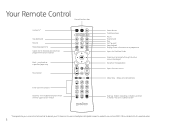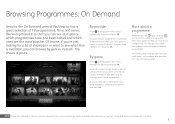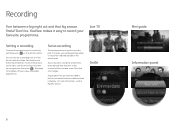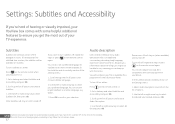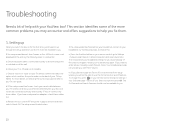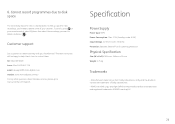Humax DTR-T1000 Support Question
Find answers below for this question about Humax DTR-T1000.Need a Humax DTR-T1000 manual? We have 1 online manual for this item!
Question posted by keithbenn90 on January 5th, 2023
Remote Control
remote when u press the down key once instead it moves down 4 or 5 categories on the menu any ideas?
Current Answers
Answer #1: Posted by SonuKumar on January 5th, 2023 8:47 PM
Remote Reset:1:- Press and hold the TV and RED coloured button (not the record button) at the same time for five seconds.
or you have to repalce with new
Please respond to my effort to provide you with the best possible solution by using the "Acceptable Solution" and/or the "Helpful" buttons when the answer has proven to be helpful.
Regards,
Sonu
Your search handyman for all e-support needs!!
Related Humax DTR-T1000 Manual Pages
Similar Questions
Does The Time Update Over Satellite
I don't have a satellite connected to my Humax in my room and the clock is always behind or forward.
I don't have a satellite connected to my Humax in my room and the clock is always behind or forward.
(Posted by dpope94461 6 months ago)
I Haven't Got Wifi So How Can I Set It Up
i haven't got broadband so how can I set it up
i haven't got broadband so how can I set it up
(Posted by Jvonne 2 years ago)
Remote Code
HiI need a remote controll code for My new universal remotecontro
HiI need a remote controll code for My new universal remotecontro
(Posted by Nizarayad 9 years ago)
I Have Humax Ir3020hd Receiver But Not Catch The Signal Whats Problem
(Posted by tahirbabo4u 10 years ago)
How Do I Connect This Humax Dtr-t1000 To Sling Box
(Posted by frandiggines 11 years ago)