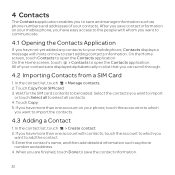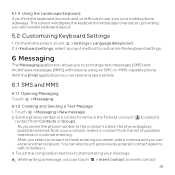Huawei U8652 Support Question
Find answers below for this question about Huawei U8652.Need a Huawei U8652 manual? We have 3 online manuals for this item!
Question posted by LHL29Owl on November 28th, 2012
Why Won't The Helpowl Huawei U8652 Manual Open In Pdfpenpro (a For-mac Program)?
Didn't realize above title was to be a title. Thought it was the whole question. Anyway -
It is very easy annotate and search using PdfPenPro. I like to put notes to myself on the cover page of manuals.
Current Answers
Related Huawei U8652 Manual Pages
Similar Questions
Hauwei Y301 Manual Or Guides
May I access a user guide or product manual for the vitria y301?
May I access a user guide or product manual for the vitria y301?
(Posted by mamabug76 9 years ago)
How To Name Destination For Download Of Huawei U8652 Manual
I followed Kerv's directions, but can't tell whether it downloaded. No destination was requested to ...
I followed Kerv's directions, but can't tell whether it downloaded. No destination was requested to ...
(Posted by gellen 10 years ago)
How To Download The Huawei U8652 Manual
I see a lot of information about the manual, but no place to click to download it--except by recogni...
I see a lot of information about the manual, but no place to click to download it--except by recogni...
(Posted by gellen 10 years ago)
More Detail On How To Request Download Of Huawei U8652
I already had the QSG--in extremely small print. it was sent by Consumer Cellular along with the pho...
I already had the QSG--in extremely small print. it was sent by Consumer Cellular along with the pho...
(Posted by gellen 10 years ago)
Huawei M865 Muve User Manual
Where do I print or download this manual?
Where do I print or download this manual?
(Posted by tchristison 11 years ago)