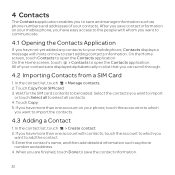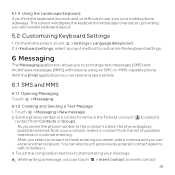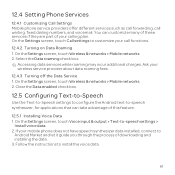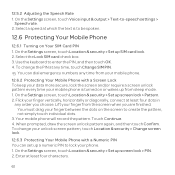Huawei U8652 Support Question
Find answers below for this question about Huawei U8652.Need a Huawei U8652 manual? We have 3 online manuals for this item!
Question posted by michaelduff on September 6th, 2013
How Can I Block A Phone Number On My Huawei 8652?
The person who posted this question about this Huawei product did not include a detailed explanation. Please use the "Request More Information" button to the right if more details would help you to answer this question.
Current Answers
Related Huawei U8652 Manual Pages
Similar Questions
How Do I Block A Number?
I need to block a number from calling me.
I need to block a number from calling me.
(Posted by Mosersmilitary 10 years ago)
User Manual For Smart Phone U8652
I have tried several times to download a manual that you helped me find. There was no indication of ...
I have tried several times to download a manual that you helped me find. There was no indication of ...
(Posted by gellen 10 years ago)
How Do I Block A Phone Number From Calling Me?
I have a Huawei 8652 that I need to block a 407 area code phone number from calling.
I have a Huawei 8652 that I need to block a 407 area code phone number from calling.
(Posted by dks636 10 years ago)