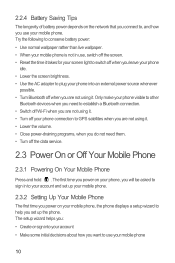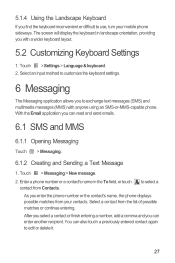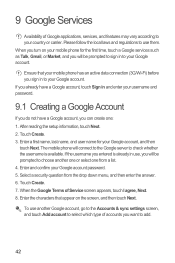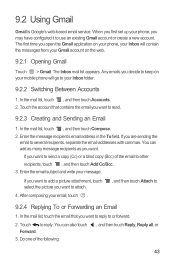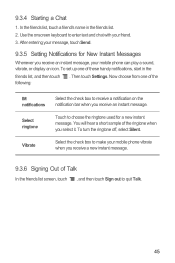Huawei U8651T Support Question
Find answers below for this question about Huawei U8651T.Need a Huawei U8651T manual? We have 1 online manual for this item!
Question posted by jvalen3070 on February 3rd, 2013
How To Set Up Blue Tooth
How can I set up handset with bluetooth device?
Current Answers
Answer #1: Posted by MercedesAMG on February 3rd, 2013 7:06 AM
Please respond to my effort to provide you with the best possible solution by using the "Acceptable Solution" and/or the "Helpful" buttons when the answer has proven to be helpful. Please feel free to submit further info for your question, if a solution was not provided. I appreciate the opportunity to serve you!
Related Huawei U8651T Manual Pages
Similar Questions
Video How To Unlock A Prism U8651t Cell Phone Patern Lock Screen
(Posted by md.wahar 10 years ago)
How Do I Reset My Huawei U8651t With Hardware Keys To Factory Settings
(Posted by twocrai 10 years ago)
Blue Tooth Pairing Code
Need to find out the blue tooth pairing code for the M615
Need to find out the blue tooth pairing code for the M615
(Posted by bradgerfen 11 years ago)
Cannot Send Files Via Blue Tooth From Pc To Huawei Ascend G600
BLUE TOOTH TRANSFER CANNOT SEND FILES FROM COMPUTER (PC) TO HUAWEI ASCEND G600. CAN SEND FILES FR...
BLUE TOOTH TRANSFER CANNOT SEND FILES FROM COMPUTER (PC) TO HUAWEI ASCEND G600. CAN SEND FILES FR...
(Posted by wayne76243 11 years ago)