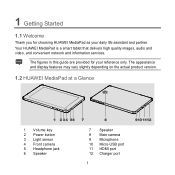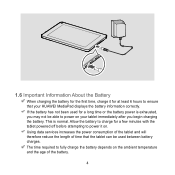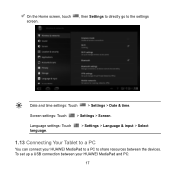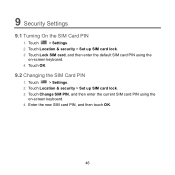Huawei MediaPad Support Question
Find answers below for this question about Huawei MediaPad.Need a Huawei MediaPad manual? We have 1 online manual for this item!
Question posted by reginaldtheledi on October 15th, 2013
How To Change The Language Of The Display Settings To English.
The mediapad i am using displays icons in a language that i do not know. Can you please give assistance on how i can change these to display english?
Current Answers
Answer #1: Posted by TechSupport101 on October 20th, 2013 10:22 AM
Hi, please refer to the tutorial video in the link below.
Thank you!
http://m.youtube.com/watch?v=KBg5le4WkPs&desktop_uri=%2Fwatch%3Fv%3DKBg5le4WkPs
Thank you!
http://m.youtube.com/watch?v=KBg5le4WkPs&desktop_uri=%2Fwatch%3Fv%3DKBg5le4WkPs
Related Huawei MediaPad Manual Pages
Similar Questions
How Do I Change My Language Settings Of My Media Pad
(Posted by elojames09 9 years ago)
How Do I Change My Language Back To English On My Huawei 10.1 Tablet
my language setting is in a under language and i dont understand the language
my language setting is in a under language and i dont understand the language
(Posted by beevdermerwe 10 years ago)
The Sound Uninterrupted Tablet Huawei Mediapad 10 Fhd
(Posted by pravan 10 years ago)
Cant Connect Mediapad To Macbook
I am tring to connect my media pad to my macbook to transfer music and movies. i have installed the ...
I am tring to connect my media pad to my macbook to transfer music and movies. i have installed the ...
(Posted by bryanbutler89 12 years ago)
The System Of My Huawei S7 Ideos Is Not In English I Want To Change To English
(Posted by julitogonzales 12 years ago)