Huawei MT882a Support Question
Find answers below for this question about Huawei MT882a.Need a Huawei MT882a manual? We have 2 online manuals for this item!
Current Answers
There are currently no answers that have been posted for this question.
Be the first to post an answer! Remember that you can earn up to 1,100 points for every answer you submit. The better the quality of your answer, the better chance it has to be accepted.
Be the first to post an answer! Remember that you can earn up to 1,100 points for every answer you submit. The better the quality of your answer, the better chance it has to be accepted.
Related Huawei MT882a Manual Pages
Quick Start Guide - Page 1


SmartAX MT882a ADSL CPE Quick Start
1 Connecting the Cables
1
POWER
5
USB
2
LAN
RESET
ADSL
4
3
1 Telephone jack on the wall
2 Splitter
3 Telephone
4 Computer 5 Power adapter
1
Quick Start Guide - Page 2


Connect the telephone to the PHONE interface on the splitter with a telephone line.
####
####
####
LINE
PHONE
Step 2 Connect the ADSL interface on the MT882a to the Modem interface on the splitter with a telephone line. To connect the cables, do as follows:
Step 1 Connect the telephone jack on the wall to the LINE ...
Quick Start Guide - Page 3


POWER USB LAN
RESET ADSL
Step 4 Connect the POWER interface on the MT882a to the power socket with the power adapter. POWER USB LAN
RESET ADSL
3
Quick Start Guide - Page 4
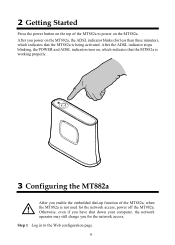
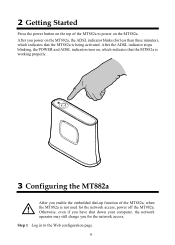
... indicator blinks (for less than three minutes), which indicates that the MT882a is not used for the network access. Otherwise, even if you have shut down your computer, the network operator may still charge you for the network access, power off the MT882a. Step 1 Log in to power on , which indicates that the...
Quick Start Guide - Page 5


...need to save the settings. Enter the VPI and VCI parameters that are admin. The MT882a is being transmitted through the Ethernet interface. The Ethernet connection is verified, you can ...4 Indicators
Indicator POWER ADSL
LAN
Status On Off Blinking On Off Blinking
On Off
Description The MT882a is powered on a computer only once. Launch the Internet Explorer on the left of other ...
User Manual - Page 4


...-Access Parameters 15
4.1 Accessing the Network Through the Embedded PPP Dial-Up Software of the MT882a ...15 4.2 Accessing the Network Through the PPP Dial-Up Software on the Computer ...16
5 Configuring the MT882a 17
5.1 Changing the Administrator Password Used for Logging In to the Web Configuration Page 17 5.2 Changing the IP Address 18...
User Manual - Page 6


... repair. Reserve a minimum space of the device. z Prevent collision of the device. z While using the device, observe all applicable laws, directives and regulations, and
respect the legal rights of dust ...field or
electric field, such as the MT882a). 1 Safety Precautions
Thank you for purchasing SmartAX MT882a ADSL CPE (hereinafter referred to as microwave oven, refrigerator, or mobile phone...
User Manual - Page 7


... the device and disconnect the power supply. z If smoke, sound, or smell is not used for repair. Contact the authorized maintenance center for a long time, disconnect the power supply and...unplug all the cables connected to the device. Cleaning Requirements
z Before cleaning the device, stop using it, disconnect the power supply, and unplug all the
cables connected to the device, such ...
User Manual - Page 8


... not dispose the abandoned device or battery in a garbage can.
You need to dispose it according to the local regulations on disposing of the MT882a.
3 After the MT882a is used for a certain period of time, the cover will be heated, which will not affect the function of device packing materials, exhausted battery and...
User Manual - Page 9


POWER
USB
LAN RESET ADSL
1
3 2
1 Telephone jack on the wall 2 Computer 3 Power adapter
4
2 Connecting the Cables and Getting Started
2.1 Simple Connection
If your telephone line is used for the broadband network access only and you do not need to use a telephone, take the following figure as a reference for connecting the cables.
User Manual - Page 10


2.2 Connecting One Telephone
If your telephone line is used for both the broadband network access and a telephone connection, take the following figure as a reference for connecting the cables.
1
POWER
5
USB
2
LAN
RESET
ADSL
4
3
1 Telephone jack on the wall 3 Telephone 5 Power adapter
2 Splitter 4 Computer
5
User Manual - Page 11


... Telephones
If your telephone line is used for the broadband network access, telephone connections, and fax connections, take the following figure as a reference for less than three minutes), indicating that the MT882a is working.
6
The POWER indicator is being activated. Later, the ADSL indicator becomes on the MT882a, the ADSL indicator blinks (for...
User Manual - Page 12


... USB driver on the PC, do not connect the MT882a through the USB port to the MT882a, you can connect the PC through
a USB cable to the MT882a. To install the USB driver on the compact disk-...of the Linux OS driver. 3 Installing the USB Driver
Of the SmartAX series, the MT882a also provides a USB port in addition to the two PCs respectively. z If your PC through a USB cable to the ...
User Manual - Page 14


Step 10 Connect the MT882a through a USB cable to start the installation program.
9 OOTPROTO=none ROADCAST=192.168.1.255 PADDR=192.168.1.2 ETMASK=255...ATEWAY=192.168.1.1 YPE=Ethernet
Step 9 Restart the PC. Step 2 Double-click the installer to the PC, and then power on the
MT882a.
3.2 Installing the USB Driver on the MAC OS
To install the USB driver on the MAC OS, perform the following steps: Step ...
User Manual - Page 16


... program.
11 Step 7 Select Restart now and click Finish to the PC, and then power on the
MT882a.
3.3 Installing the USB Driver on the Windows OS
To install the USB driver on the Windows OS, perform... Driver\Windows directory on the compact disk-read only
memory (CD-ROM) of the MT882a and find the driver of the Window OS.
A dialog box is displayed, indicating that the installation is complete...
User Manual - Page 19


Wait for the MT882a to continue with the installation.
14 Step 8 Click Continue Anyway to start. The Hardware Installation dialog box is displayed. Step 7 Connect the MT882a through a USB cable to the PC, and then power on the MT882a.
User Manual - Page 22


... connection, and then click Connect in the displayed dialog box.
5 Configuring the MT882a
5.1 Changing the Administrator Password Used for Logging In to the Web Configuration Page
For safety reasons or to make ...operations only once for
the dial-up connection in to display a dialog box. Select Anyone's use or My use only, and then click Next. 8. An icon for the dial-up connection is created,...
User Manual - Page 23


.... After the IP address is in the same network segment as that of the IP address of the MT882a by pressing the RESET button on . After the preceding operations, the page jumps to the Web configuration page...address of the computer is changed , you can restore the default settings of the MT882a so that the computer can change the IP address, do as follows:
18 In this way, the user ...
User Manual - Page 27


...
ADSL
Description The POWER interface on the splitter.
22 Off
The USB port is being transmitted on the computer.
Therefore, use this button. Off
The MT882a is powered off . Off
The MT882a is powered off . Blinking Data is used to connect to the MODEM interface on the other models of terminals connects the terminal to the...
User Manual - Page 28


... the power button on top of the MT882a and is used to power on or power off the MT882a.
7.3 Default Settings
Parameter
IP address of the LAN interface
Subnet mask of the LAN interface
DHCP server
User name used to log in to the Web configuration page
Password used to log in to the Web...
Similar Questions
How To Use
hi. i have a question: how can i use this modem in windows 7 ? i mean... it have any driver on wi...
hi. i have a question: how can i use this modem in windows 7 ? i mean... it have any driver on wi...
(Posted by dkhiml2 11 years ago)

