Huawei M920 Support Question
Find answers below for this question about Huawei M920.Need a Huawei M920 manual? We have 1 online manual for this item!
Question posted by rubensoto750 on July 20th, 2014
Mac Address On Huawei-m920
The person who posted this question about this Huawei product did not include a detailed explanation. Please use the "Request More Information" button to the right if more details would help you to answer this question.
Current Answers
There are currently no answers that have been posted for this question.
Be the first to post an answer! Remember that you can earn up to 1,100 points for every answer you submit. The better the quality of your answer, the better chance it has to be accepted.
Be the first to post an answer! Remember that you can earn up to 1,100 points for every answer you submit. The better the quality of your answer, the better chance it has to be accepted.
Related Huawei M920 Manual Pages
User Guide - Page 3
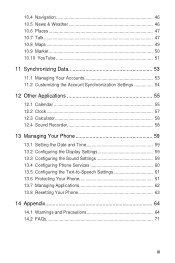
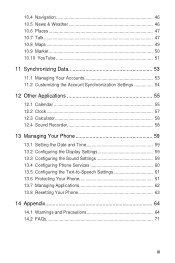
... the Account Synchronization Settings 54
12 Other Applications 55 12.1 Calendar 55 12.2 Clock 57 12.3 Calculator 58 12.4 Sound Recorder 58
13 Managing Your Phone 59 13.1 Setting the Date and Time 59 13.2 Configuring the Display Settings 59 13.3 Configuring the Sound Settings 59 13.4 Configuring...
User Guide - Page 6


...be able to know your personal information and data, contact Huawei at mobile@huawei.com.
1.3 Legal Notice
Copyright © Huawei Technologies Co., Ltd. 2012. As a result, a ... about the security of your location.
• Your device may include copyrighted software of Huawei Technologies Co., Ltd. and possible licensors. The product described in any means without opening ...
User Guide - Page 7
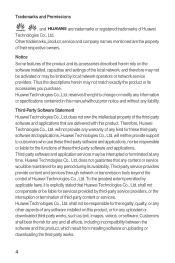
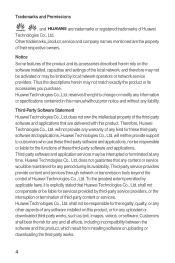
...party works, such as text, images, videos, or software.
Third-Party Software Statement
Huawei Technologies Co., Ltd. Other trademarks, product, service and company names mentioned are delivered with... service providers, or the interruption or termination of any kind for any liability. Huawei Technologies Co., Ltd. Third-party software and application services may not match exactly ...
User Guide - Page 8


..., ARE MADE IN RELATION TO THE ACCURACY, RELIABILITY OR CONTENTS OF THIS MANUAL.
Huawei Technologies Co., Ltd. This product uses the open-sourced Android operating system. BE LIABLE...GOODWILL OR ANTICIPATED SAVINGS. Import and Export Regulations Customers shall comply with third-party software. Huawei Technologies Co., Ltd. DISCLAIMER OF WARRANTIES THE CONTENTS OF THIS MANUAL ARE PROVIDED "AS...
User Guide - Page 13


...turn off the screen. • Reset the screen timeout duration when you leave your phone idle. • Lower the screen brightness. • Use conventional wallpaper rather than live wallpaper. ...time, you may not be able to power on your phone immediately after being fully charged, replace the battery with the phone powered off your phone connection to GPS satellites when you are not using it ...
User Guide - Page 26
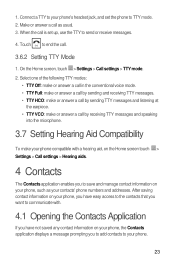
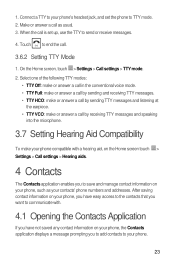
... Hearing aids.
4 Contacts
The Contacts application enables you want to communicate with a hearing aid, on your phone.
23 Touch +TJ to TTY mode. 2. On the Home screen, touch > Settings > Call settings ... Mode
5 1. 1. Connect a TTY to your contacts' phone numbers and addresses. When the call is set the phone to end the call as your phone's headset jack, and set up, use the TTY to ...
User Guide - Page 27


If you want to
change, and touch Edit contact in the displayed menu.
24 Enter the contact name, and add information such as a phone number or an
address. 4. In the contact list, touch > Search.
2. In the contact list, touch > New contact. 6 2. In the contacts list, touch and hold the contact you want to...
User Guide - Page 28


... contact in the displayed menu.
2. Touch an icon to select the method you want to change, such as the name, phone number, email address, or any other information you are viewing your phone, and the accounts you can also view detailed information about the contact. Touch Done to save the changes. If...
User Guide - Page 33
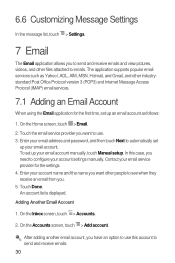
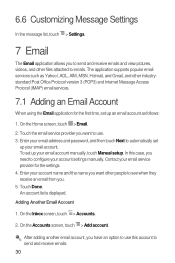
... version 3 (POP3) and Internet Message Access Protocol (IMAP) email services.
7.1 Adding an Email Account
When using the Email application for the settings. 4. Enter your email address and password, and then touch Next to automatically set
up your email account. To set up your email service provider for the first time...
User Guide - Page 34
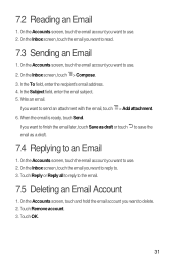
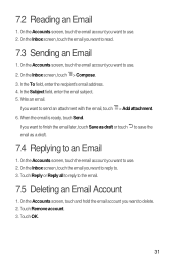
... email later, touch Save as draft or touch to save the
email as a draft.
7.4 Replying to delete. 2. In the To field, enter the recipient's email address. 4. On the Accounts screen, touch and hold the email account you want to an Email
1. On the Accounts screen, touch the email account you want...
User Guide - Page 35


...correct account settings. On the Accounts screen, touch and hold the email account for your phone, ensure that you use Wi-Fi on the email account you have access to a ... (hotspot). Your account's incoming and outgoing server settings depend on your phone:
5 1. On the Home screen, touch > Settings > Wireless & networks > Mobile
networks. 2. Select the Data enabled check box.
8.2 Wi-Fi
Wi...
User Guide - Page 36


...you want to connect to. • If you select an open Wi-Fi network and a mobile network are available, the phone preferentially uses the Wi-Fi network for Internet access.
6 In a browser window, touch for... have already used, you will not be prompted to enter the password again unless you have reset your phone to it for the following options:
• New window: open a new window.
33 When both ...
User Guide - Page 47


...location with them using Maps.
44 Enter the keywords in step 2, enter the recipient's email address and add
email content you want to reply to or forward. 2. You can add as ...> Search.
2. In the To field, enter the recipient's email address. If you want to send the email to multiple recipients, separate their email addresses with the email, touch > Attach, and then
select the file...
User Guide - Page 48


... a friend's name in your friend list, touch
Add friends to send a sharing request. You can share your location from Contacts or Add via email address to invite a friend to invite friends. To view your friend's location, touch one of information shared with your friend list.
45 To customize sharing settings...
User Guide - Page 50


... Places application allows you to add. 3. You can use it or use the search box to chat, this category around your phone.
10.7.2 Adding a Friend
6 1. Enter the Talk ID or Gmail address of the friend you want to find places near you.
10.6.1 Opening the Places Application
5 1. Open the Talk application, and...
User Guide - Page 57
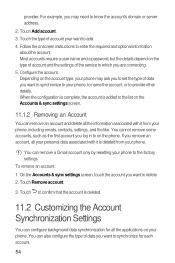
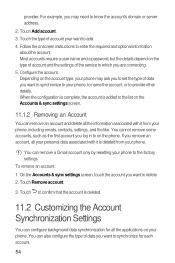
... synchronization for each account.
54 If you want to the list on the account type, your phone, including emails, contacts, settings, and the like. Touch Remove account.
0 3. Touch to know the account's domain or server address.
2. To remove an account:
1.
For example, you may ask you to set the type of data...
User Guide - Page 59


... the All day check box.
3. To quickly create an event in any calendar view, and then touch > More >
Settings. 2. Touch Done. Enter the participants' email addresses to invite them to repeat the event and, if it does, how frequently. 8. Enter the event location and description. 4. Configure the following settings:
• Hide...
User Guide - Page 63


...Dialing Number (FDN) service, and voicemail service. Touch OK.
13.3.3 Setting the Phone Ringtone
1. To customize the services, touch Call settings on the Home screen or any... the Settings screen, touch Sound > Vibrate. 2. On the Settings screen, touch Wireless & networks > Mobile networks. 2. 13.3.2 Adjusting the Volume
You press
on the Settings screen.
13.4.2 Turning Data Roaming On...
User Guide - Page 64


..., set up from sleep mode. To set up a screen unlock pattern and require it every time your phone is not installed on or wakes up a screen unlock pattern:
61 On the Settings screen, touch Voice input... the data.
3. On the Settings screen, touch Wireless & networks > Mobile networks. 2. Touch a speed at which you through the process of this feature.
13.5.1 Installing Voice Data
1.
User Guide - Page 73


... operate this device not expressly approved by Huawei Technologies Co., Ltd. CCaauuttioionn Changes or modifications made to this device. Your phone is subject to the following measures: --Reorient...the receiver is connected. --Consult the dealer or an experienced radio/TV technician for Mobile phones In 2003, the FCC adopted rules to make digital wireless telephones compatible with their...
Similar Questions
How To Find The Mac Address Of A U-8687 Needed For Router Filtering Wifi
(Posted by Anonymous-131623 10 years ago)
M920 Phone
I have the m920 phone and the screen continues to freeze up and it does not matter what I am doing--...
I have the m920 phone and the screen continues to freeze up and it does not matter what I am doing--...
(Posted by gabour 11 years ago)

