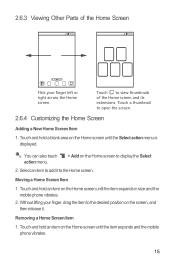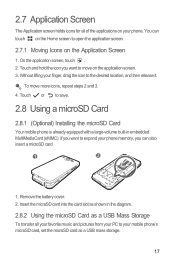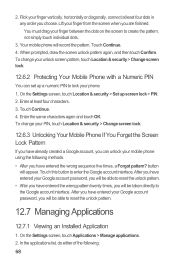Huawei M886 Support Question
Find answers below for this question about Huawei M886.Need a Huawei M886 manual? We have 1 online manual for this item!
Question posted by Ashleynicole93 on August 18th, 2013
How Do I Get Into My Phone If I Forgot My Lock Code?
The person who posted this question about this Huawei product did not include a detailed explanation. Please use the "Request More Information" button to the right if more details would help you to answer this question.
Current Answers
Related Huawei M886 Manual Pages
Similar Questions
Locked Out Of My Huawei M866 Phone
My daughter has forgotten her password and locked the phone so we can't get the m866 to reset. I've ...
My daughter has forgotten her password and locked the phone so we can't get the m866 to reset. I've ...
(Posted by LisaF76 8 years ago)
Huawei Pinnacle 2 Phone Unlock Code
i need help unlocking my huawei pinnacle 2 phone i forgot the phone unlock code and now i cant get i...
i need help unlocking my huawei pinnacle 2 phone i forgot the phone unlock code and now i cant get i...
(Posted by killerdragon14 10 years ago)
Forgot Google Name/password And Lock Code Need Help To Get In My Phone?
how do i get into my phone? i forgot my google username/password and my lock code need help!
how do i get into my phone? i forgot my google username/password and my lock code need help!
(Posted by danielledeshields07 10 years ago)
How Do I Unlock The Phone Lock...i Need Phone Lock Code...not Sim Or Puk Code.
i ket a freind put her sim card in my phone & when i went to use it again it wont work. It says ...
i ket a freind put her sim card in my phone & when i went to use it again it wont work. It says ...
(Posted by suzyobrienharrison 11 years ago)