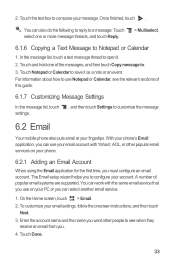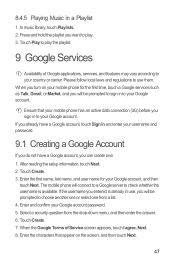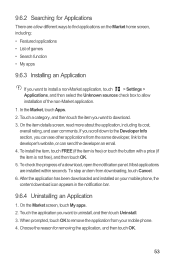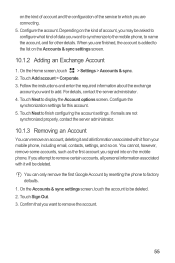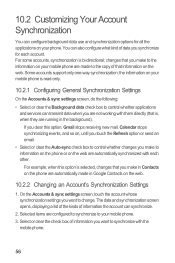Huawei M886 Support Question
Find answers below for this question about Huawei M886.Need a Huawei M886 manual? We have 1 online manual for this item!
Question posted by gtr44861 on June 11th, 2015
How Do I Connect Bigpond Email To My Media Pad
The person who posted this question about this Huawei product did not include a detailed explanation. Please use the "Request More Information" button to the right if more details would help you to answer this question.
Current Answers
Answer #1: Posted by Autodiy on June 12th, 2015 1:06 AM
setup instructions are given on the link below.
Www.autodiy.co.za
Related Huawei M886 Manual Pages
Similar Questions
How Can I Put A Mobile Data Widget On My Huawei Media Pad 7 Vogue's Home Screen
(Posted by nashsoliana 9 years ago)
Why Doesn't My Huawei M886 Internet Work After Its Connected To My Wifi?
(Posted by poncejaime46 9 years ago)
Emails Set Up
hi i am having problems setting my bigpond email account with the huawei ascend mate, can you please...
hi i am having problems setting my bigpond email account with the huawei ascend mate, can you please...
(Posted by stylewithsam 9 years ago)