Huawei M865 Support Question
Find answers below for this question about Huawei M865.Need a Huawei M865 manual? We have 4 online manuals for this item!
Question posted by PolLJ on January 1st, 2014
Where To Find Serial Number To Huawei M865
The person who posted this question about this Huawei product did not include a detailed explanation. Please use the "Request More Information" button to the right if more details would help you to answer this question.
Current Answers
There are currently no answers that have been posted for this question.
Be the first to post an answer! Remember that you can earn up to 1,100 points for every answer you submit. The better the quality of your answer, the better chance it has to be accepted.
Be the first to post an answer! Remember that you can earn up to 1,100 points for every answer you submit. The better the quality of your answer, the better chance it has to be accepted.
Related Huawei M865 Manual Pages
User Manual - Page 18


Touch a thumbnail to set the screen number.
2.6.4 Customizing the Home Screen
Adding a New Screen Item
1. Select an item... settings > Advanced settings > Screen number to open the screen. 2.6.3 Viewing Other Parts of the Home screen and its extensions.
Touch and hold an item on the Home screen until the item expands in size and the mobile phone vibrates.
2.
Touch and hold a...
User Manual - Page 21


...as USB mass storage, your mobile phone will tell you how to safely disconnect the USB mass storage device (your mobile phone) when you can dial a number or touch a number from Contacts or Call log.... transferring files.
2.8.2 Removing the microSD Card
1.
When you can answer other functions. Your mobile phone supports the SmartDial function, that is, when you are on a Web page, or in...
User Manual - Page 25


...phone numbers and addresses of your contacts. After you can scroll through , use the TTY device to end the call is put through .
21 All of the phone and set your phone to be compatible with a hearing aid.
4 Contacts
The Contacts application enables you to save contact information on your mobile phone...contacts to the headset jack of your mobile phone. Connect the TTY device to your ...
User Manual - Page 32


... the list of possible matches or continue entering.
Touch > Messaging > New message.
2. 5.1.4 Using the Landscape Keyboard
If you enter the phone number or the contact's name, the phone displays possible matches from your mobile phone sideways.
Select a contact from Contacts. to select a
As you find the keyboard inconvenient or difficult to edit or delete it...
User Manual - Page 33


...everyday communications very special. The message list opens, and your message, use multimedia messages to a multimedia message. Enter a phone number in multimedia message mode. • Touch Attach to start entering your message. If you want to insert
4. In File... more than one file to your name appears in the window. Your mobile phone is ready to display the options panel. 2.
User Manual - Page 64


...ringtone. 3. On the Settings screen, touch Call settings to save the adjustment.
12.3.3 Changing the Phone Ringtone
1. On the Home screen, touch > Messaging. 2. On the Settings screen, touch Sound...
12.4 Setting Phone Services
12.4.1 Customizing Call Settings
You mobile phone service provider offers different services such as call forwarding, call waiting, fixed dialing numbers, and voicemail...
User Manual - Page 78


V100R001_02 All the pictures in this trademark is a trademark of this guide are for your reference only. All rights reserved. Use of Google Inc. Android is subject to Google Permissions. © Huawei Technologies Co., Ltd. 2011. The actual appearance and display features depend on the mobile phone you purchase.
User Manual 2 - Page 18


...add it . Touch and hold an item on the Home screen until the item expands and the mobile phone vibrates.
14 You can also touch > Add to set the screen number.
2.6.4 Customizing the Home Screen
Adding a New Screen Item
1.
2.6.3 Viewing Other Parts of the...thumbnail to the desired position on the Home screen until the item expands in size and the mobile phone vibrates.
2.
User Manual 2 - Page 21


..., touch the Dialer tab.
2. Do not block the microphone at the bottom of your phone if you touch numbers on the dialer, the phone automatically searches among your voicemail box. Touch > Dialer to enter the phone number. Touch > Settings. 2.
Your mobile phone supports the SmartDial function, that is matched with the Dialer Application
1. When you can touch...
User Manual 2 - Page 25


...phone numbers and addresses of the phone and set your phone to be compatible with hints on how to start adding contacts to the headset jack of your contacts are displayed alphabetically in a list that you to open the Contacts application. When the call .
3.6.2 Setting the TTY Mode
1. Connect the TTY device to your mobile phone...
If you have a new mobile phone and have not yet added ...
User Manual 2 - Page 32


... (MMS) with a wider keyboard layout.
5.2 Customizing Keyboard Settings
1. With the Email application you can enter another recipient. Select a contact from your mobile phone sideways. After you select a contact or finish entering a number, add a comma and you can read and send emails.
6.1 SMS and MMS
6.1.1 Opening Messaging
Touch > Messaging.
6.1.2 Creating and Sending a Text Message...
User Manual 2 - Page 33


Touch > Messaging > New message.
2. Your mobile phone is now in the To field, or touch to add the message subject....or picture) and send it .
29
Responses appear in the list, followed by the message you are endless.
1. Enter a phone number in multimedia message mode. • Touch Attach to start entering your message. When the message is created.
6.1.3 Creating and Sending...
User Manual 2 - Page 63


... the options.
12.4 Setting Phone Services
12.4.1 Customizing Call Settings
You mobile phone service provider offers different services such as call forwarding, call functions.
59 The ringtone plays when
selected.
12.3.5 Setting Your Phone to make it higher. 3. Touch Vibrate, and then select one of your call waiting, fixed dialing numbers, and voicemail. 12.3.2 Adjusting...
User Manual 2 - Page 74


... interference, you may void the FCC authorization to operate this device not expressly approved by Huawei Technologies Co., Ltd.
Some hearing devices are rated have been rated. The ratings are...following two conditions: (1) this device may cause undesired operation. Your phone is the best way to evaluate it for Mobile phones
In 2003, the FCC adopted rules to this device. This ...
User Manual 2 - Page 77


... to Google Permissions. © Huawei Technologies Co., Ltd. 2011. Use of this guide are registered trademarks & DTS Envelo | Headphone is a trademark of DTS, Inc.
Android is a trademark of Google Inc. Product includes software. © DTS, Inc. V100R001_02 The actual appearance and display features depend on the mobile phone you purchase. All rights reserved...
Quick Start Guide - Page 2


The actual appearance and display features depend on the mobile phone you purchase. © Huawei Technologies Co., Ltd. 2011. V100R001_01 31010GDK All the pictures in this guide are for your reference only. All rights reserved.
Quick Start Guide - Page 10


... friends. The first time you do this, you will not display any result. 3. Your mobile phone supports the SmartDial function, that is matched with the Dialer Application
1. 4.
Making a Call with...to save the contact information. When you touch numbers on the dialer, the phone automatically searches among your entered information, the phone will be requested to sign in to social networking...
Quick Start Guide - Page 11


... Creating and Sending a Multimedia Message
1. Your mobile phone is now in the To field, or touch Contacts.
Touch Select input method. 3. Enter a phone number in multimedia message mode. • Touch Attach ... add the message subject. Turning on the data connection. Touch Wireless & networks > Mobile networks. 3. In File Manager, touch and hold the space where you enter your ...
User Manual 3 - Page 8
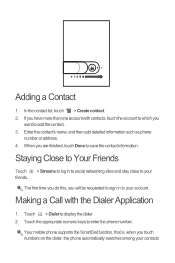
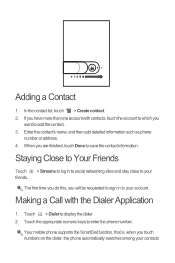
... then add detailed information such as phone
number or address. 4. When you touch numbers on the dialer, the phone automatically searches among your account.
Your mobile phone supports the SmartDial function, that is... you do this, you
want to your contacts Touch > Dialer to enter the phone number. Adding a Contact
1. In the contact list, touch > Create contact. 2. Staying Close...
Similar Questions
I Need A Manuel But Only Have Serial Number
I need a manual for a phone made by Huawei. I don't know the model, but have serial number. Can some...
I need a manual for a phone made by Huawei. I don't know the model, but have serial number. Can some...
(Posted by robinmorningstar3 8 years ago)
Manual Of Model Number M865 Android
How to set up the voice mail, please, for this model M865
How to set up the voice mail, please, for this model M865
(Posted by voanlac 9 years ago)


