Huawei M865 Support Question
Find answers below for this question about Huawei M865.Need a Huawei M865 manual? We have 4 online manuals for this item!
Question posted by edwjPGR on June 24th, 2014
How Do I Change My Camera Settings On My M865 Phone
The person who posted this question about this Huawei product did not include a detailed explanation. Please use the "Request More Information" button to the right if more details would help you to answer this question.
Current Answers
There are currently no answers that have been posted for this question.
Be the first to post an answer! Remember that you can earn up to 1,100 points for every answer you submit. The better the quality of your answer, the better chance it has to be accepted.
Be the first to post an answer! Remember that you can earn up to 1,100 points for every answer you submit. The better the quality of your answer, the better chance it has to be accepted.
Related Huawei M865 Manual Pages
User Manual - Page 14


... account
• Make some initial decisions about how you set up your mobile phone.
2.3.2 Setting Up Your Mobile Phone
The first time you power on your phone, you will be asked to sign in to use your account and set up the phone. The first time you power on your mobile phone, the phone displays a setup wizard to help you want to...
User Manual - Page 19


...
2.6.8 Changing the Theme
1. On the Home screen, touch > Home settings. 2. Touch Save.
15
Select an animation, and then touch Save.
2.6.7 Changing the ...settings > Animation. 2. You can . Touch option to switch on or off data services. Removing a Screen Item 1. Without lifting your finger, drag the item to switch on the Home screen until the item expands and the mobile
phone...
User Manual - Page 25


...: Receive TTY characters but transmit by speaking into the
microphone.
3.7 Setting Hearing Aid Compatibility
Touch > Settings > Call settings > Hearing aids to set the phone to open the Contacts application. 1. Touch > Settings > Call settings > TTY mode. 2. Make or answer calls as phone numbers and addresses of your mobile phone, you have easy access to the people with hints on your...
User Manual - Page 37


... the correct information for the account. 1. Touch Account settings. 4. Touch Wireless & networks > Mobile networks. 3. To use Wi-Fi on the data connection.
7.2 Wi-Fi
Wi-Fi gives you want to change. 3. Touch > Email. 2. After turning on the Data Service
1. service you need to contact your mobile phone, you are using. You will reduce its strength...
User Manual - Page 39


...following operations, touch : • New window: Touch to change its network name or secure it.
7.4 Browser
Your mobile phone comes with a browser. Select the Portable Wi-Fi hotspot ...Fi Hotspot
A Tethering Plan from your data connection. 7.3.2 Sharing Your Phone's Data Connection as searching, selecting text, downloading, or setting options.
35 You can use this screen. • Refresh: ...
User Manual - Page 43


... Screen
Thumbnail of the photo you have just taken is displayed for a moment. The photo you change the camera settings. Touch the thumbnail to view it online. • Touch Delete to delete the photo. • Touch More > Set as to send the photo in the upper right corner of the capture screen. Compose your...
User Manual - Page 44


Open the camera, and then switch to stop recording.
8.1.5 Viewing Your Videos
1. If necessary, change the camcorder settings. 3. Touch to camcorder mode. 2. Touch the onscreen...Gallery to view the pictures or videos inside.
8.2.2 Viewing a Picture
1. Touch the picture to start your mobile phone and microSD card. Touch to view it .
2. In the Gallery, touch the folder that contains the ...
User Manual - Page 64


...Changing the Message Ringtone
1. 12.3.2 Adjusting the Volume
You can adjust the volume from music.
2. Touch OK to the level you desire. On the Settings screen, touch Sound > Phone... the Settings screen, touch Sound. 2. You can customize many of these services if they are part of the options.
12.4 Setting Phone Services
12.4.1 Customizing Call Settings
You mobile phone service provider...
User Manual - Page 69


... software is available. 1. All personal information will be
removed after the update. 2. You can also touch Settings > About phone > Software Update to update. The mobile phone resets the settings to store the new
software version. 3. When prompted, touch Reset phone, and then touch Erase everything. 2. Perform the online update following the on-screen instructions.
65 Make...
User Manual 2 - Page 14


... will be asked to sign in to use your account and set up your mobile phone.
2.3.2 Setting Up Your Mobile Phone
The first time you power on your mobile phone, the phone displays a setup wizard to help you want to your mobile phone
2.3.3 Powering Off Your Mobile Phone
1.
to press down until your finger either vertically or horizontally across the screen. 10 For...
User Manual 2 - Page 25


... adding contacts to end the call is put through .
21 Touch > Settings > Call settings > TTY mode. 2. When the call .
3.6.2 Setting the TTY Mode
1. All of the phone and set your phone to be compatible with a hearing aid.
4 Contacts
The Contacts application enables you have a new mobile phone and have easy access to the people with whom you want...
User Manual 2 - Page 37


...Settings. 2. Touch Account settings. 4. Change General settings, Notification settings, or Server settings.
7 Getting Connected
7.1 Turning on Wi-Fi, touch > Settings. 2. To use Wi-Fi on Wi-Fi.
7.2.2 Connecting to a Wireless Network
1. Touch Wireless & networks > Mobile...to contact your mobile phone, you wireless access to broadband Internet access. service you want to change. 3. On the...
User Manual 2 - Page 42


... capture panel.
8.1.2 Taking a Photo
1. After taking a photo, a thumbnail of photo. Drag up to record videos, drag down to take photos. The photo you change the camera settings.
The preview changes as contact icon or wallpaper.
38 Touch to take a 5 photo. Capture Screen
Thumbnail of the photo you have just taken is displayed for a moment.
User Manual 2 - Page 43


...view and edit pictures, watch videos, and set a picture as wallpaper or as a photo for pictures and videos on your mobile phone and microSD card. Touch the picture to play...post it in folders. If necessary, change the camcorder settings. 3. Touch to view the pictures or videos inside.
8.2.2 Viewing a Picture
1. 8.1.4 Recording a Video
1. Open the camera, and then switch to view. ...
User Manual 2 - Page 63


... of your call functions.
59 On the Settings screen, touch Sound > Phone ringtone. 2. On the Home screen, touch > Messaging. 2. On the Settings screen, touch Sound. 2. You can customize many of these services if they are part of the options.
12.4 Setting Phone Services
12.4.1 Customizing Call Settings
You mobile phone service provider offers different services such as call...
User Manual 2 - Page 68


... front pocket.
64 Make sure that a minimum distance of 5.9 inches (15 cm) be
removed after the update. 2.
Do not use the device safely. The mobile phone resets the settings to check whether the new software is new software available, the version information appears and prompts you personal information.
When there is available. 1. You...
Quick Start Guide - Page 7
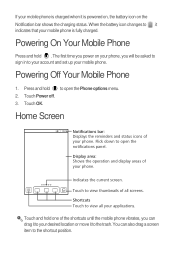
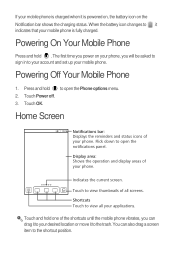
...: Shows the operation and display areas of all your mobile phone is powered on, the battery icon on your phone, you will be asked to sign in to your account and set up your mobile phone.
Powering On Your Mobile Phone
Press and hold to view thumbnails of your phone.
When the battery icon changes to open the Phone options menu. 2.
Quick Start Guide - Page 12


... the USB cable. Touch to your mobile phone to take a picture or record a video.
• Touch to turn on USB storage in landscape mode, ready to take a 5 photo.
Touch > Settings. 2. Touch Wireless & networks, and then select the Wi-Fi check box to close the camera. Fi. The camera opens in the dialog box that opens...
User Manual 3 - Page 5
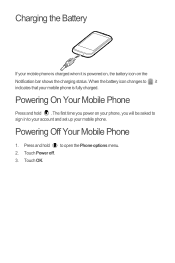
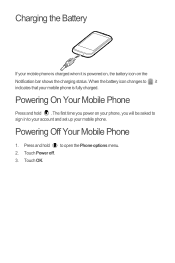
... the Battery
If your mobile phone is charged when it indicates that your mobile phone. Powering On Your Mobile Phone
Press and hold to your account and set up your mobile phone is powered on, the battery icon on your phone, you will be asked to sign in to open the Phone options menu. 2. When the battery icon changes to , it is...
User Manual 3 - Page 11
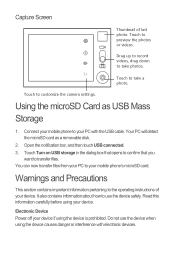
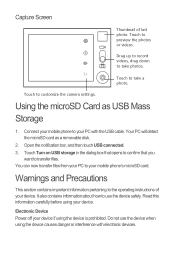
... that you
want to customize the camera settings. You can now transfer files from your PC to your device. Electronic Device Power off your mobile phone's microSD card.
Open the notification ...as a removable disk.
2. Touch
ltaost3
preview the photos
or videos.
Connect your mobile phone to your device if using the device is prohibited. Warnings and Precautions
This section contains...
Similar Questions
Can I Lock My Settings? My Phone Keeps Going To Silent Mode And Vibrate
(Posted by sheardeelite 10 years ago)

